


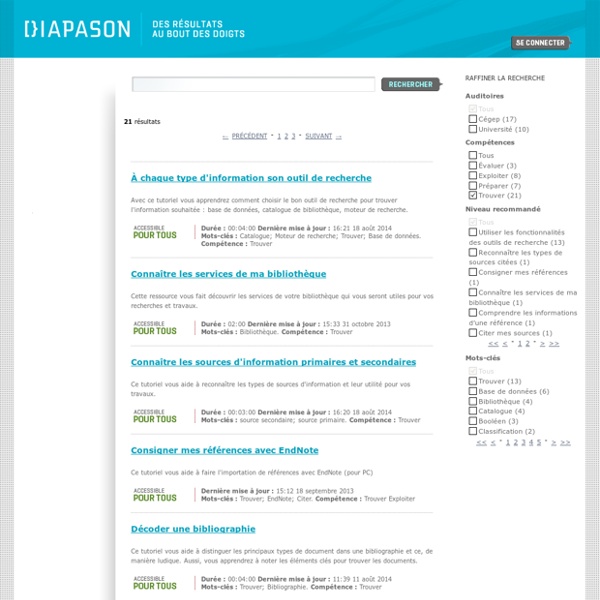
13 Free Web Annotation Tools for Teachers to Draw, Add Notes, and Highlight Sections on A Web page 1- Diigo Diigo is the first web service that comes into mind when talking about web annotation. . Diigo has a tool that lets you annotate web pages, add notes and colour specific chunks of a paragraph to share with your colleagues. 2- Sharedcopy This is another great bookmarking and annotating web service. It allows users to save a web page and annotate it the way they want via adding comments in text boxes or highlighting important parts. 3- Awesome Screenshot This is one of my favourites. 4- Bounce This is also a great annotating tool. 5- Markup.io This is mainly a bookmarklet that you can drag and drop onto your browser toolbar. 6- Screen Draw This is an awesome extension from Firefox that allows users to annotate their selected webpages. 7- Webpage Screenshot This is a Chrome extension that allows users to take a screenshot of a webpage and add their own drawings or arrows. 8- Jing This is another awesome tool that allows users to create annotated screen capture images.
Top Web Annotation and Markup Tools Contextual feedback is crucial for remote teams working online to have fast and efficient feedback system. Asking and taking feedback is tedious and usually happens off-context using email and text message. There are some tools, however, that allow teams to discuss things and collaborate online in much better way. Web Annotation and Markup tools help you to comment, discuss and collaborate right on web pages or screenshots or PDFs. Such tools add context to the content and make use of highlights, sticky notes, comments, etc. for making discussions with context. In this post, we’re showcasing the best yet freely available tools for contextual feedback. Read Also: 20 Free Tools to Annotate PDF Documents Scrible Scrible helps building your own online library of annotated articles or research materials and owing to the same, it’s a perfect tool for researchers and remote teams. Scrible offers bookmarklet and an extension for Chrome. Pros: Cons: Diigo Works with mobile apps for Android and iOS
Zotero | Dany Thibault Professeur de politique et de sciences humaines au Collège Lionel-Groulx et au Collège Montmorency, je m’intéresse particulièrement aux idéologies politiques et à leurs manifestations concrètes au sein de la société québécoise et ailleurs. Vous trouverez sur cette page un échantillon du matériel didactique que j’utilise à l’intérieur des cours que j’enseigne : plans de cours, présentations Prezi et activités d’apprentissage. Ce site s’adresse donc en premier lieu à mes étudiants, mais il pourra aussi intéresser des collègues désireux de découvrir de nouvelles idées pédagogiques.
untitled Le modèle SAMR : une référence pour l’intégration réellement pédagogique des TIC en classe - L'École branchée - actualité Le modèle SAMR, élaboré par Ruben Puentedura, est une référence théorique très importante pour les éducateurs qui souhaitent réfléchir à l’intégration efficace et réellement pédagogique des technologies en classe. En voici un résumé. Le modèle SAMR offre une méthode permettant de mieux saisir comment la technologie peut avoir un réel impact sur l’enseignement et l’apprentissage. Ainsi, il aide l’enseignant à comprendre qu’intégrer les TIC ne signifie pas d’utiliser la technologie à tout prix, mais d’engager l’élève dans son apprentissage. La technologie devient donc un outil pour atteindre ce but. Les lettres signifient Substitution, Augmentation, Modification et Redéfinition. Allons voir de plus près chacune des composantes du modèle SAMR, mis en place par Ruben Puentedura. Substitution Définition : La technologie est utilisée pour effectuer la même tâche qu’avant. Exemple : L’élève utilise un traitement de texte au lieu d’un crayon pour écrire un texte. Augmentation Modification En résumé
untitled