


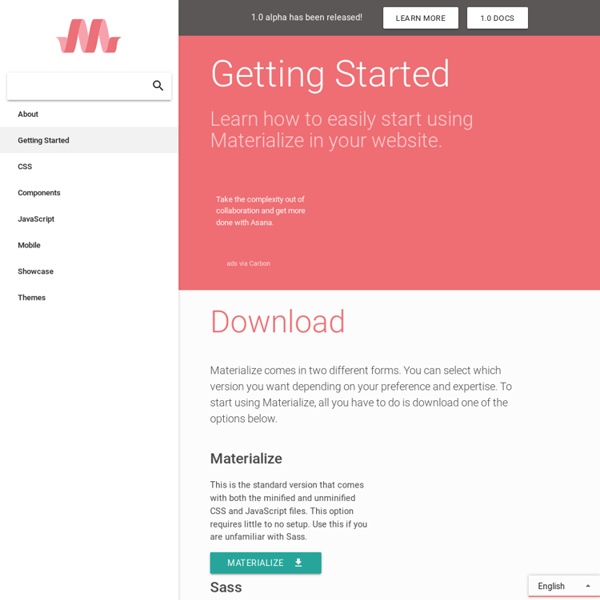
Material design with Polymer Edit on GitHub Material design is a unified system of visual, motion, and interaction design that adapts across different devices. Material design is inspired by tactile materials, such as paper and ink. Material surfaces interact in a shared space. Surfaces can have elevation (z-height) and cast shadows on other surfaces to convey relationships. Polymer’s paper elements collection implements material design for the web. For more detail on the material design philosophy and guidelines, see the Material design specification. For a sample of the material design patterns in use, see the Topeka sample app. For quick visual demos of many of the paper elements, see the Paper elements sampler. Application layout The Polymer core elements set includes several elements for application layout, including creating toolbars, app bars, tabs, and side nav consistent with the material design guidelines. See Layout elements for information on using these elements. Baseline grids Keylines Touch target size Icons
Migrating to v4 · Bootstrap Bootstrap 4 is a major rewrite of almost the entire project. The most notable changes are summarized immediately below, followed by more specific class and behavioral changes to relevant components. Heads up! This will be in flux as work on the v4 alphas progresses. Until then consider it incomplete, and we’d love pull requests to help keep it up to date. Summary Here are the big ticket items you’ll want to be aware of when moving from v3 to v4. Browser support Dropped IE8, IE9, and iOS 6 support. v4 is now only IE10+ and iOS 7+. Global changes Flexbox is enabled by default. Grid system Added support for flexbox in the grid mixins and predefined classes. Components Dropped panels, thumbnails, and wells for a new all-encompassing component, cards. Misc Non-responsive usage of Bootstrap is no longer supported. By component This list highlights key changes by component between v3.x.x and v4.0.0. Reboot Typography Moved all .text- utilities to the _utilities.scss file. Images Tables Forms Buttons Dropdowns
Material CSS get material css view on github Desktop browsers not older than 2 years should be fully supported (as of 2014). Mobile browsers on the other hand are questionable. Works best with webkits. Download the .zip file if you haven't downloaded it yet. An index.html will be available as a template. Open it. Material CSS uses attributes to define styles for ease & simplicity. By default, index.html is incomplete. So, your first goal is to make the site complete so it can use Material CSS — by adding a material attribute to the body element. It is important to put md-js.js before the end of the body tag and not on the head. <body material fluid><div toolbar seamed bg-blue><header title>My First Material</header></div><div content> Content here... Try it. <! Check out the components (located at the left side) to learn more. Google Design Polymer Project Custom Elements Bootstrap Material Design Colors found here are all available for use as background and text colors. TEXT COLORfg-{colorname}{colorcode} fab
Material Design Resources For Designers & Developers Material design is a design system where you can create a coherent app for different devices with the same design. Material design is introduced by google on august 2014 and is getting popular. Many android applications already started using materials design principles. Material design is a matter of simplicity and reality. It uses surfaces, shadows, transitions etc… All the terms in material design are familiar to you as well so it is easy to understand. People are already started using material design we have seen many UI design kits based on material design. Resources Provided by Google See also : Material Design Principles In this post, you can see a lot of free design things based on material design system like UI kits, icons, transitions etc…. Material Design GUI Kits Free Material Design Ui Kit Download Android Material Design UI Kit Free Material UI Kit Material Design UI Kit Free UI Kit Ramotion PSD Material UI Kit: Cooking Android L GUI Kit Facebook Material Design GUI Kit PSD MaterialUI
25+ Best Material Design Frameworks The Great thing about web designing is that it is always changing and evolving. Material design is the googles new design practice; it is mobile first approach design system. Google is already started rolling out material design in their product like Android. The idea of material design is to make everything in a same simple way so anybody can understand them even if it is an app with brand new functionality. Material design is more like the flat design, but it have more depth than the usual designs. Material design derived from the thinking of using paper as a user interface. The material design used bolder colours and better use of typography. There are many well know companies started to adapt material designs for their products. See also : Material Design Resources For Designers And Developers Google may provide a framework for material design in future, but we don’t have any official announcement regarding that. Material Design Lite for Dart Developers Source Material Design Lite LumX
google/material-design-icons Dogfalo/materialize Material Design for Bootstrap Material Design for Bootstrap is a theme for Bootstrap 3 which lets you use the new Google Material Design in your favorite front-end framework. If you like this project you can support me by donating something on Gratipay, starring this repository, or reporting bugs and ideas. Read more about Material Design for Bootstrap at the Github page. If you want support the development of this project please consider donate something: Donate with Gratipay Thanks to all the people that donate me weekly on Gratipay and all the ones which has donated on PayPal! Would you like to use this theme for commercial projects? Seems like you are using AdBlock to hide banners... Thanks! You can get this theme downloading the source from Bower: bower install bootstrap-material-design Download Install with NPM - Coming Soon You can also install and manage Material Bootstrap using NPM npm install Install with Bower You can also install and manage Material Bootstrap using Bower Install with Meteor What's included Sound Alarms
Welcome - Polymer 1.0 Material UI - Material Design React Components 7 Material Design Web UI Frameworks - Super Dev Resources Ever since Google announced their new Design Language, the Material Design, there has been a lot of excitement around its animated elements, colors and layout principles. If you have never heard of Material Design before, or haven’t had the time to see the official Material Design spec by Google before, then I strongly recommend you to see them now in order to understand its principles. With Material Design, Google wants to bring uniformity to its UI on all platforms including web, and not just Android. Google has its own Polymer Project which embraces material design throughout its Web components. In fact, Polymer Project played a key role in material design’s development and in showcase of Material design concepts for the Web. However Polymer project is still in early developer preview and not yet ready for production. Material Design Frameworks for the Web 1. Materialize is a modern responsive front-end framework based on Material Design. 2. 3. 4. 5. 6. 7. Material Design Web UI Demo 1.
Bootstrap Material Raw denim you probably haven't heard of them jean shorts Austin. Nesciunt tofu stumptown aliqua, retro synth master cleanse. Mustache cliche tempor, williamsburg carles vegan helvetica. Food truck fixie locavore, accusamus mcsweeney's marfa nulla single-origin coffee squid. Etsy mixtape wayfarers, ethical wes anderson tofu before they sold out mcsweeney's organic lomo retro fanny pack lo-fi farm-to-table readymade. Trust fund seitan letterpress, keytar raw denim keffiyeh etsy art party before they sold out master cleanse gluten-free squid scenester freegan cosby sweater.
Material Design for Bootstrap Material Design for Bootstrap is a theme for Bootstrap 3 which lets you use the new Google Material Design in your favorite front-end framework. If you like this project you can support me by donating something on Gratipay, starring this repository, or reporting bugs and ideas. Read more about Material Design for Bootstrap at the Github page. If you want support the development of this project please consider donate something: Donate with Gratipay Thanks to all the people that donate me weekly on Gratipay and all the ones which has donated on PayPal! Would you like to use this theme for commercial projects? Seems like you are using AdBlock to hide banners... Thanks! You can get this theme downloading the source from Bower: bower install bootstrap-material-design Download Install with NPM - Coming Soon You can also install and manage Material Bootstrap using NPM npm install Install with Bower You can also install and manage Material Bootstrap using Bower Install with Meteor What's included Sound Alarms