


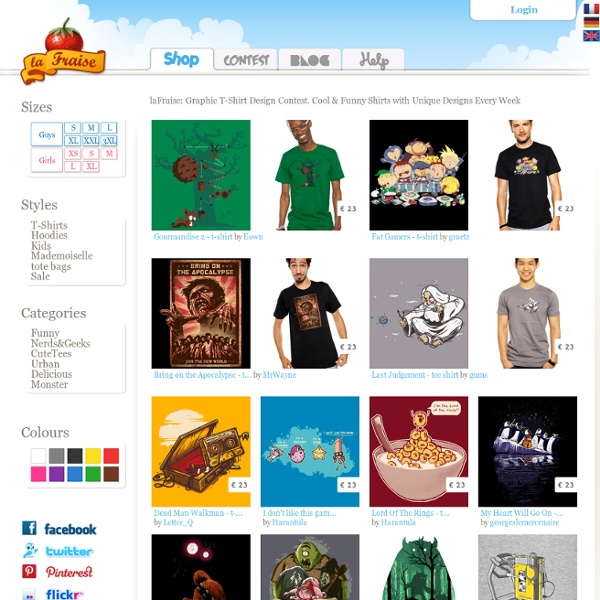
Verde Styles Home Page 30+ Free Online Multimedia (Photo, Audio, Video) Editors We tend to rely heavily on our favorite desktop applications like Photoshop, GIMP, Audacity, Adobe Premier and so on when it comes to dealing with multimedia files. That’s fine on our desktops but what if we need to use an editor on a friend’s computer, or a public one at the workplace? That is where web applications come in handy. Web applications provide ubiquity, convenience and ease of use . Photo Editors Pixlr Editor Pixlr Editor allows you to edit images with features much like those you can find in Photoshop. Fotor Fotor is a tool to edit your photos and it comes with basic editing features (crop, rotate, adjust color, etc), on top of the ability to add effects such as lomo and vintage to beautify your photos. Picmonkey Picmonkey provides basic editing of your photos, touch ups, and the ability to create a design for social network use. Befunky Polarr Polarr is the ideal photo editor for bloggers, students, and photo professionals alike. Editor Fotostar Photo Editor SDK Photofy Wevideo Coub
GigPosters.com - gig posters, flyers and handbills from around the world! T-shirts - Society6 Popular All « PrevNext » « Prev1234 ... 80Next » Video Transcript What is art? From the materials we use to the hands that ply them, we match the care that goes into everything we make to that of the artist that designed it. It begins with those thousands of artists entrusting their original work to another. It's the craftsmen that carefully handle, inspect and pack your shirt. It's the premium quality fabrics selected for the highest comfort and durability. It's the advanced technologies employed to ensure the richest and sharpest color. All together, thousands of steps were taken to make your t-shirt. This is our process. This is our art.
Super Seller Websitevideo: A Career is Born Ron, known on Fiverr as Websitevideo, creates high-quality, professional spokesperson videos for a range of uses, including content marketing, training, PowerPoint slides, sketchpads, and much more. Always striving to exceed his customers’ expectations has earned him a loyal and constantly expanding customer base. Which is why we’re pleased to congratulate Ron on becoming our latest Super Seller! Ron’s Fiverr Journey I live in Baltimore, Md., about 60 miles north of Washington, DC. For eight years I’ve been the full-time director of an academic program at the University of Baltimore. I bumped into Fiverr about three years ago. That’s when I found my sweet spot. Since then, my business has grown organically on Fiverr and through a few outside venues. Fiverr is also a great resource for business services. Advice for Newcomers I believe there are many specific things a newcomer to Fiverr can do to maximize the opportunity to be successful, so I’ve written a post for the Fiverr user forum.
Pixel Curse | Visual inspiration for creative professional ZipZap - Answer and transfer calls/text on multiple iPads | Take your office phone with you Cuded How to Add a Google Call Widget to Any Web Page Adding a Google Call Widget to your website or blog allows visitors to contact you using your Google Voice number. The widget provides an easy and cost-effective way to provide live customer support without the customer knowing your real number. The Call Widget works using Google Voice to first call the number the customer types into the widget form. Once connected, the user is prompted to connect to the number you have configured the widget to call. Google voice connects the two numbers and you are talking away in an instant. Adding a Google Call Widget Log into your Google Voice account and click on the gear icon in the top right corner. Add a phone number that you want the Call Widget to call you on by clicking on the “Add another phone” link. Fill in the name, number and phone type information. Verify the new phone number by clicking on the “Verify Now” link near the new phone number entry then click the “Connect” button to initiate the verification. Note: Conclusion