


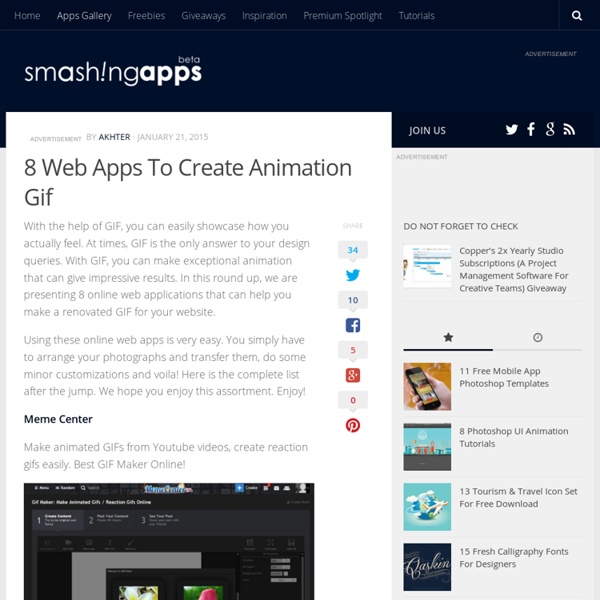
Make a Word Search Puzzle for Kids ABCya is the leader in free educational computer games and mobile apps for kids. The innovation of a grade school teacher, ABCya is an award-winning destination for elementary students that offers hundreds of fun, engaging learning activities. Millions of kids, parents, and teachers visit ABCya.com each month, playing over 1 billion games last year. Apple, The New York Times, USA Today, Parents Magazine and Scholastic, to name just a few, have featured ABCya’s popular educational games. ABCya’s award-winning Preschool computer games and apps are conceived and realized under the direction of a certified technology education teacher, and have been trusted by parents and teachers for ten years. Our educational games are easy to use and classroom friendly, with a focus on the alphabet, numbers, shapes, storybooks, art, music, holidays and much more!
Animation for Kids | Create an animation online with ABCya! Animate ABCya is the leader in free educational computer games and mobile apps for kids. The innovation of a grade school teacher, ABCya is an award-winning destination for elementary students that offers hundreds of fun, engaging learning activities. Millions of kids, parents, and teachers visit ABCya.com each month, playing over 1 billion games last year. Apple, The New York Times, USA Today, Parents Magazine and Scholastic, to name just a few, have featured ABCya’s popular educational games. ABCya’s award-winning Preschool computer games and apps are conceived and realized under the direction of a certified technology education teacher, and have been trusted by parents and teachers for ten years. Our educational games are easy to use and classroom friendly, with a focus on the alphabet, numbers, shapes, storybooks, art, music, holidays and much more!
Make a Crossword Puzzle ABCya is the leader in free educational computer games and mobile apps for kids. The innovation of a grade school teacher, ABCya is an award-winning destination for elementary students that offers hundreds of fun, engaging learning activities. Millions of kids, parents, and teachers visit ABCya.com each month, playing over 1 billion games last year. ABCya’s award-winning Preschool computer games and apps are conceived and realized under the direction of a certified technology education teacher, and have been trusted by parents and teachers for ten years. Our educational games are easy to use and classroom friendly, with a focus on the alphabet, numbers, shapes, storybooks, art, music, holidays and much more! ABCya’s award-winning Kindergarten computer games and apps are conceived and realized under the direction of a certified technology education teacher, and have been trusted by parents and teachers for ten years.
What colors are this dress: White and gold or blue and black? Colours of two-tone dress have become a topic of debate on social mediaSome viewers see the bodycon dress as white with gold lace detailingOthers see royal blue with black while a few insist the colours changeIt became internet sensation and was tweeted by stars like Kim KardashianShe sees white and gold, while husband Kanye West sees black and blue #TheDress started trending worldwide on Twitter as discussion went globalDress, made by Roman Originals, appears to actually be black and bluePicture was first posted on Tumblr by Caitlin McNeill, 21, from Scotland Uploaded it after noticing friends saw different colours in the photograph By Chris Spargo For Dailymail.com and Stephanie Linning for MailOnline Published: 01:50 GMT, 27 February 2015 | Updated: 17:22 GMT, 27 February 2015 It is the question that has divided the internet: is this dress white and gold, or blue and black? Scroll down for video And the hashtag #TheDress started trending worldwide on Twitter as the debate when global.
Word Clouds for Kids! ABCya is the leader in free educational computer games and mobile apps for kids. The innovation of a grade school teacher, ABCya is an award-winning destination for elementary students that offers hundreds of fun, engaging learning activities. Millions of kids, parents, and teachers visit ABCya.com each month, playing over 1 billion games last year. Apple, The New York Times, USA Today, Parents Magazine and Scholastic, to name just a few, have featured ABCya’s popular educational games. ABCya’s award-winning Preschool computer games and apps are conceived and realized under the direction of a certified technology education teacher, and have been trusted by parents and teachers for ten years. Our educational games are easy to use and classroom friendly, with a focus on the alphabet, numbers, shapes, storybooks, art, music, holidays and much more!
Gaming, coding top students’ ed tech wish lists - eClassroom News National survey identifies educators’ instructional practices and students’ learning preferences Access to high-speed internet is among middle and high school students’ top technology preferences, according to a CompTIA national survey of students and educators Fifty-six percent of surveyed students said they’d like access to high-speed internet, 57 percent said they would like laptops, and 53 percent said tablets are a must-have. When broken down by gender, male students demonstrated a greater preference for high-speed internet and game-based learning simulations, while female students expressed a preference for tablets and mobile e-learning apps. Fifty-two percent of students want to learn more about gaming in school, 49 percent want to learn more about computer troubleshooting, and 45 percent want to learn more programming/coding. Just 9 percent of middle and high school students said there is little or no technology used in their schools.
Tagxedo - Word Cloud with Styles Repeating Data (Populating Multiple Like Fields) This Microsoft Word Tips & Microsoft Word Help page offers several solutions to the question, "How do I enter data in one place in a document and have it automatically repeated in other places?" My intention is not to reinvent the wheel, so after a brief introduction I may simply send you on to an existing tips page or other web article containing full explanations of some of the more comprehensive methods. See section 7, Content Controls, if you want to go directly to information about the new Content Controls introduced in Word 2007. 1. Userform A Userform provides a graphical User Interface (UI) with a document template which you can use to prompt your document user to enter all pertinent data. See: Microsoft Word MVP Userform FAQs for an index of Userform Frequently Asked Questions (FAQS). 2. If you find a Userform daunting, or if you want to avoid VBA and macros, then you might try a Word on-line (protected) form. On-line forms are Word documents that have "fill in the blanks." 1.
Log In Restoring Versions Of Word Documents Q. Is there any way to revert to a previous version of a Microsoft Word document, even after I’ve saved the changes in the current file? A. Most Windows and Mac editions of Microsoft Word include a setting that automatically makes a backup copy of a document. In Word for Windows, try going to the Tools menu to Options, then Save to “Always Create a Backup Copy.” On the Mac, going to the Word menu to Preferences and clicking the Save icon gets you to the backup-copy checkbox in some versions of the program. Microsoft’s online support site has an article that explains how to recover a lost document or find a backup file in several versions of Word at support.microsoft.com/kb/316951. You can find steps for recovering an earlier version of an Office 2013 file at bit.ly/1HJ8r8I. Exporting a Gmail Address Book Q. A. Go to the More menu at the top of the page and select Export. Continue reading the main story
How to Join Text Strings in Excel 2010 with the & Operator In Excel 2010, you can use the ampersand (&) operator to concatenate (or join) separate text strings together. For example, in a client list worksheet that includes the last names in column A and the first names in column B, you could use this operator to join together the first and last names into a single entry (with the first and last names separated by a space) in column C. Refer to the example in the following figure. This worksheet lists the last and first names of clients in separate columns. To join the first name entry in cell B3 with the last name entry in cell A3, you enter the following formula in cell C3: Notice the use of the double quotes in this formula. Excel would return ChristopherAiken to cell C3, all as one word. Worksheet after concatenating the first and last names in column C. Excel Glossary active cell The worksheet cell that contains the cell cursor. Analysis ToolPak AutoComplete AutoCorrect AutoFill AutoFilter Backstage view cell cell address cell cursor clip art current cell
How to Share a Portion of a YouTube Video Over the years I have used videos to recap a lesson, to introduce a new concept, and to spark discussion amongst my students. When sharing videos with students I will often share just a portion of it. Usually, this means that I have them skip the first twenty or thirty seconds that has intro or pre-roll material. YouTube's sharing menu includes an option to have a video start at a specified time. TubeChop is a good tool for clipping and sharing a portion of a YouTube video. EDPuzzle offers more than just clipping and sharing a portion of a video. techrepublic If you're old enough to remember the horrendous content displayed on Geocities websites back in the 1990's you can call yourself a seasoned internet veteran. You can find some hilarious examples around the web, but suffice to say, the dawning age of the internet was one of experimenting with what worked—and what didn't. Websites have come a long way since then, and for the most part are more polished and professional, especially business-related sites. However, there remain some stubborn pet peeves among users, which plague some sites and drive away customers (or potential ones). With that in mind, here are 15 tongue-in-cheek tips on how to run a terrible website. SEE: Job description: User experience specialist (Tech Pro Research) 1. It amazes me that some sites still depend on a certain browser, or at the very least offer their full range of features and accessibility on only one browser. I suppose it's understandable if the company makes said browser (such as Microsoft). 2. 3. 4. 5. 6.
Copy-and-Paste Resources for Use by Creators (OER images, audio, video, etc.) | #GoOpenVA The following list are links to repositories for images, sounds, and videos that can be used by teachers to when creating presentations, projects, and lesson plans. Know the difference: Public Domain (no need to provide attribution but helpful to note that it is public domain) and CC BY (openly licensed with a Creative Commons license; need to provide attribution to creator) materials. Attribution generally means to provide a link to the original source, either on the object itself or somewhere as part of the resource being created (for example, at the end of a lesson plan or the last slide of a presentation). When publishing materials on #GoOpenVA, please use all public domain and CC BY resources. Photos For Class (all CC licensed and some do require attribution—see note on each image) This site searches both Pixabay and Flickr Commons for photos that are safe for teachers and students to use. Public Domain ClipArt (no attribution required) Categories of resources in this document: