


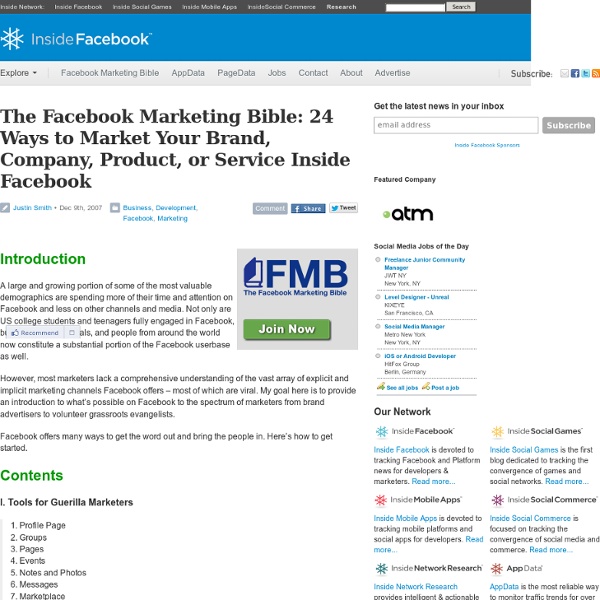
How To Use Facebook Places For Your Business Want to have your own business show up within Facebook Places? For companies that have a physical location it makes sense to have a Facebook Place in order to track the people who are stopping by your store, office, or venue. As such, Facebook has released a new guide for businesses to learn how to merge Facebook Pages and Facebook Places into a single Page. The final result is a newly designed Facebook Page which includes location-relevant information. While you can view the guide below for all the steps required to claim your Facebook Place and merge it with your Facebook Page, we’ve broken down the process into 3 easy steps. Step 1: Create Or Claim Your Place If nobody has checked in to your company’s venue, you’ll need to load up the Facebook iPhone application or Facebook for touch devices on a compatible phone and check if your place exists already. Step 2: Claim The Place As Yours Facebook will discover the phone number. Step 3: Merge Your Place & Page Done!
Blog Archive » Facebook versus OpenSocial Het was wel een bewogen weekje in de wereld van Social Networks. Vorige week werd aangekondigd dat Microsoft tegen een belachelijke waardering een uitermate klein belang nam in Facebook, dat daarmee een fictieve beurswaarde van 10 miljard Euro (15 miljard dollar) kreeg. Microsoft moest wel, wilde het in de race blijven. Kapers zoals Google zouden op de kust zijn, was het verhaal. Niet dus, zoals gisteren bleek. Afgelopen week ontving ik achter elkaar e-mails van kennissen en vrienden die me graag wilden toevoegen als contact aan Plaxo Pulse. Met Plaxo Pulse kan ik in een handomdraai al deze afzonderlijke toepassingen snel en eenvoudig op een site bij elkaar krijgen. widgets/gadgets vanaf andere sites, zoals ook Apple haar Widgets introduceerde op de desktop, Microsoft de Vista Gadgets en Adobe het platform-onafhankelijke AIR.
How to Quit Facebook: 10 steps Edit Article Reflect on Your Facebook UseTake Action Edited by Nathaniel Wingfield, Tom Viren, Krystle, Jack Herrick and 99 others Maybe you got on Facebook just to stay in touch with old friends -- or to remember the birthdays of your new friends. Maybe you were just bored. But now, you're finding it difficult to spend an hour of your waking life without checking or thinking about Facebook. Ad Steps Method 1 of 2: Reflect on Your Facebook Use 1Track your usage for a day (or a week). 4Think of how you can get the benefits of Facebook without it. Method 2 of 2: Take Action 1Turn off all of your email and phone Facebook notifications. 7Find alternatives to using Facebook. Video Tips If you are looking for a way to actively decrease the frequency of your Facebook visits, change your password to a long string of numbers. Warnings You might think that your friends will hate you for this.
All text symbols Beautify your statuses, comments, messages and your general texting life with symbols. Make your concepts stand out from the crowd by just one more way - looking charming. Symbols will empower your meaningful, mindful and tasteful ideas by further inspiring your audience with adorable forms of the world's most known and refined signs. Read my corresponding article if you'll want to put some symbols into Facebook name and you'll have trouble with that. If you have some other difficulties with symbols, or have some other questions, do read my FAQ explanations. Copied. Click a symbol on white background to auto-copy it.
Facebook 2011's Most-Popular Status Trends Facebook status updates played a starring role in the evolution of the world's largest social network in 2011. As several major changes to status updates (increased character limits, for example) rolled out throughout the year, Facebook data scientists kept their eyes focused on tracking the trends among those status updates. Facebook unleashed that research late Tuesday night in their end-of-year Memology list, which each December since 2009 has helped users understand the most-popular topics, cultural trends and acronyms on the site. Similar to what was popular on Twitter in 2011, high-profile deaths triggered (see image above) plenty of discussions among you and your friends. SEE ALSO: Beyonce’s Baby Bump Inspired More Tweets Per Second Than Steve Jobs’ Passing "While it takes days of painstaking work to compile the data, it's a rare chance to get an insight into what the world is talking about," data scientist Eytan Bakshy told Mashable. Most-Listened To Songs 1. 2. 3. 4. 5. 6. 7. 8. 9.
untitled What is the Facebook Marketing Bible? The Facebook Marketing Bible is the comprehensive guide to marketing your brand, company, product, or service on Facebook. In the Facebook Marketing Bible, you will find detailed summaries about the inner workings of Facebook, the best strategies to mobilize your business, specific how-tos, successful case studies, and insights from social media experts across the board. Our Mission Our goal with the Facebook Marketing Bible is to consistently bring you the best content and strategies that will help to elevate your business to the next level. Through proper research from our products PageData and AppData, we want to help you meet and surpass your goals through social media. Where do I start?
NYU Students Aim to Invent Facebook (Again). We’ve Got Your Back Remember when Facebook really was a private club? In the days before we called anything a “social network?” When “sharing” and “connecting” wasn’t bait for the switch of “monetizing” the stuff and nonsense of our lives? The New York Times reports Wednesday that Ilya Zhitomirskiy, 20; Dan Grippi, 21; Max Salzberg, 22; and Raphael Sofaer, 19, decided that Facebook had become so … Facebook that the world needed a safe online haven, one that could fulfill what had once been the fact and promise of Facebook. Even though there is some evidence that only old fogeys are annoyed by Facebook‘s latest change in the definition of “private” and “friend,” the NYU Four (as they shall henceforth be known on Epicenter) were surprised to discover that their sense of being fed up was shared by so many others. “We were shocked,” Grippi told the Times. The Times story is well worth reading, so here are only a few details: The NYU Four used Kickstarter to raise $10,000 in 39 days. See Also:
Court Indicates Facebook May Be Violating Your Publicity Rights With Sponsored Stories Because Facebook does so many things that aren't in users' interests, their "Sponsored Stories" program barely registers. Nevertheless, Sponsored Stories demonstrates why many people are burned out on Facebook. Facebook collects user preferences through its semantically ambiguous "like" button and then uses that data to show ads to the users' friends with a seeming endorsement. Using my preferences does little to advance my relationship with my friends, but the implicit endorsement is designed to get my friends to investigate the ads, increasing the advertiser's credibility and Facebook's profits. My response to Facebook's roll out of Sponsored Stories was swift and decisive: I don't "like" any businesses on Facebook or do any other activities on Facebook that I believe can trigger a Sponsored Story. To me, this marketplace response is adequate. This is a rich and interesting opinion by Judge Koh (embedded below) that has something for everyone to "like" (or dislike). She says later:
Bloquer les mouchards de Facebook Avec les Social Plugins introduits il y a quelques jours, Facebook prétend ajouter un bouton “Like” sur toutes les pages du Web. C’est sans doute super pour cette société de savoir qui regarde quelle page de quel site à tout instant, mais, moi, ça ne me plaît pas. Il suffit de quitter Facebook, me direz-vous. En vérité ce n’est pas si simple. Car avec ces plugins, chaque webmestre est encouragé à ajouter sur ses propres pages une petite ligne de code qui moucharde directement à Facebook le fait que vous lisez cette page. Si vous êtes connecté à Facebook à ce moment-là, le message qui s’affiche est personnalisé à votre nom, et en fonction de vos amis. Pour éliminer ça, j’ouvre mon bloqueur de publicités préféré, et j’ajoute une règle personnalisée : ||facebook.com/*$third-party Cette règle indique au bloqueur de publicité d’interdire tout appel à une ressource Facebook (||facebook.com/*) depuis un domaine autre que celui de FB lui-même ($third-party). Sur Firefox, j’emploie Adblock Plus :
Facebook Quietly Updates Platform Policies – Developers, No Linking To Its Competitors! Facebook made some noteworthy changes to its Platform policies on the 27th of July 2011, adding a couple of new terms developers need to take into account when building apps for the Facebook Platform. Facebook appears not to have communicated the revisions on its developer outreach blog or forum as far as I can tell, and astonishingly, nobody seems to have noticed the policy updates whatsoever (save for one eagle-eyed blogger). Here are two items that were added to the Platform Policy: “I.10. This is another step to force Facebook Credits upon application developers, who can now no longer provide users with virtual currency in exchange for playing a game, participating in a poll or watching a video provided by a third party. But more interesting is this one: “I.11. Read that again. For the record, this is in line with Facebook’s advertising guidelines, which state that ads that promote competing products or services will be rejected. A Facebook spokesperson posits:
Uncrunched Google, Facebook Rivalry to Heat up in 2012 | PCWorld Business Center News December 30, 2011 06:41 AM ET Computerworld - As Google works to make its Google+ social network a major competitor to market leader Facebook, the battle between the two could reach a critical point in 2012, analysts say. Facebook, the world's largest social network, and Google, the world's largest Internet company, are increasingly going head-to-head in a battle to be the top social media player and get the big advertising dollars that go with the position. While most analysts think Facebook retained its wide edge this year, most agree that the battle is likely to heat up further in 2012. "This is a fight for survival for Facebook -- and for relevancy for Google," said Rob Enderle, an analyst with the Enderle Group. If Facebook files for an Initial Public Offering in the first half of 2012 as many expect, a huge influx of cash would bring it more muscle to take on Google. "The big moment will be Facebook's IPO," said Patrick Moorhead, an analyst at Moor Insights & Strategy.
10 situaciones que quieres evitar en Facebook y cómo hacerlo Sé que hay decenas de tutoriales al respecto pero es increíble, por un lado, las cosas que la gente sigue haciendo públicas en Facebook y por otro. la dificultad que pone Facebook para organizar cómodamente y de forma sencilla las opciones de privacidad. En este tutorial voy a ejemplificar cada opción de privacidad con una situación que no te gustaría vivir en Facebook. Aunque los ejemplos son exagerados (o no) seguro que si llevas unos meses en Facebook ya te ha pasado algo parecido. 15 minutos de tu tiempo para este post y tu privacidad te lo agradecerá. Requisitio PREVIO: Organiza tus amigos en listas Antes de empezar, esta herramientas es la clave de gran parte de las opciones de privacidad en Facebook. En la parte izquierda muestra Todas las conexiones: Ahora en la parte superior haz click en Crear nueva lista. Una vez creada, la lista aparecerá en la parte izquierda. También puedes, de forma individual, asignar un amigo a una lista con el menú desplegable: 1) Quién puede ver qué