


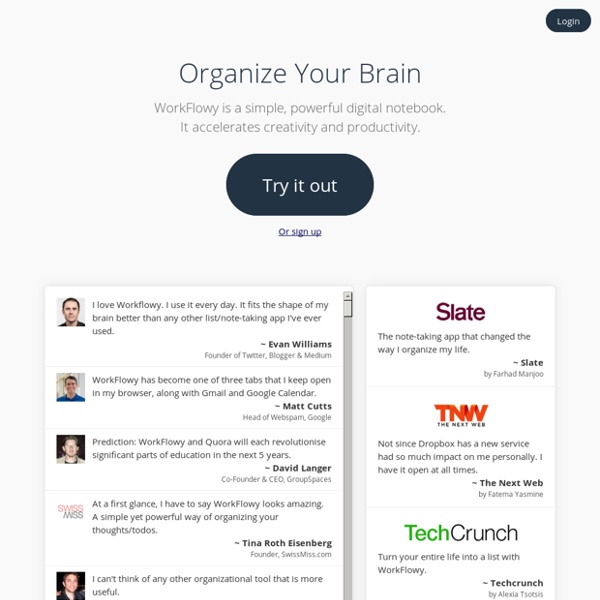
5 free project management applications you must try Project management applications are usually centered around Gantt charts, where each step in a project is represented as a bar in the chart. These visuals are linked to lists of the resources tied to each task (such as the person, team, company or another entity responsible for doing any given job). Everything is synchronized to a calendar, which updates you on the progress that your project should have achieved at any given time during its life cycle. It's a simple idea, actually. Yet project planning can be intimidating, especially if you're unfamiliar with the methodologies behind it. As a result, learning to use project management applications can be a project in itself -- and you have to pay for the privilege. For example, because of its brand and its place in the market, Microsoft Office Project is a popular choice for beginners. For this roundup, I'll take a look at five free alternatives to using Microsoft Office Project. Gantter.com
Dropbox With Dropbox Cloud Drive, upload & transfer photos, documents, and files to the cloud. Backup and sync photos, docs, and other files to the cloud storage drive and access them from any device, anywhere. With advanced sharing, easily share photos & documents to send anywhere with Dropbox’s cloud & photo drive. Cloud storage & drive photo storage gives you extra space to backup, upload, share, and scan & we transfer photos or files to the cloud for you! Sign up now for your free Dropbox Plus trial. New features on the Plus plan:Dropbox Passwords: store and sync passwords across all your devicesDropbox Vault: secure your most sensitive documents and photosDropbox Rewind: roll back any file, folder, or your entire account, for up to 30 days Upgrade to Dropbox Professional- get 3 TB (3,000GB) of storage space! Before completing payment, you’ll see the plan price. Dropbox is a secure cloud & drive solution leader trusted by Fortune 500 companies for their most sensitive data.
Logiciel de gestion de projets collaboratif en ligne TED FunEasyLearn es un nuevo método fácil y divertido de aprender Inglés - si te gusta escuchar música de otros países, viajar al extranjero, trabajar para una empresa internacional, o conversar con amigos extranjeros. ¡Consigue ahora la aplicación del vocabulario GRATIS! Divertido* Escoge entre 7 juegos divertidos para aprender de una manera excepcionalmente divertida.* Construida en función de "Girar Categorías" que permiten a la aplicación elegir un tema al azar, subtemas y juegos para que puedas mejorar tu experiencia de aprendizaje.* "Reestudiar Palabras" te permite reestudiar todas las palabras que has aprendido en cada juego. Fácil* No se requiere ninguna conexión a Internet para utilizar la aplicación.* 3 niveles de dificultad: principiante, intermedio y avanzado.* Elige tu lenguaje de enseñanza preferido entre 51 idiomas de interfaz pre-programados: inglés, español, alemán, francés, italiano, ruso etc. ¡La aplicación Aprender Inglés es totalmente GRATIS!
Choisir un logiciel de gestion de projets : service de comparaison Petit projet, grand projet, projet unique, plusieurs projets simultanés, petite équipe, grande équipe, courte durée, longue durée, petit budget, gros budget, un seul lieu, plusieurs lieux, tous à la même heure, plusieurs fuseaux, une direction, plusieurs décideurs, une langue, plusieurs langues, peu d’inconnues, beaucoup d’inconnues, peu d’expérience, grande expérience, peu de technologie, beaucoup de technologies… gérer un projet peut-être facile ou incroyablement compliqué. Pas étonnant que l’on trouve plusieurs centaines de systèmes de gestion de projet: plus de 700 ! Pour s’y retrouver, il existe bien quelques critères comme Taille de l’entreprise, nombre de participants au projetBudget, risque, complexitéMobilité et technologie en placeSpécialisation (construction, recherche, spectacle, etc.) Mais il devient vite évident que s’il faut faire un choix entre diverses solutions, on aura à déterminer lesquelles peuvent opérer dans son univers administratif et technologique. Références
Apps & Demos | MyScript Looking for first-hand experience before building a solution with MyScript? We’ve created a variety of applications and demonstrations that showcase the core functionality of MyScript’s handwriting recognition engines. We invite you to download these or try our online web demonstration, get familiar with our technology, and then visit our developer’s site for documentation, toolkits, and more. For further information please contact us. Web Demos See MyScript technology in action right in your browser with our collection of MyScript Web Demos. Text Input Methods MyScript Stack is an input method that provides a handwriting alternative to your keyboard. MyScript Stylus Desktop is a powerful and interactive input method application which replaces the keyboard in applications requiring text entry, converting natural handwriting into digital text in real time. Electronic Forms Note Taking MyScript Smart NoteDiscover the ease and flexibility of handwritten note-taking on tablets. Math
GTD : les cinq étapes de la gestion du flux de travail Getting Things Done ou son acronyme GTD est sans doute la méthode la plus connue de « gestion du temps ». Pourtant, David Allen, son créateur parle de « gestion sans stress ». Quels sont les fondements de cette méthode ? C’est ce que je vous propose d’explorer dans une série d’articles dont voici le premier. En réalité, ce sont les autres qui parlent de « gestion du temps ». Et ça change tout. Respecter les étapes de l’organisation Pour David Allen, le premier motif de stress devant la désorganisation d’un agenda est la volonté de tout organiser sans respecter les étapes du processus. Ces étapes de l’organisation du flux de travail sont au nombre de cinq. Merci à Bernard Lamailloux de m’avoir suggéré d’ajouter une numérotation aux étapes de cette carte que vous pouvez télécharger gratuitement sur Biggerplate. (cliquez sur l’image pour l’agrandir). Les 5 étapes de la méthode GTD C’est l’objet de la seconde étape : traiter cette information. Getting Things Done : une philosophie de l’action