


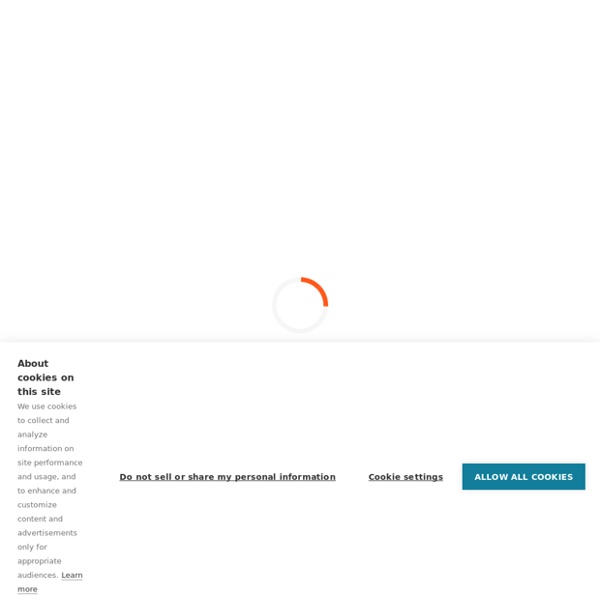
Lightbot, la aplicación para que los niños aprendan a programar | Smartblog Lightbot es uno de esos juegos de puzzles para niños que puede atrapar hasta a las mentes más adultas. Sin embargo, se trata de una aplicación con un trasfondo que va más allá del simple entretenimiento. Con Lightbot, los más pequeños aprenderán las bases de la programación. En los últimos años se ha puesto de manifiesto la necesidad de aprender a programar desde pequeños. De esta idea han surgido distintos programas en colegios, pero también juegos para ordenador y móviles que les enseñan a comprender la programación sin darse cuenta. Lightbot es una de esas aplicaciones que ayuda a entender los conceptos básicos de la programación a través de diferentes fórmulas que el jugador tiene que aplicar a los movimientos de un pequeño robot. El robot irá desvelando, nivel a nivel, nuevos elementos en ese lenguaje. Resulta un juego verdaderamente adictivo a pesar de su aparente simplicidad. La aplicación resulta un buen entretenimiento y hasta un reto para superar en familia. Vía | Google Play
Browse by Subject -- O'Reilly School of Technology 90 Clock-hours $448.00 (plus fees) In this course, you will learn the fundamentals of writing Android applications. Android is a Linux-based operating system and is considered an open source technology. Most applications are developed using a customized version of Java. Prerequisites: Java 1: Introduction to Java and the Eclipse Development Environment, and Java 2: The Java Programming Language, or equivalent skills. In this course, you will learn many of the more advanced techniques and features available in the Android SDK. Prerequisites: Android 1: Introduction to the Mobile Application Development, or equivalent skills. 90 Clock-hours $498.00 (plus fees) In this course, you will learn your way around both Visual Studio and the .NET Framework. Prerequisites: Introduction to Object Oriented Programming, Modern JavaScript: An Introduction or equivalent skills. In this course, you will gain a deeper understanding of object-oriented programming. 90 Clock-hours $398.00 (plus fees)
View Materials | Google CS First These short, hour-long activities allow you to try out CS First and introduce your students to computer science without committing to a complete 8-activity theme. They're perfect for special events such as Hour of Code or CSEdWeek, or as practice to help you familiarize yourself with CS First before starting a normal theme. High Seas Activity Sample CS First with "High Seas," an introductory activity designed for use in a classroom setting or at a conference, hackathon, or other event like Hour of Code. Try Now View Lesson Plans Gumball's Coding Adventure Sample CS First with "Gumball's Coding Adventure," an introductory activity based on Cartoon Network's Amazing World of Gumball episode "The Signal." Try Now View Lesson Plans These themes are intended for in- or after-school use over several days or weeks, and lead students through building 8 complete projects while introducing them to core computer science concepts. Storytelling Try Now View Lesson Plans Friends Try Now View Lesson Plans
Una docena de herramientas para iniciar a los niños en la programación Hoy por hoy, la mayoría de los niños, son lo que se conoce como ‘nativos digitales’. Las nuevas generaciones se están criando entre herramientas tecnológicas que les sirven como vehículo para facilitar su aprendizaje. Se enseña a los niños a utilizar herramientas de usuario para que escriban documentos o busquen información en internet. Pero, ¿por qué no enseñar a los niños además de a utilizar videojuegos, a fabricar sus propios videojuegos? ¿por qué no iniciamos a los niños de forma temprana en la programación de sus propias herramientas de usuario? La programación es el proceso de diseñar, codificar, depurar y mantener el código fuente de programas computacionales. La edad en la que se puede iniciar a un niño en la programación podría establecerse entre los 6-8 años, dependiendo de las aptitudes y características de cada niño. 1. Esta herramienta comenzó como un proyecto del MIT (Instituto Tecnológico de Massachusetts) en el año 2006. 2. 3. 4. 5. 6. 7. 8.
Learn Code The Hard Way -- Books And Courses To Learn To Code Code Maven from Crunchzilla <h2>Code Maven gets teens excited about programming. It is an interactive tutorial where anyone can experiment with learning to code. <p> Code Maven from Crunchzilla uses Javascript. Please enable Javascript if you want to play with Code Maven. Otherwise, Code Maven will not be able to play with you. Hi, I'm Code Maven! Getting Started Lesson 1 BACK How to Play | Lesson Sections | About | FAQ | Terms of Use | Privacy | Contact | © 2015 How to Play Code Maven teaches teens and adults a little about Javascript programming! It's easy to play. Click on the Reset button if you really mess up your code and want to start over on a lesson. Code Maven saves what lesson you are on, so feel free to stop at any time and come back later. Have fun! Frequently Asked Questions What is the c in things like c.save()? c is a variable Code Maven creates for you that contains the Canvas' 2D context. var c = document.getElementById('pane').getContext('2d'); How can I save my code and use it outside of Code Maven?
Python Tutorial The Python tutorial is constructed to teach you the fundamentals of the Python programming language. Eventually, the Python Tutorial will explain how to construct web applications, but currently, you will learn the basics of Python offline. Python can work on the Server Side (on the server hosting the website) or on your computer. However, Python is not strictly a web programming language. Python works much like the two previous categories, PHP and ColdFusion as they are all server side programming languages. For a more tangible and better look into the Python language, consider reading the following book. Your code will execute in this window. Let's explore some more tutorials or topics! If you enjoyed this resource, support me by sharing this page with others.
Learning the Web Welcome to the MDN learning area. This set of articles aims to guide complete beginners to web development with all that they need to start coding websites. The aim of this area of MDN is not to take you from "beginner" to "expert" but to take you from "beginner" to "comfortable." From there, you should be able to start making your way, learning from the rest of MDN, and other intermediate to advanced resources that assume a lot of previous knowledge. If you are a complete beginner, web development can be challenging — we will hold your hand and provide enough detail for you to feel comfortable and learn the topics properly. Looking to become a front-end web developer? We have put together a course that includes all the essential information you need to work towards your goal. Get started
edutopia Introducing computer programming to your kids can be a challenge, especially for those who aren’t familiar with the nuances of code. Fortunately, in the last few years, a number of apps, software, and guides have been produced that make the often-complex subject of computer coding easy to grasp for young learners. So where to begin? Programming Tutorials From Made With Code by Google: Google's Made With Code project has a mission of encouraging girls to pursue careers in computer science. Inspiring Articles About Kids Learning to Code Still looking for some ideas? Coding Organizations for Kids For the non-coding parents, it can be difficult to know where to begin.
I Concurso de programación Scratch | educaBarrié Concurso de programación con Scratch sobre el tema "O camiño de Santiago", dirigido al alumnado de los colegios gallegos, organizado por el Colegio Profesional de Ingeniería Técnica en Informática de Galicia (CPETIG) en colaboración con Amtega y el apoyo de educaBarrié, la iniciativa de la Fundación Barrié para la comunidad educativa, Coremain, El Corte Inglés, Gadis, las asociaciones Programamos y Código Octopus. El objetivo del concurso es promover un aprendizaje de manera creativa, con razonamiento sistemático, y ofrecer un estímulo tanto al profesorado como al alumnado de Galicia para acercarse a la programación con Scratch y buscar la superación personal y colectiva. Durante el curso escolar, el alumnado, en colaboración con su profesorado, podrá diseñar historias interactivas, juegos o animaciones enmarcados en la temática “O Camiño de Santiago”, podiendo hacer referencia a cualquiera de los caminos, a su historia, pueblos, costumbres, etc. Consultad aquí las bases del concurso.
Курсове, уроци и обучения по програмиране – безплатно! | Блог за безплатни курсове и уроци по програмиране и разработка на софтуер, видеоуроци, лекции, книги, презентации, обучения, самоучители и статии за програмиране Programming eBooks Programming iOS 11 If you're grounded in the basics of Swift, Xcode, and the Cocoa framework, this book provides a structured explanation of all essential real-world iOS app components. Through deep exploration and copious code examples, you'll learn how to create views, manipulate view controllers, and add features from iOS frameworks.
Blog de Interdominios -» Blog Interdominios10 herramientas para crear apps móviles sin saber programar A día de hoy, ¿quién no tiene un smartphone? el mercado de las aplicaciones móviles no para de crecer y las grandes empresas e instituciones se apuntan a este nuevo mercado de apps, ofreciendo a los usuarios sus propias aplicaciones que suelen estar programadas “ad hoc“. Algunas son informativas, otras sirven para descargar cupones de descuento y otras, en cambio, funcionan como juegos de entretenimiento y ocio. ¿Te preguntas cómo podrías tener una aplicación para tu negocio sin tener que programar o invertir demasiado dinero? Sigue leyendo… En los últimos tiempos algunas startups han creado herramientas para que puedas crear tu propia aplicación móvil. 1. Con Mobincube puedes crear tus propias apps para móviles y tablets sin necesidad de saber programar. 2. Infinite Monkeys es una herramienta para crear aplicaciones móviles para iPhone, Android y HTML5 de forma gratuita con gran variedad de plantillas y opciones que puedes añadir a tu app con sólo arrastrar un botón. 3. 4. 5. 6. 7. 8.
Welcome to RoboMind.net, the new way to learn programming