

VGA/PS2 build project for Media Smart EX and H340 Home Servers - The Builders Forums - HomeServerShow Forums. John - I have looked over the schematic and I have a couple of observations.

First, It seems unusual to have a mirrored image. Most boards I have worked with are a single pattern and then the pattern is repeated in an array. This makes it easier to drill and route on a production board and makes things easier for automatic assembly work. Your board is all hand soldered, so it shouldn't matter. 2nd, there are some traces near the 26 pin header area that look really close to the board edge. VGA/PS2 build project for Media Smart EX and H340 Home Servers - The Builders Forums - HomeServerShow Forums. MSS WHS Backup Database Recovery. Values The data in the Values section can be obtained by going to the offset specified in the header.
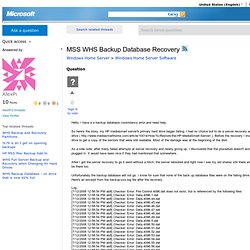
Back to our infamous Control.4096.dat. How to recover data after server failure. How To: Recover Data after Server failure Windows Home Server as the backend of a home network is not immune to hardware defects, bad drivers, misconfigurations, incompatible software installations or user errors.
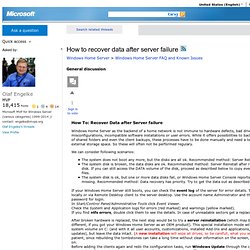
While it offers possibilities to backup the content of shared folders and even the client backups, these processes have to be done manually and need a lot of additional external storage space. So these will often not be performed regulary. We can consider following scenarios: The system does not boot any more, but the disks are all ok. If your Windows Home Server still boots, you can check the event log of the server for error details.
After broken hardware is replaced, the next step would be to try a server reinstallation (which may be named different, if you got your Windows Home Server as an OEM product). Fixing Database Inconsistency errors. Fixing Database Inconsistency errors, Fix client backup database, Fix Backup service not running NOT ALL ERRORS CAN BE FIXED USING THIS short manual.
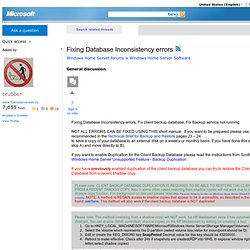
If you want to be prepared please use the method recommended in the Technical Brief for Backup and Restore pages 23 – 24 to save a copy of your database to an external disk on a weekly or monthly basis. WHS - SafeBackup Blog - Rants. How to archive a Client PC Backup from WHS Backup. How to archive a Client PC backup from Windows Home Server Backup.
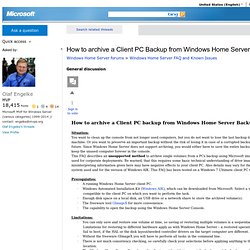
Microsoft Draws the Windows WHS to a Close. WHS - Addins. Download Windows Vista x86 NIC Driver (32-bit) for Yukon DevicesSupport - Before downloading, please review and accept the Marvell license agreement.
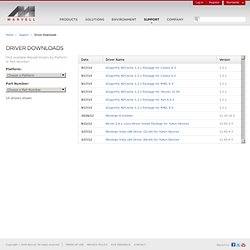
MARVELL LIMITED USE LICENSE AGREEMENT IMPORTANT - READ BEFORE DOWNLOADING, INSTALLING OR USING THE DELIVERABLES. The use of the Deliverables, as defined herein, is exclusively governed by the terms of this limited use license agreement (the "Agreement"), dated and effective as of the Effective Date set forth below, by and between MARVELL INTERNATIONAL LTD., a Bermuda corporation with its principal place of business at Argyle House, 41A Cedar Avenue, Hamilton, HM 12, Bermuda ("Marvell"), and Licensee. Windows Vista 64 and how WHS Failed Me – Big Time. Sorry for the length of this post.
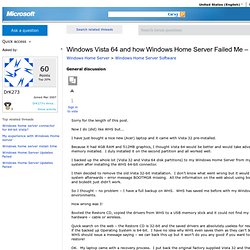
Now I do (did) like WHS but... I have just bought a nice new (Acer) laptop and it came with Vista 32 pre-installed. Because it had 4GB RAM and 512MB graphics, I thought Vista 64 would be better and would take advantage of all the memory installed. WHS - Restore 64 bit Vista home Premium box. Here is the problem.

I have a windows home server. I have multiple copies of the backups off all four of my computers that are attached to the WHS. One of my computers is a 64 bit vista home premium. Last week it got the Vista black screen of death (with mouse cursor and nothing else) I attempted a restore with the restore cd that came with my windows home server software and that did not work. WHS restore Bootable CD- not able to restore a 64 bit backup. WHS - X:\Files Edition v1.3.1 - We Got Served Forums. Fixed a small issue with the ISO, seems it was slightly corrupt.

Only had and issue on some systems, but its been completely rebuilt. Limited testing has show the error is gone. I'm not 100% certain about it, so please let us know! If you wish to have your specific drivers added then please post about this here. It's finally here. I hope this version helps people who have trouble slipstreaming their DVD, or just want to be able to install their server fast. There are no cracks or serials included on this DVD! Full download available now. Upgrade CPU and RAM on HP EX495 WHS 2011 - OEM Hardware - HomeServerShow Forums. JazJon, on 30 Jun 2011 - 06:20 AM, said: Yeah let's hope Drive Pool Beta M3 is where is closer to what we want.

Ok so I read around, and went ALL OUT on the Q9550S. ($340 on Amazon, after you click the fine print link below the $382.99 one found via search)I got the Mushkin Silverline 4GB 240-Pin DDR2 800 from Directron.com (newegg is out of stock)Wow nice mod there, I'd like my EX495 to have a cleaner look for VGA/PS2 as well. Intel Q9550 2.83GHz Core 2 Quad Processor 1333MHz 12 MB LGA775 EM64T CPU BX80569Q9550: Electronics. Intel Q8300 Core 2 Quad Processor BX80580Q8300 SLGUR LGA775: Electronics. WHS Hacks: Attaching a VGA monitor to your HP EX470. Over the past few months, I've been intrigued with the idea of attaching a VGA monitor to the HP EX470.
Every time I take my server apart (whether it be at upgrade the RAM to 2GB or upgrade the processor) I can't help but to notice the empty connectors on the motherboard; the most interesting of those are silk screened CN2 and CN10. I just knew that somewhere among these unused pins that there just had to be the signals to drive a VGA monitor. I guess that I wasn't the only one.
Someone going by the handle ymboc over on MediaSmartServer.net not only had the same hunch, but took his suspicion a to the next level. ymboc has not only determined that CN2 contains signals for R, G and B video output, but also HSYNC and VSYNC. Video out for HP WHS.