

Drupal, the PHP Memory Limit, and PHP Data Objects (PDO) While uploading some pictures of my new laptop I ran into a problem with the Drupal Image module running out of memory when it tried to create the different image styles of my uploaded photos.
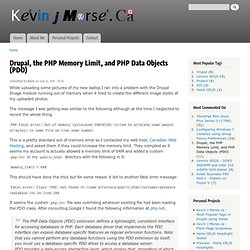
The message I was getting was similar to the following although at the time I neglected to record the whole thing. Drupal – Override the php.ini. I was working for a Drupal website which i wanted to increase its maximum file upload size.
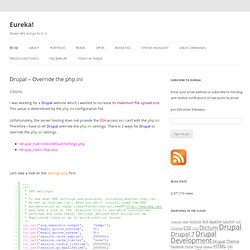
This value is determined by the php.ini configuration file. Unfortunately, the server hosting does not provide the SSH access so i can’t edit the php.ini. Therefore i have to let Drupal override the php.ini settings. There is 2 ways for Drupal to override the php.ini settings. <drupal_root>/sites/default/settings.php<drupal_root>/.htaccess Let’s take a look on the settings.php first.
You can make use of the ini_set() function to change the php.ini settings. Therefore, i have to change the upload_max_filesize value by the second approach which is editing the .htaccess file. How do I stop Drupal from displaying a blank white screen? Topic: Module configuration When you receive a blank white screen there are a couple of things that may be going on.

Review the following issues below. Increase PHP Memory Limit in Drupal - geroldM. Error Message: Fatal error: Allowed memory size of X bytes exhausted (tried to allocate Y bytes) If you encounter the above error on your Drupal sites or other php sites, mostly likely the script ran out of memory.
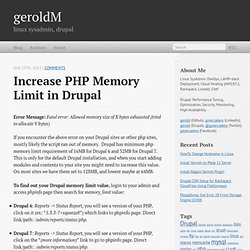
5 Tips for Running a Drupal 7 site on Rackspace Cloud Sites. Without going into the positives and negatives of Rackspace’s Cloud Sites platform, there are a few tips that we’ve learned that will help you Run, Deploy and Maintain a Drupal 7 site on this platform. #1 - Increase the PHP memory limit In your Drupal .htaccess file add a line at the top of the file that says: php_value memory_limit 128M Rackspace Cloud Sites default memory limit is 32MB which is the minimum recommended amount for a Drupal 7 site, but way too small for a full featured Drupal 7 site.

My opinion is that 128MB is the minimum and sometimes 256MB is necessary on a large site with many modules. If I don’t increase the memory limit, I’ll usually get an error on most sites the first time I try to run update.php after updating some contrib modules. #2 - Uncomment “RewriteBase /” For clean URLs to work on Drupal in Rackspace Cloud Sites, you must uncomment the line in your .htaccess files that says “RewriteBase /”
. #3 - Disable the Overlay Module #5 - Turn on Caching. Step 6: Configure clean URLs. By default, Drupal uses and generates URLs for your site's pages that look like " With so-called clean URLs this would be displayed without the "?
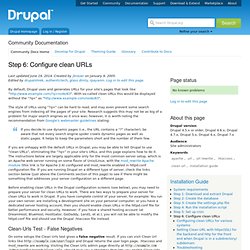
Q=" as " The style of URLs using "? Q=" can be hard to read, and may even prevent some search engines from indexing all the pages of your site. Research suggests this may not be as big of a problem for major search engines as it once was; however, it is worth noting the recommendation from Google's webmaster guidelines stating: If you decide to use dynamic pages (i.e., the URL contains a "? " If you are unhappy with the default URLs in Drupal, you may be able to tell Drupal to use "clean URLs", eliminating the "?
Before enabling clean URLs in the Drupal configuration screens (see below), you may need to prepare your server for clean URLs to work. Clean-Urls Test - False Negatives On some setups the Clean Urls test gives a false negative result. Drupal Usability Test Conclusions: A Missing Conceptual Foundation. March 21st, 2012 | Published in Uncategorized, Google Open Source Earlier this year we announced that we would be conducting a Drupal usability study that we would live stream so viewers could watch as participants worked with Drupal 7.
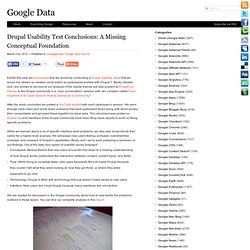
Becky Gessler and I are excited to announce our analysis of the results that we will also present at DrupalCon Denver to the Drupal community in a “core conversation” session with Jen Lampton called “User eXperience for Open Source: How to Galvanize a Community. " After the study concluded we posted a YouTube playlist with each participant’s session.
We went through each video and wrote down problems that each participant faced along with direct quotes, then consolidated and grouped these together by issue area. This document was posted on Drupal.org and members of the Drupal community have been filing issue reports to work on fixing specific problems. Wordpress vs Drupal: Our Experiences Developing in both CMS's. Date Published: Sep 10, 2012 When we first started developing sites in 2007, every site we built was with WordPress.

At that time, these sites were smaller and WordPress was evolving from a blogging platform to a full fledged content management system (CMS). The sites that we were developing had very minimal content types and the general WordPress page content block was sufficient to give our clients a clean page admin experience. Note: we often refer to the “admin” as the password protected web portal where clients update their content. The saying is very true “if the only tool you have is a hammer, everything starts looking like a nail”.
15 modules to improve your Drupal administration and content management experience (D6 & D7) - part I. Whether you're on Drupal 7 with it's clean administration theme, or still on Drupal 6, there're ways to make interface more userfriendly and improve the workflow.

Administration menu Administration Menu module is a must for Drupal 6, but it's still helpful on Drupal 7 as a replacement for the built in admin toolbar. It's main feature is a toolbar with dropdown menus where you can drill down the entire menu tree (you can even add local tasks such as tabs to it). It also integrates with Devel module and VBO (see below) and has more nice features. Beginners Guide to Drupal. How to Set up Drupal: 9 Steps. Edit Article Edited by MannyDantyla, Teresa, Actinggirl123, TechFlash1 and 5 others.

How to Learn Drupal (without losing your mind) One day about five years ago my boss called me into his office. There was a problem, he said. There had been some complaints and they needed to be promptly addressed. As I shifted nervously in my chair wondering who I had inadvertently angered, he opened his laptop and asked, "Have you ever heard of Drupal? " Not the question I was expecting, but relieved nonetheless.
Apparently a lot of users were unhappy with the content management system we were using and it needed to be replaced. Switching content management systems is no minor thing and in my case it needed to be done as soon as possible. The Ultimate Resource For Drupal Beginners. Drupal SEO Tutorial – A Guide for Drupal Admins. At its heart, Drupal is a way for people to build great websites in a short period of time. By SEO standards, Drupal’s clean, open source code makes it a very flexible and powerful content management system (CMS), but it takes some work to get it configured just the right way for the search engines.
With this tutorial and basic knowledge of Drupal, you can build a perfectly optimized website. If you want a significant advantage over your competitors who are not using Drupal, and maximize the return on investment of your Drupal website, this tutorial is for you. 1. The Tools You Need The right tools make any project go smoothly. Free wordpress template 2013 - wordpress theme 2013 - share wordpress template. As an open source calm government platform, Drupal has always been deliberate as one that is formidable to learn and maintain, so some-more suitable for large businesses and establishments whose websites are taken caring of by rarely learned webmasters. This is not unequivocally loyal generally now that Drupal 7 has arrived. Drupal Site Configuration: Site Information, Triggers and File System. Basic Drupal 7 website step-by-step: WYSIWYG, News, Menu and Slideshow.
So here we go. We are new to Drupal and we want to build our first very simple website. In this tutorial, we assume that you already have Drupal core installed and a basic installation running. You know how to install new modules. We also won't look at how one can theme his website. Admin menu First of all, for gain of time during all the project, install the admin menu module. Now let's continue with the WYSIWYG. CMS technologies Web Usage Statistics. 17 Free Content Management Systems For Better Content Handling. Choosing a CMS. A content management system (CMS) is a software program that allows publishing and formatting of digital content in a consistent and structured manner. It supports collaborative publishing, allowing varying levels of access to different content managers.
It also ensures content is structured consistently, which is critical to improving how government exposes and shares information and data. A CMS makes it easier to deliver digital information anytime, anywhere, on any device, consistent with the open content principles of the Digital Government Strategy.