

Le web sans inscription : 10 tâches courantes sans donner d'informations personnelles. Pastebin.com - FAQ [Frequently Asked Questions] FAQ [Frequently Asked Questions] This is our help page, below you can find a list of the most frequently asked questions: What is Pastebin.com all about?
![Pastebin.com - FAQ [Frequently Asked Questions]](http://cdn.pearltrees.com/s/pic/th/pastebin-frequently-questions-100776801)
Pastebin.com is a website where you can store text for a certain period of time. The website is mainly used by programmers to store pieces of sources code or configuration information, but anyone is more than welcome to paste any type of text. The idea behind the site is to make it more convenient for people to share large amounts of text online. What is your Acceptable Use Policy? Broadly speaking, the site was created to help programmers. Online text editor - WriteURL. How to Create a Screencast Like a Pro with These 6 Online Tools. Have you ever wondered how to create a screencast or why you may want to?
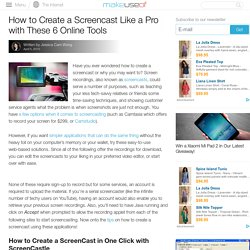
Screen recordings, also known as screencasts, could serve a number of purposes, such as teaching your less tech-savvy relatives or friends some time-saving techniques, and showing customer service agents what the problem is when screenshots are just not enough. You have a few options when it comes to screencasting (such as Camtasia which offers to record your screen for $299, or Camstudio). Clip Better. Creating tutorials in place of FAQs. I have found that much of my time doing support ends up being a constant repetition of the same steps to different people.

Early on I stated using web pages with Frequently Asked Questions (FAQs) to alleviate most of the burden. Sometimes this just wasn't enough. I've played with various different ways of augmenting this over the years and a couple of years back found one solution that topped the rest. I've tried apps like AviScreenPortable (files were way too large), screencastr (limited time) and screenr (limited time). Bounce – A fun and easy way to share ideas on a webpage. Justpaste.it - Share Text & Images the Easy Way. Partage d'écran, réunions en ligne et conférences web gratuits. Simple Collaborative Mind Maps - Coggle. Emaze - Créez et partagez des présentations, des sites Web et plus encore. H5P – Create and Share Rich HTML5 Content and Applications. Fika. Miro. Online Notes Services. Instant screencasts: Just click record.
Tentouchapps. Welcome to PinItTo.me - Welcome to pinitto.me. Corkboard. Realtimeboard. Explain Everything™ Interactive Whiteboard. Canvanizer. TUZZit, Agitez vos idées. Boardthing. Ryeboard. Framemo. Exporter le tableau Révisions Tuesday, May 11, 2021 11:23 PMTuesday, May 11, 2021 11:23 PMTuesday, May 11, 2021 11:23 PMTuesday, May 11, 2021 11:23 PMTuesday, May 11, 2021 11:23 PMFriday, May 21, 2021 5:53 PMTuesday, September 7, 2021 9:21 AMTuesday, September 7, 2021 9:52 AM Prise en main Framemo est un service en ligne libre et minimaliste qui permet d’éditer et d’organiser collaborativement des idées sous forme de notes Créez un tableau en choisissant son nom (attention, ne choisissez pas un nom trop générique, il risque d’être choisi par d’autres personnes)Votre tableau est sauvegardé en temps réel, il vous suffit de partager son adresse web.Créez une note en cliquant sur le (+) à gauche (cliquez plusieurs fois pour en changer la couleur), puis déplacez la sur le tableau.

Le logiciel Framemo repose sur le logiciel Scrumblr développé par Ali Asaria. Scrumblr et ses composants sont sous licence libre. Firefox,Opera,Chrome,Safari… L’utilisation d’Internet Explorer n’est pas recommandée. Lavagne virtuali condivise. Using Evernote. 10 Ways to Use Evernote Like a Pro — Alli Worthington. I have individual shared notebooks with my business coaching clients.

The nature of coaching clients is that it is very hands-on and needs to be customized for individual needs. Some small businesses need me to teach them about sales funnels, some entrepreneurs need to focus on their target demographic, and others need resources every step of the way. With shared Evernote notebooks, I can add new tutorials and insight for each topic as we work on them. Evernote : 20 astuces à connaître pour bien l'utiliser. 6 Ways To Add Your Information To Evernote. Evernote, your “external brain”, is an excellent way to get just about anything out of your head, and into a system that helps you remember things and get them done (it’s also something I’ve written about here before).

It can be used for any number of purposes and uses, and is one of only a couple of tools I absolutely can’t live without. One of the best features of Evernote is how easy it is to add things to it, and how many platforms Evernote supports. It’s awfully close to ubiquitous, with some the best and most availability of any application I’ve ever used. How I Use Evernote. Update: Brett continues to receive a ridiculously positive response to this article.

He has since authored the first book on Evernote called Evernote Essentials. You should check it out here. Expand Your Brain with Evernote. I like the Evernote initiative, though I have still problems using it myself.
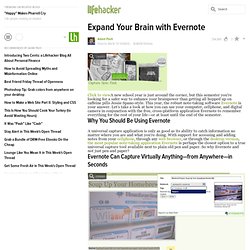
I use Firefox on MacOSX, and since Firefox doesn`t offer integration with OsX services, i have to rely on the web clipper to import formatted content into Evernote. The web clipper is SLOW. Much slower, in fact, than using the Google Toolbar/Send to Gmail feature, and emailing myself the same content to gmail. In fact, i have a Gmail "Database" account which handles all this content.
Guess what, this Gmail database of mine has 7gigs of space, no limitation of ammount of data i can upload each month (like the Evernote account has), and i can download it to my desktop Mail client anytime, and use that as a backup! How to Organize Evernote for Maximum Efficiency. Please note: The way I organize Evernote today is completely different than what I wrote here.

You can find my updated methodology here. I have been using Evernote for months. However, I have not really taken time to explore the depth of this incredible program until just recently. I have mainly just used it for a place to store meeting notes and an occasional web clipping. Photo courtesy of ©iStockphoto.com/STEVECOLEccs. How to use Evernote « Living a Virtual Assistant Life. Comment configurer l'Evernote Widget sur Android – Aide & apprentissage Evernote. Avec l'Evernote Widget, vous pouvez créer des notes directement à partir de l'écran d'accueil de votre appareil Android sans avoir à lancer l'application Evernote.

10 raisons d'utiliser Evernote si vous gérez un blog et les réseaux sociaux. Vous gérez un blog et différents réseaux sociaux. Vous avez besoin de produire des contenus régulièrement. Web Clipper lets you save webpage text, links and images with a single click. Finding untagged notes in Evernote - Vinny's Corner. Do you use Evernote on the go and have untagged notes? I use Evernote to clip interesting articles I find on the web and to manage my todo lists, thoughts, and drafts. One nice feature of Evernote is that you can just create a new note and forget, and search for it by content and title later. Inadvertently this means I end up with a lot of notes that are untagged and in my default notebook. Once in a while I like to clean up my notes, which includes tagging & categorizing them. The key for me is finding notes that haven’t been tagged yet. Simple Rules To Sorting The Horrors Of The Tag Mess In Evernote.
For past hour and a half I was going through my tag horrors. I never paid strict attention to tags, but as my Notebooks became to small for my needs, I was urged to move forward with tags. I am still using Notebooks to organize my notes, but tags are way more useful. Evernote User Forum. Evernote Tips. Realtime Collaborative Text Editing. Free Screen Sharing and Online Meeting Software. Sparkol VideoScribe. Middlespot. ShareX - Take screenshots, Annotate, Upload and share URL in clipboard. Momentile.
Partagez en un clic vos liens préférés sur Facebook, Twitter ou par e-mail. Ipernity O° (Share whatever you want with whoever you want) CircleMe, an inspiring social way to collect likes and find new ones. Projeqt \ how great stories are told. Dipity - Find, Create, and Embed Interactive Timelines. PictureTrail. Glogster. VUVOX - slideshows, photo, video and music sharing. Note & Point. Stixy. ImageShack® Lino - Sticky and Photo Sharing for you. Casimages. Hiboox. Social Collaboration. Visual Bookmarking. Bananity. Stumpedia. Paper.li – Start an online newspaper. FlipSnack. BOOKLINERS.
Simplebooklet.com. Notey. Publish & share - Online. Créez votre magazine. aNobii. A new way of choosing what to read next. The Knowledge Sharing Place - LiveBinders. Bukisa - Share your Knowledge. ThisIsLike.Com - The Associative Knowledge Network. DocumentCloud. Notepub - online NotePad. Dropmark. Buffer - Share on Social Media. Owely. Wunderlist. AnswerGarden - Plant a Question, Grow Answers. Pegby. Wajam – Great minds search alike. Timu. Hopper. Webklipper. Snapshots - websnapr - Website Thumbnails For Your Website. Commentez une page internet avec markup.io. Dans la série des surligneurs de pages internet ce service est très intéressant, car il est rapide, flexible et ne nécessite pas de création de compte.
Il s’agit de markup.io qui permet comme son nom l’indique en anglais de marquer une page. On peut donc surligner, ajouter du texte, entourer un détail avec un carré, un cercle ou un dessin à main libre, indiquer un détail avec uneflèche, changer de couleur et d’épaisseur du trait, le tout en quelques secondes avec comme résultat un lien url à partager. A cette fin, il faudra suivre ce mode d’emploi Cliquer Glisser coller le bookmarklet dans la barre d’outilSélectionner des formes dans la barre d’outil en haut à droiteune fois terminé cliquez sur le bouton publishune fenêtre noire va apparaitre et il faudra faire glisser la petite flèche verte vers la droite pour obtenir l’url à partager comme avec pouvez reprendre cette marque pour la modifier, ou ce sera votre correspondant qui pourra le faire en vous envoyant une réponse. FreezePage. Keek. Aww - A web whiteboard.
Stich.It - Turning the Web into Stiches! Elgg - Open Source Social Networking Platform. Stumpedia. Readz.