

Blender Tutorial - UI Verbesserungen ab 2.66. Bsurfaces 1.5 - Modeling and Retopology tool. Bsurfaces v1.5. Böender_Addons+++GraphicAll.org. Blackhawk VFX. Alexander Weide sent us a link to a piece of his recent work.
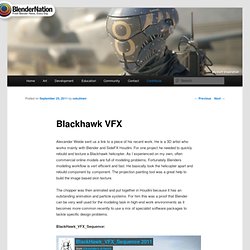
He is a 3D artist who works mainly with Blender and SideFX Houdini. For one project he needed to quickly rebuild and texture a Blackhawk helicopter. As I experienced on my own, often commercial online models are full of modeling problems. Fortunately Blenders modeling workflow is vert efficient and fast. He basically took the helicopter apart and rebuild component by component. The chopper was then animated and put together in Houdini because it has an outstanding animation and particle systems. BlackHawk_VFX_Sequence: Black Hawk VFX Shotbreakdown For everybody who is interested to maybe give Houdini a test drive there are two very affordable options. Free Personal learning edition which has a watermark and image size limitation and the HD version which does not have any of the restictions for 99 $.
Seal - Tutorials für Open Source Grafikprogramme. Motion Trail - Crouch. Download Not certain what to do with this file?

Seal - blender - Wachsende Kurven - Teil 1: Wachsende Kurven. In diesem Tutorial erkläre ich, wie man eine "wachsende Kurve" in Blender erstellt.
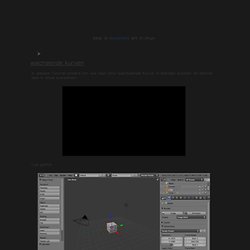
So könnte das in etwa aussehen: Los gehts: Als erstes löschen wir den Standard-Würfel und fügen eine neue Curve hinzu. (Die Art der Curve ist egal, also Bezier, NURBS, Path. Ich werde ein NURBS Curve verwenden). Wir wechseln wieder in den Obejct Modus und wechseln im Eigenschaftsfenster zu "Object Data". Als nächstes wechseln wir in den "Modifier"-Reiter des Eigenschaftsfensters und fügen einen Build-Modifier hinzu. Unter diesen Modifier können wir beliebig viele weitere Modifier hinzufügen. Ein anderes Beispiel (Subsurf+Mirror): Kommentar hinzufügen.
Blender: Introduction to Character Rigging. In this video tutorial for Blender 2.60 we introduce you to the basics of character rigging.
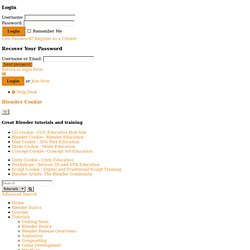
This tutorial covers the initial armature creation, working with Inverse Kinematics (IK), various constraints, defining deform and control bones, and setting up basic drivers for extra control. Tutorial: 3D Lichtstreifen in Blender. Published: 09 April 2011 Cool looking light streaks are not exclusive to commercial products like AE.

In fact, you can create those in Blender as well. With full control over speed and timing thanks to the motion trail addon. This tutorial shows you how to create light streaks in Blender and how to use the motion trail addon by Crouch for animation. Learn how to use a texture to control particle properties over their lifetime and receive some troubleshooting tips. 00:00 - 02:40 Intro and Overview02:40 - 11:10 Setup the Particle System11:10 - 16:20 Motion Trail Addon Basics16:20 - 21:04 Motion Trail Advanced Features21:04 - 24:10 Troubleshooting Part I24:10 - 27:35 Troubleshooting Part II Download both Blendfile and Preview Video in high quality here! (Blendfile includes title composite) Blending is what we do. Blender Guru. BlenderNation - Daily news, tutorials and art for Blender, the open source 3D suite.
Simple ink simulation with Krakatoa - Max Cookie Max Cookie. Ink simulation introduction In this video for 3ds max we’ll talk again about particles and fluids using various tools as Krakatoa, FumeFX and Particle Flow.

Ink simulation can be a really complex topic, but it can be simulated in many ways and some of it are really fast to be prepared, so today we’ll explore a simple ink simulation with Krakatoa setup. How we can solve it In this video we’ll take a look at a really simple approach to create a basic setup simulating ink just using an animated falling mesh, FumeFX for fluid simulation data and PFlow to have the particles ready to be rendered with Krakatoa engine. We’ll start preparing the animation of a sphere falling, to simulate the water drag, we’ll use the curve editor to slow down the object movement. Last part will cover the preparation of a PFlow setup that will use the FumeFX simulation data to control a particle system driven by smoke speed. Blender Time. Blender 3D. BLENDER. Blender 2.5 Planks Physics Game Tutorial - Part 1.
Blender Zusammenstellungern download. 3D Grafik Software. F&ür Film- und Fernsehproduktionen, bei der Erstellung von Video- und Computerspielen, bei der Erzeugung von Printmedien und in vielen anderen Branchen ist die Nutzung von 3D-Garfikprogammen längst zum Standard geworden. Doch welche 3D-Grafiksoftware hat welche Funktionen und welche ist für den angestrebten Zweck genau die richtige? Denn jedes Computergrafik-Programm erfüllt andere Ansprüche und hat ganz eigene 3D-Tools.
Eine Orientierungs- und Entscheidungshilfe soll die die nachstehende Übersicht bieten. >> CAD Programme | CAD Konverter | CAD Hardware | CAD Dienstleister |Tipps & Tricks 3D Arsenal Hersteller: NewTek, Inc. NewTek hat mit 3D Arsenal Software im Programm, die sich an Video-Editoren richtet.