

2011世界十大免费杀毒软件排名_执着残月. Activating Browser Modes with Doctype. In order to deal both with content written according to Web standards and with content written according to legacy practices that were prevalent in the late 1990s, today’s Web browsers implement various engine modes.
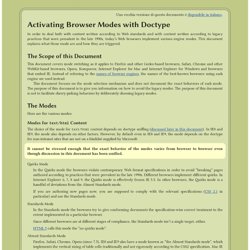
This document explains what those modes are and how they are triggered. Summary for the Impatient The main conclusion to draw from this article is that you should start all your HTML documents (i.e. anything that gets served as text/html ) with <! DOCTYPE html> as the first thing in the source. (Read on to learn why.) If you want to take extra care to make sure that users of IE8, IE9 or IE10 cannot press a button that makes your site regress as if it was being viewed in IE7, either configure your server to send the HTTP header X-UA-Compatible: IE=Edge for text/html or put <meta http-equiv="X-UA-Compatible" content="IE=Edge"> in the head of your HTML documents (before any scripts). The Scope of This Document The Modes Here are the various modes: Common Modes for text/html Content.
Google+ Franco Stellari's web page. FlashJ.cn 鼠标炸弹的博客 - 技术、娱乐、互联网,一个都不能少. Notepad++ Explorer vs Light Explorer. 15 Sep 2009 The Notepad++ Plugins directory offers two different “File Explorer” plugins, with very little detail on what makes them different.
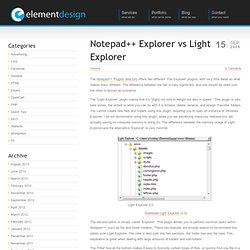
The difference between the two is very significant, and one should be used over the other in almost all scenarios. The “Light Explorer” plugin claims that it’s “[light] not only in weight but also in speed.” This plugin is very bare bones, the extent to what you can do with it is browse, delete, rename, and assign ‘Favorite’ folders. You cannot create new files and folders using this plugin, requiring you to open an instance of Windows Explorer. Light Explorer 2.0 Download Light Explorer (2.0) The second option is simply called “Explorer”. The ‘Filter’ box at the bottom makes it easy to find only certain types of files, or quickly find one file in a large listing. 中文版(本人自己汉化的)下载 - 慕容听雨工作室 - ctfysj - 和讯博客. 五种必会软件: SubSonic CodeSmith Professional 4.1 HttpWatch Professional IE Developer Toolbar Fiddler 是一个web调试代理。

微软的Fiddler 包含一个简单却功能强大的基于JScript .NET 事件脚本子系统,他非常灵活性非常棒,可以支持众多的http调试任务。 Fiddler支持断点调试概念,当你在软件的菜单—rules—automatic breakpoints选项选择beforerequest,或者当这些请求或响应属性能够跟目标的标准相匹配,Fiddler就能够暂停Http通讯, 情切允许修改请求和响应。 用户可以加入一个Inspector插件对象,来使用.net下的任何语言来编写Fiddler扩展。 通过显示所有的Http通讯,Fiddler可以轻松的演示哪些用来生成一个页面,通过统计页面(就是Fiddler左边的那个大框)用户可以很轻松的使用多选,来得到一个WEB页面的“总重量”(页面文件以及相关js,css等)你也可以很轻松得看到你请求的某个页面,总共请求了多少次,以及多少字节被转化了。 鼠標炸彈 - 网页游戏开发 & 网站创作. Doc / DebugbarInstall. Notepad++ 汉字倒过来. 改变世界的书籍. 豆瓣书标签: 改变世界的书籍. Help in English. PHP会被淘汰吗?(下) - 朱崴. LAMP体系是以Linux, apache, mysql, php为基础的web开发体系。

当然也可以用 python, perl, ruby, javascript等语言来代替php。 其实,从更广泛的定义来说,LAMP中的P应该定义为 Programming Language更合适一些。 因为任何语言其实都可以在LAMP体系下运转的很好。 由于生产力方面的巨大差距,在性能不是首要考 虑因素的条件下,动态语言替代静态语言已经是一个不可扭转的趋势。 特别是在互联网开发方面,由于特别强调业务的灵活性和快速上线,快速更新,传统的 JavaEE已经不太适合互联网开发的模式。 动态语言取代静态语言已经是大势所趋,Ruby的优雅,JS的灵活我都非常喜欢。 对于一个非计算机专业的朋友,想要进入互联网行业,不管是工作还是淘金,那PHP一定是首选,简单,快速,高效,直接。 有些时候我总是会在浏览论坛的时候发现一些所谓的资深程序员攻击PHP。 虽然我身处IT业,但是我从来没有认为我必须靠写程序为生(我不是富二代)。
最近三年我最尊敬的几个网站:美团网(www.meituan.com),百姓网(www.baixing.com),新浪微博(weibo.com),淘宝网(www.taobao.com),大家可以去分析一下他们的技术。 如果大家还是对PHP有什么不认可的话,那我这里还有一堆例子 www.fandongxi.com, www.meilishuo.com, www.fanfou.com, www.fanfan.com, www.diandian.com, www.tuita.com, t.qq.com ... 一款简单实用的网页音乐播放器代码_综合实例_js网页特效代码. 为NotePad++添加function list功能,针对PHP function的喔..亲.. NotePad++是什么地球人都知道了..很不错的东东喔…俺是ubuntu下VIM(装XX用的..呵呵)…WIN下NotePad++(写写代码用的…)…之前还一直不知道可以有function list功能…然后就上网搜了一下插件…嘿嘿…方便多了…插件一下就出来了..就是用到下面这个插件了…插件下载….下载完成之后..解压..里面有一个dll文件..和一个config文件夹…都是重要东西哈..

首先..先将解压出来的FunctionList.dll放到NotePad++安装目录下… 然后..将解压后的config文件夹里面的两个文件(c++.flb和FunctionListRules.xml)复制到插件配置信息目录..我是WIN7 64Bit 系统..我就放到这里了…C:\Users\anshao\AppData\Roaming\Notepad++\plugins\config\…自己找找看吧… Http_equiv属性. 最好的翻译软件 - Google 搜索. 最漂亮容易辨识英文字体. Fiddler Web Debugger - Useful Extensions. 互动百科. 申请美国留学签证(F1签证)流程(二)填写签证申请表DS-156/DS-157/DS-158 - 美国签证 - 滴答论坛.