

GPS and Network Location. This tutorial shows how to get the Longitude and Latitude coordinates from the Android GPS system, and also from the Networkl Locationm using the broadcasting towers..

It uses the DDMS debugger system to display results (This is a page in the Eclipse or a separate program run from a command prompt in Windows). For simplicity and clarity there is no front panel and extraneous code is kept to a minimum. Note the uses-permission in the Android Manifest The LocationManager lm and the LocationListener locationListener are declared in the Activity at lines 16-17 The locationListener is linked to the GPS_PROVIDER and the NETWORK_PROVIDER with a period and a range of movement. lines 27 to 37. onLocationChanged calls the private function getGPS(). getGPS() gets a list of the location providers, and then loops through them displaying some information about them. Using java Syntax Highlighting Parsed in 0.040 seconds, using GeSHi 1.0.8.4 Using xml Syntax Highlighting.
檢測Android的方向(Orientation) - Azimuth, Pitch, Roll. Android獲取經緯度、計算距離、方位角. 獲取經緯度 使用GPS許可權: Android 提供LocationManager和Location,可以方便的獲得經緯度、海拔等位置。

使用LocationManager來獲得位置管理類,從而可以獲得歷史GPS資訊以及位置變化的監聽註冊;使用Location來獲得具體的位置資訊。 代碼如下: locationm = (LocationManager) getSystemService(LOCATION_SERVICE); Criteria criteria = new Criteria(); criteria.setAccuracy(Criteria.ACCURACY_FINE); criteria.setAltitudeRequired(false); criteria.setBearingRequired(false); criteria.setCostAllowed(true); criteria.setPowerRequirement(Criteria.POWER_LOW); String provider = locationm.getBestProvider(criteria, true); Location location = locationm.getLastKnownLocation(provider); //獲得上次的記錄 gps_loc(location); LocationListener GPS_listener = new LocationListener() { //監聽位置變化,即時獲取位置資訊 @Override public void onStatusChanged(String provider, int status, Bundle extras) { // TODO Auto-generated method stub public void onProviderEnabled(String provider) { public void onProviderDisabled(String provider) { public void onLocationChanged(Location location) { //位置發生改變時 locationm.requestLocationUpdates(provider, 1000, 0, GPS_listener);
Android地图,判断坐标是否在你要求的范围内 - mayibug的个人空间. Location Strategies. Note: The strategies described in this guide apply to the platform location API in android.location.
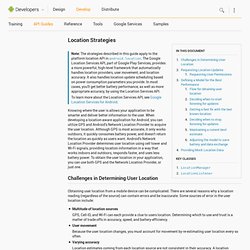
The Google Location Services API, part of Google Play Services, provides a more powerful, high-level framework that automatically handles location providers, user movement, and location accuracy. It also handles location update scheduling based on power consumption parameters you provide. In most cases, you'll get better battery performance, as well as more appropriate accuracy, by using the Location Services API. To learn more about the Location Services API, see Google Location Services for Android. Knowing where the user is allows your application to be smarter and deliver better information to the user. Challenges in Determining User Location Obtaining user location from a mobile device can be complicated. Multitude of location sources GPS, Cell-ID, and Wi-Fi can each provide a clue to users location.
These problems can make it difficult to obtain a reliable user location reading. Android學習_如何開始使用Google Maps Android API v2. 前一陣子想要測試一些Google Map的東西,才發現他默默的在2012年12月3日推出了Google Maps Android API v2(官方資料),而原本申請key與使用的方式變的不太一樣。

要讓手機正確出現Google map需要下列步驟: 1. 建立個人的keystore。 2. 由個人的keystore查詢SHA1碼。