

George R.R. Martin's Secret To Productive Writing: A DOS Computer. George R.R.

Martin possesses a once-in-a-generation imagination, with a Tolkien-like ability to conjure up the sprawling fantasy worlds teeming with hidden messages now running every Sunday night on HBO's adaptation of his work, Game of Thrones. As Tuesday night's special guest on Conan, the A Song Of Fire and Ice author revealed one of his low-tech secrets to ridding himself of distractions to focus on writing, and it's kind of barbaric; downright Dothraki-esque. "I actually have two computers: I have the computer that I browse the Internet with that I get my email on, that I do my taxes on," he said, trailing off. "And then I have my writing computer, which is a DOS machine not connected to the Internet.
" The program he uses to churn out thousands of pages of prose is WordStar 4.0, an ultra-minimal word processing application from the '80s. So why does he deliberately use DOS, and not, say, something a bit more modern? I actually like it. [Image: Flickr user Adrian Long] Ctags and Taglist: Convert Vim Editor to Beautiful Source Code Browser for Any Programming Language. This article is part of the on-going Vi / Vim Tips and Tricks series.

As a programmer or system administrator, you will be constantly browsing source codes and shell scripts. Following are some typical activities that you may perform while browsing a source code file: Navigating to the function definition by specifying the function name. Navigating to the function definition from ‘function call’. Returning back again to function call from the definition. In this article, let us review how to perform the above activities efficiently in Vim editor using ctags and taglist plugin. I. Step 1: Installing ctags Package. Marshall 's IDL Tips and Tricks. My IDL programs (Some of) My IDL routines can be found here.
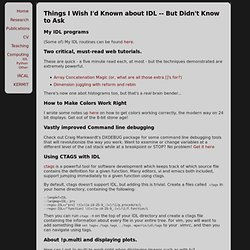
Two critical, must-read web tutorials. These are quick - a five minute read each, at most - but the techniques demonstrated are extremely powerful. There's now one abot histograms too, but that's a real brain bender... How to Make Colors Work Right I wrote some notes up here on how to get colors working correctly, the modern way on 24 bit displays. Vastly improved Command line debugging Check out Craig Markwardt's DXDEBUG package for some command line debugging tools that will revolutionize the way you work. Using CTAGS with IDL ctags is a powerful tool for software development which keeps track of which source file contains the definition for a given function.
By default, ctags doesn't support IDL, but adding this is trivial. --langdef=IDL --langmap=IDL:.pro --regex-IDL=/^pro[ \t]+([a-zA-Z0-9_:]+)/\1/p,procedure/i --regex-IDL=/^function[ \t]+([a-zA-Z0-9_:]+)/\1/f,function/i About ! How can I get ! See this archived discussion. NEW! Hare Krishna: GVim Rocks. I always knew that VIM is a very very powerful editor than all the present non-opensource editors.

But, I was using crimson editor (freeware), and before that I used editplus (shareware), because, I could not figure out one feature in gvim. That feature is, to open all the files in a single window with different tabs. Today, I figured out that feature, and it is really nice. There is one script (minibufexpl.vim), which you can get from the following website. You just need to put this file in plugins directory in your vim installation directory. Minibufexpl.vim - Elegant buffer explorer - takes very little sc. The last Vim color scheme you'll ever need - InfiniteRed. Using VIM to edit files via ssh- Peter's Blog. Vi_tutorial-Dvorak-Color.pdf (application/pdf Object) Vi-vim-cheat-sheet.gif (GIF Image, 1024x724 pixels) Daily Vim: Text Editor Tips, Tricks, Tutorials, and HOWTOs.
Vcscommand.vim - CVS/SVN/SVK/git integration plugin. Vi tutorial, tips, tricks and useful commands. Vim Tips Wiki. 7 Habits For Effective Text Editing 2.0. Keeping Forward: Edit binary file in hex mode in vim.