

The iPhone as Barcode Scanner: A Huge Opportuni. Chalk this up to an idea that I just don’t have the time to pursue on my own.

So I decided to post this up here so hopefully Apple or another enterprising company can jump on. The idea is this: Using your iPhone as a Wish List barcode Scanner. Imagine going to any store in the world, seeing something you like and then telling everyone who matters to you that you want it. Now imagine that instead of having to write down the store, the product name, or color choice, you simply use the camera function in your iPhone, scan the barcode on the item, and it auto-populates to your .mac wish list. That’s not all. Why stop there? Ok, this idea may be something that a company like Google is already thinking about but I really wish Apple would do it first. This is an idea that benefits Apple, the retailer, and the iPhone user. And it doesn’t have to just be about paid content. Soon, there won’t just be “Made for iPhone” tags and logos on accessories. FoodScanner iPhone App by DailyBurn. FoodScanner allows you to use your iPhone's camera to scan UPC barcodes on the foods you eat.

FoodScanner is the absolute quickest and easiest way to find foods and track how many calories you eat throughout the day. Backed by DailyBurn Tracker's growing nutrition database of 200K foods and powered by Occipital RedLaser technology, FoodScanner is THE KILLER APP for tracking your caloric intake. FoodScanner is now part of the DailyBurn Tracker App! The Features Find foods by scanning UPC barcodes OR typing in food names Works great on all iPhones View complete nutrition labels Create new foods and attach photos & UPC codes Keep track of total calories eaten every day Growing nutritional database of 200K foods Optionally sync with a DailyBurn Tracker account for adv. nutrition analysis, history, and more.
How to Read 12 Digit UPC Barcodes. Edit Article Two Methods:Interpreting the 12 Printed Digits on a BarcodeReading UPC Barcodes without the Numbers UPC barcodes typically encode an ID assigned to the company that manufactures or sells the product, along with a code that the company assigns to that particular product.
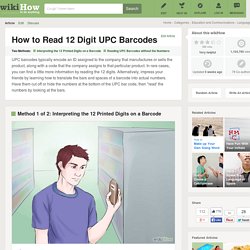
In rare cases, you can find a little more information by reading the 12 digits. Alternatively, impress your friends by learning how to translate the bars and spaces of a barcode into actual numbers. Have them cut off or hide the numbers at the bottom of the UPC bar code, then "read' the numbers by looking at the bars. Ad Steps Method 1 of 2: Interpreting the 12 Printed Digits on a Barcode Helpful? <img alt="Read 12 Digit UPC Barcodes Step 5 Version 2.jpg" src=" width="670" height="503" id="550d7a7e8ac44">5Learn about the final digit.
Method 2 of 2: Reading UPC Barcodes without the Numbers Helpful? We could really use your help! Can you tell us aboutdogs? Dogs how to get your dog to stop playing fetch with you Tips.