

Here's How Magic Action Box Can Supercharge Your Blog Posts. Magic Action Box Makes It Easy to Create Powerful Calls to Action Having a strong call to action clarifies what it is you want your visitors to do.

Whether your goal is to build your email list or to drive traffic to your product page, Magic Action Box makes it easy for you to create powerful calls to action that convert passive visitors into active ones. No coding required. We offer features that make it easy to set up your call to action the way you want it. Below is a short list of some of the things that you can do with Magic Action Box: Easily add an action box before or after a blog post or page.Create Email Opt In FormsCreate a Sales BoxCreate your own action box styles.Or, pick a style from one of our pre-configured styles.Create and upload your own buttons “This plugin looks amazing. Magic Action Box Helps Users Focus on One Thing Many site owners assume that visitors need plenty of choices. “Less choices, means more action. Mad Mimi Email Marketing : Create, Send, And Track HTML Email Newsletters.
OptinMonster. Best 20 Free & Premium WordPress Popup Plugins. Do you want to increase your subscribers list ??

Then you are at a right place !! Today I am going to show some Best WordPress Popup Plugins which will help you to double the numbers of email subscribers to your WordPress blog. These WordPress Popup plugins are one of the best way to convert your visitors into loyal readers. These WordPress popup plugins comes with beautiful design.If you want to show these popup on a specific page then you can do it without any problem. These WordPress Popup Plugins works support all kinds of email marketing software including Aweber, Getresponse, Mailchimp, iContact etc. You might also like: Please note that all our WordPress Popup Plugins are fully compatible with latest version of WordPress.You can easily use these WordPress Popup Plugins according to your requirement. 1).Popup Domination 3.0 Popup Domination is the world’s leading lightbox software.
Features: View Demo Download 2).OptinMonster WordPress Plugin Features: 3).MaxBlogPress Subscriber Magnet. Email Marketing Software - Auto Responder Software - Email Marketing Service - Mail List Management Software. Features - SendPress. Tour. Sendy - Send Newsletters 100x cheaper via Amazon SES. Get Started with Sendy. IMPORTANT: Before continuing, ensure that the drop down menu at the top right of your SES console displays the same region as what is set in your Sendy main Settings under 'Amazon SES region'.
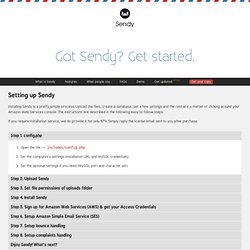
Amazon SES. Building large-scale email solutions to send marketing and transactional messages is often a complex and costly challenge for businesses.
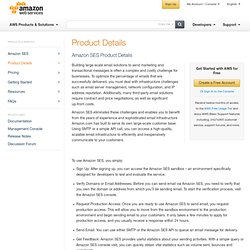
To optimize the percentage of emails that are successfully delivered, you must deal with infrastructure challenges such as email server management, network configuration, and IP address reputation. Additionally, many third-party email solutions require contract and price negotiations, as well as significant up-front costs. Amazon SES eliminates these challenges and enables you to benefit from the years of experience and sophisticated email infrastructure Amazon.com has built to serve its own large-scale customer base.
MyMail - Email Newsletter Plugin for WordPress. A super simple Email Newsletter Plugin for WordPress to create, send and track your Newsletter Campaigns Free Template included – All available Templates demo.newsletter-plugin.com Login: demo Password: demo Track Opens, Clicks, Unsubscriptions and Bounces Now it’s easy to keep track of your customers.

Who does opened when and where your Newsletter? Auto Responders. Tutorial: How to Set Up Your Blog With MyMail and Amazon SES. Bitchin’ Book Blog consists of tips to help you become a better blogger and have a sleek, professional, and user-friendly website.

It is also a collection of WordPress tutorials and code snippets to help enhance your blog. If you have a question about blogging/web design, or want to request a tutorial, you can do so here (it’s completely anonymous)! I hope this guide makes sense. Some of the Amazon SES stuff was kind of confusing and I had to write this tutorial all from memory, which might make it a bit confusing or difficult to understand… and hopefully I got all the steps right! But if you have questions, make a comment. Recently, I talked about why I have given up FeedBurner and how I have switched to MyMail for e-mail subscriptions. Step 1: Purchase & install MyMail MyMail is a premium plugin, but if you read my last post, you’ll see why this one-time purchase fee is significantly better than the alternatives (MailChimp, JetPack, etc.).
Amazon SES. OntraPort. Ninja Popups for WordPress. Ninja Popups combines a professionally designed popups to convert visitors on your site/blog into taking an action whether its subscribing into your newsletter, offering a discount/coupon for leaving customers, or locking content until they share you will increase your subscriber count and social signal of your site/blog.

Exit Intent! Open when user scrolled XX% page! Open after X sec of inactivity (no mouse or keyboards actions)! Google Analytics Event Tracking integrationA/B TestingTraffic Bouncer popupsEasy to Configuration (No coding required!) Great Popups Design (many color, many layouts) Highly Customizable! Movie Tutorials. Email Delivery & Transactional Email Service.