

Encoding Audio and video with Windows Media Codecs. Microsoft Corporation Updated: October 2007 Applies to: Microsoft® Windows Media® Player Microsoft Windows Media Encoder 9 Series Microsoft Windows® Movie Maker Microsoft Producer for Microsoft Office PowerPoint® Microsoft Expression® Encoder Contents Introduction Codecs enable content authors to specify the bit rate of a stream, which, when coupled with the duration of that stream, determines the size of the resulting file.

Back to Top What Is a Codec? A codec is an algorithm, which can be thought of as a list of instructions that identifies the method used to compress data into fewer bytes. A codec is applied to a file when the file is encoded or recorded. Most files that you find on the Internet are already compressed. Introducing the Windows Media Codecs Microsoft has developed a suite of codecs for audio, screen captures, and video that delivers a variety of bit rates. End users do not need to know what a codec is in order to play Windows Media-based content. Codec Quick Reference Chart.
Images - Clip Art, Photos, Sounds, & Animations. Insert clip art In the newer versions of Office, there's no longer a clip art library, but Office still helps you insert clip art.
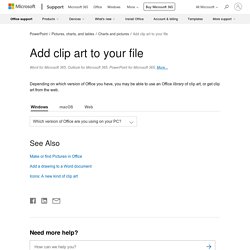
STEP 1: Select Insert > Online Pictures (In Outlook, when you're using the Reading pane, there isn't an Insert menu. Click Pop Out and then you'll see the Insert menu.) STEP 2: Type a word or phrase to describe what you're looking for, then press Enter. STEP 3: Filter the results by Type for Clipart. STEP 4: Select a picture. STEP 5: Select Insert. That's it! The image is inserted in your Office document. Clip art and copyright The licensing filter (Creative Commons only or All) can help you choose images that are appropriate for the use you have in mind.
When using pictures or clip art from Bing, you're responsible for respecting copyright, and the license filter in Bing can help you choose which images to use. Free image library: the Pickit add-in. Tomkuhlmann: Here's a quick tour of the new Microsoft Office online to help when looking for elearning clip art & images. Tomkuhlmann: find icon images by "style" Choose a clip art style - Support. Has it ever happened to you?
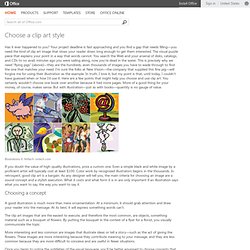
Your project deadline is fast approaching and you find a gap that needs filling—you need the kind of clip art image that slows your reader down long enough to get them interested. The visual puzzle piece that explains your point in a way that words cannot. You search the Web and your arsenal of disks, catalogs, and CDs to no avail; minutes ago you were sailing along, now you’re dead in the water.
This is precisely why we need “flying pigs” (above)—they are the hundreds, even thousands of images you have to wade through to find the one that matches your need. I’m sure the folks at New Vision—the company that supplied this fine pig—will forgive me for using their illustration as the example. Illustrations © NVtech. nvtech.com If you doubt the value of high-quality illustrations, price a custom one. Choosing a concept A good illustration is much more than mere ornamentation.
Choosing a style If concept is what you say, style is how you say it. INTEGRITY. SIZE. Six alternatives à PowerPoint - Journal du Net Solutions. Office Web Apps. À la rencontre de Ryan, étudiant Étudiant en dernière année, Ryan doit souvent travailler sur des projets de groupe.
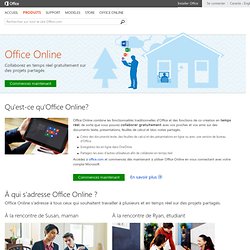
Il a déjà essayé la méthode consistant à créer un document sur un PC et à l'envoyer par e-mail à tous les membres de son groupe de travail, mais elle s'est avérée peu pratique. Pour son dernier projet, il a donc décidé de télécharger un document Word sur OneDrive pour que les membres de son groupe puissent travailler dessus en temps réel avec Office Online, et ce où qu'ils se trouvaient, dans leur chambre, à la bibliothèque ou chez eux.
Ils pouvaient voir s'afficher les modifications des uns et des autres au fur et à mesure qu'elles étaient apportées. Le travail a ainsi avancé très rapidement et Ryan a apporté la touche finale dans Office 365 en ajoutant une vidéo. Bienvenue sur Windows Live. Office.com - Toutes les ressources pour utiliser Microsoft Office.