

Comment mettre à jour VMware ESXi 6.7 vers 7.0 ? VMware vSphere 7: Storage Datastore Types. In this article, we’ll describe storage datastore types that are used in VMware vSphere 7.0.

Virtual Machine File System (VMFS) Virtual Machine File System (VMFS) is a datastore type that is deployed on block storage devices, and it is a special high-performance file system format that is optimized for storing virtual machines. You can create VMFS datastores on Fibre Channel, iSCSI, FCoE, and local storage devices. ESXi 7.0 supports VMFS Versions 5 and 6 for reading and writing.
ESXi 7.0 does not support VMFS Version 3. When working with VMFS datastores in vSphere 7.0, consider the following: Block size: The block size on a VMFS datastore defines the maximum file size and the amount of space a file occupies. Storage vMotion: Storage vMotion supports migration across VMFS, vSAN, and vVols datastores. vCenter Server performs compatibility checks to validate Storage vMotion across different types of datastores.
Network File System (NFS) vSAN. □ VMware vSphere 7.0 Update 2 : les bonnes pratiques de performance. Top 85 VMware Interview Questions and Answers. VMware is the leader in Virtualization and Cloud Computing technologies and provides solutions in the field of network and desktop virtualization.
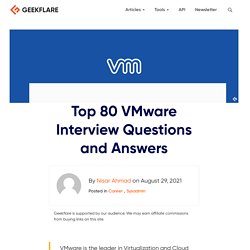
VMware has changed the tech world from a physical to a software-based virtual world. Due to the implementation of a virtual environment to consolidate the available hardware, the demands of subject matter experts are increasing day by day in the market. To manage and maintain an organization’s business, an experienced workforce is required, and to choose the top talent from the market for growing an organization’s business; professionals are selected via many technical interviews and HR processes. Along with the HR processes, technical interviews are also conducted to assess the abilities of a professional in the field of virtualization for continuous business processes. If you’re interested in vSphere certification, check out this foundation exam practice test, it will help you pass the exam.
PowerCLI. Quick Tip - Retrieving vSphere Distributed Switch (VDS) DVPort ID & Stats using PowerCLI. Shrinking VMDK Virtual Disk Size on VMWare ESXi. In this article we will show how to reduce the size of a virtual disk (vmdk) file of the virtual machine running on VMWare ESXi.
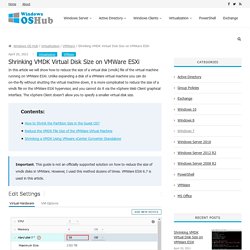
Unlike expanding a disk of a VMWare virtual machine you can do on-the-fly without shutting the virtual machine down, it is more complicated to reduce the size of a vmdk file on the VMWare ESXi hypervisor, and you cannot do it via the vSphere Web Client graphical interface. The vSphere Client doesn’t allow you to specify a smaller virtual disk size. Important. This guide is not an officially supported solution on how to reduce the size of vmdk disks in VMWare. However, I used this method dozens of times. Prior to reducing the size of a virtual disk, do the following on your VMWare ESXi host: Delete all snapshots of the virtual machine (otherwise, you may damage the virtual disk);Create a full backup of the virtual machine, or create a copy of the vmdk and flat files you want to shrink.
The procedure of reducing a virtual disk size consists of two steps: VCP7-DCV - Objective 4.1 - Describe single sign-on (SSO) deployment topology. VMware Stencils pour Visio et OmniGraffle. VMware vient de mettre à jour ses stencils pour Microsoft Visio et OmniGraffle pour MacOS.

Vous trouverez aussi des formes pour Microsoft Powerpoint ainsi qu'au format vectoriel SVG. Toutes ces précieuses informations sont disponibles sur GitHub Installation des stencils pour Visio Sauvegarder les fichiers stencils dans C:\Users\<Username>\Documents\My Shapes. Programmatically interact with the VMware Product Lifecycle Matrix. Testez les performances de votre stockage vSphere. A travers le laboratoire de son Office of Chief Technologist Officer VMware propose un outil automatisé de test des performances de stockage sur un environnement VMware vSphere.

Storage Performance Tester est un outil de test des performances du stockage qui est capable de collecter les IOPS, la latence et les cycles de CPU dédiés aux I/O de la couche de stockage ESXi. Cet outil automatise toutes les étapes du test, y compris le déploiement de machines virtuelles personnalisées, l'exécution de la charge de travail des I/O et l'analyse des performances de stockage.
TOP differences between ESXi 6.7 and ESXi 7.0. ESXi 6.5 : migration à chaud via vMotion - Notamax. Introduction et mise en place du service vMotion de chez vSphere. vMotion est un module de vSphere très connu et permettant donc de faire de la migration à chaud de VMs, comprenez par là que la machine pourra être migrée d’un hôte à l’autre sans coupure de service.

Nous avions déjà testé ce concept sur Proxmox (article ici pour les plus curieux) et aujourd’hui c’est donc le tour de VMware, en sachant que certaines notions sont identiques ou presques. I) Pré-requis et présentation du lab Ici rien de très complexe, nous aurons deux hôtes ESXi en version 6.5 : ESXi-01, en 192.168.1.100/24 ;ESXi-02, en 192.168.1.110/24 ;VCSA sur ESXi-01, en 192.168.1.120/24 ; Il vous faudra donc les avoir préalablement installés, je ne vais pas revenir dessus car d’autres articles sur le blog en parlent déjà, et de même pour le vCenter (ou VCSA, qui n’est ni plus ni moins que l’appliance Linux du vCenter).
Vsan. VMtools. Template. vSphere. Network. Tuning. Monitoring. Command line. Backup. Perdu dans les licenses VMware ?