

Cisco IOU L2 L3 lab with GNS3. Cisco IOS on Unix, also known as Cisco IOU, is released for internal Cisco use only.

IOU permits to run IOS natively on x86 platform while GNS3 must emulate the whole hardware. The big difference is that IOU can run more IOS instance than GNS3, but GNS3 can run real IOS version. Psimulator2 – a graphical network simulator. Psimulator2 is a basic graphical network simulator created and used by the Czech Technical University in Prague, Faculty of Information Technology to teach basic networking topics.
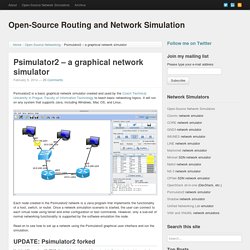
It will run on any system that supports Java, including Windows, Mac OS, and Linux. Each node created in the Psimulator2 network is a Java program that implements the functionality of a host, switch, or router. Once a network simulation scenario is started, the user can connect to each virtual node using telnet and enter configuration or test commands. TCP/IP. IP routing is a means of specifying and discovering paths in a TCP/IP network along which network data may be sent.
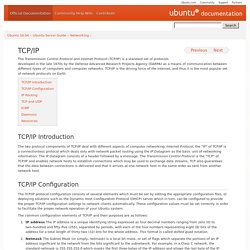
Routing uses a set of routing tables to direct the forwarding of network data packets from their source to the destination, often via many intermediary network nodes known as routers. There are two primary forms of IP routing: Static Routing and Dynamic Routing. Static routing involves manually adding IP routes to the system's routing table, and this is usually done by manipulating the routing table with the route command. Static routing enjoys many advantages over dynamic routing, such as simplicity of implementation on smaller networks, predictability (the routing table is always computed in advance, and thus the route is precisely the same each time it is used), and low overhead on other routers and network links due to the lack of a dynamic routing protocol. Documentation - Using the GNS3 VM - GNS3. Downloading the GNS3 VM In this document we will explain the import of the GNS3 VM for VMware, but instructions for VirtualBox are similar.
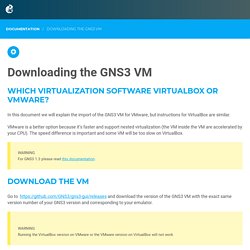
VMware is a better option because it’s faster and support nested virtualization (the VM inside the VM are accelerated by your CPU). The speed difference is important and some VM will be too slow on VirtualBox. WARNINGFor GNS3 1.3 please read this documentation. Go to and download the version of the GNS3 VM with the exact same version number of your GNS3 version and corresponding to your emulator. WARNINGRunning the VirtualBox version on VMware or the VMware version on VirtualBox will not work. All About GNS3: Importing Cisco IOU VM into Virtualbox. Download the GNS3 IOU VM.ova file as of latest.
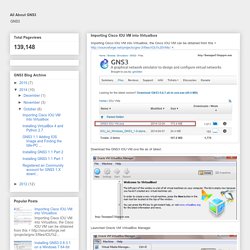
Launched Oracle VM VirtualBox Manager. File > Import Appliance... Browse to the download GNS3 IOU VM.ova file Open the GNS3 IOU VM.ova file. Setup GNS3 VM VMware ESXi - Virtualization Howto. GNS3 has definitely matured as a product and offers tremendous functionality especially if you look at the cross vendor platform support that it offers.
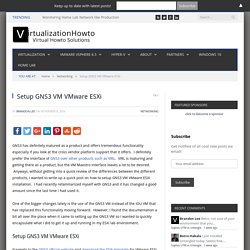
I definitely prefer the interface of GNS3 over other products such as VIRL. VIRL is maturing and getting there as a product, but the VM Maestro interface leaves a lot to be desired. Anyways, without getting into a quick review of the differences between the different products, I wanted to write up a quick post on how to setup GNS3 VM VMware ESXi installation. I had recently refamiliarized myself with GNS3 and it has changed a good amount since the last time I had used it. One of the bigger changes lately is the use of the GNS3 VM instead of the IOU VM that has replaced this functionality moving forward.
Setup GNS3 VM VMware ESXi Navigate to the GNS3 official website and download the OVA template for VMware ESXi. Documentation - Downloading the GNS3 VM - GNS3. The official GNS3 VM (Virtual Machine) can be download from our Github page for the corresponding GNS3 version you run: The VM is distributed in three different flavors: VMware Workstation to be used with Workstation Pro/Player and Fusion (Recommended)VMware ESXi (For experts only)VirtualBox (No nested virtualization support)We highly recommend VMware because VirtualBox doesn't support nested virtualization, this means any VM running inside the GNS3 VM will be slow because the guest VM cannot access to your CPU virtualization instructions (VT-x or AMD-V).
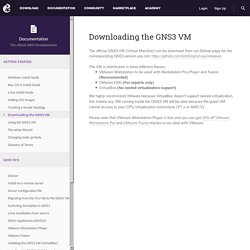
Releases · GNS3/gns3-gui. Workstation pour Linux. Cisco IOU FAQ — Evil Routers. I’ve received a lot of blog comments and e-mails since I first posted about Cisco IOU, so I have put together this comprehensive list of frequently asked questions to help alleviate some of that.
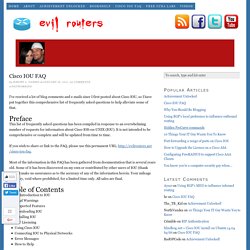
This list of frequently asked questions has been compiled in response to an overwhelming number of requests for information about Cisco IOS-on-UNIX (IOU). It is not intended to be comprehensive or complete and will be updated from time to time. If you wish to share or link to the FAQ, please use this permanent URL: Most of the information in this FAQ has been gathered from documentation that is several years old. Cisco IOS Firewall Data Sheet. Networks are exposed to an increasingly hostile environment when connected to the public Internet and private WAN.

This can introduce security breaches, malware outbreaks, and unwanted application traffic, which can result in lost revenues, productivity, and damage to corporate reputation. Today there is increased pressure to comply with industry regulations as well as state and federal regulations, created to enhance privacy, national security, and in many cases corporate accountability. Examples of these regulations include the Payment Card Industries (PCI) Data Security Standard, which affects all vendors who receive, store, or transmit cardholder data.
In the United States, other examples include the Health Insurance Portability and Accountability Act (HIPAA) in the healthcare industry, the Gramm Leach Bliley Act (GLBA) in the financial services industry, and the Sarbanes-Oxley Act in the accounting field. It is the simple-to-use, certified, cost-effective firewall solution. Using Cisco's Subnet Game to Master Subnetting. Overview One topic that gives many new network engineers the most trouble is learning and understanding IP subnetting.

There are a number of different techniques that have been used to make the learning of subnetting easier, with each technique working for a specific set of individuals. In an effort to sure up the understanding aspect of IP subnetting, Cisco has developed a Subnet game. Ubuntu IP Configuration - multiple subnets & interfaces. Networking - What is a subnet mask, and the difference between a subnet mask of 255.255.255.0 and 255.0.0.0? IMUNES. Using the cisco console in linux. Discussions - New appliance supported: Cisco DCNM - GNS3. ICND1 Exam Topics.
Exam Description The Interconnecting Cisco Networking Devices Part 1 (ICND1) exam (100-105) is a 90-minute, 45–55 question assessment that is associated with the Cisco Certified Entry Network Technician (CCENT) certification and is a tangible first step in achieving other associate-level certifications. This exam tests a candidate's knowledge and skills related to network fundamentals, LAN switching technologies, routing technologies, infrastructure services, and infrastructure maintenance.
The following topics are general guidelines for the content likely to be included on the exam. However, other related topics may also appear on any specific delivery of the exam. In order to better reflect the contents of the exam and for clarity purposes, the guidelines below may change at any time without notice. Download Complete List of Topics in PDF format. Think Like A Computer.
Assess Your Skills. Depending on your experience with the Cisco certification curriculum, your goals for assessing your skills will probably vary. We have put together a list of resources to guide you through the Cisco IT self-assessment process at different levels. Exploring DIY Linux Router Distros - Enterprise Power for Home Users. Router lockups have been a problem for me ever since I got my first 802.11G Router in 2004.
Since then, we've seen companies roll out supposed "power user" routers or routers meant for "gamers," but for some reason not a single one has alleviated the problem of having to reset the router after running for a few days. After my new "gaming" router locked up while refreshing a server list for a multiplayer game, it was the last straw and I began searching for something a little more robust. What I found was a multitude of Linux-based firewall/router distributions that were easy to install and configure and offered an enterprise level of robustness, not to mention some extra goodies for power users.
You don’t need to have any knowledge of Linux to build one of these, so don't be intimidated. All Labs - GNS3vault. Open-Source Routing and Network Simulation. Latest News February 12, 2020 The Linux Network Stack Test (LNST) has been ported from Python 2 to Python 3. See the project web site at: research paper, *Internet of Things (IoT): Research, Simulators, and Testbeds by M. Chernyshev, Z. Baig, O. Older news is archived on the Network Simulator News page. Free Standard Toolset. Cisco Catalyst 6500 Series 10 Gigabit Ethernet Interface Modules Data Sheet. Product Overview The Cisco Catalyst® 6500 Series Switches offer a variety of 10 Gigabit Ethernet modules to serve different needs in the campus and data center for enterprise, commercial, and service provider customers: the Cisco Catalyst 6500 16-port 10 Gigabit Ethernet Copper Module, 16-port 10 Gigabit Ethernet Fiber Module, 8-port 10 Gigabit Ethernet Fiber Module, and 4-port 10 Gigabit Ethernet Fiber Module. The copper module supports RJ-45 connectors and provides operational distance of up to 100m over Category 6, 6A, and 7 type cabling.
Open-Source Routing and Network Simulation. Using the cisco console in linux. CCNA Training » Free Router Simulator Softwares. Cisco CCNA Simplified. About Us This site has been created to help you make the best out of your IT career. Practice Cisco router configuration using a free emulator. A few months ago, I wrote "Eight ways to strengthen your Cisco networking skills," and the second suggestion I listed for improving your abilities was to use a simulator. However, while simulators are useful, there's something even better that you can get for free — an emulator.
What's the difference? A simulator attempts to re-create the Cisco IOS using a programming language, but an emulator takes the real IOS router code, which you supply, and emulates the hardware behind it so you can run the real IOS on your PC. Psimulator2 – a graphical network simulator. Free CCNA Labs – Topology — Free CCNA Labs. I’ve designed the Free CCNA Labs topology to provide the greatest flexibility. We can use this single topology to complete nearly all of the free CCNA labs, although we’ll typically only be using a few of the devices at the same time.
Free CCNA Labs – Dynamips — Free CCNA Labs. A combination of three pieces of software — Dynamips, dynagen, and GNS3 — can be used to perform many of the CCNA labs available here. Luckily for you, they’re all freely available. This software all runs on Windows, Linux, and OS X, so it doesn’t matter what computing platform you’re using.
Performance and stability seem to be at their lowest on Windows, however, so I recommend using Linux or OS X whenever possible. Dynamips is a software program that is meant to emulate Cisco routers. Untitled. Products & Services. CCENT. Cisco Learning Locator. CCNA Routing and Switching Training Videos. CCNA - OSI Model. The Concept of OSI - Explained The first topic you would be covering while preparing for CCNA would be about the OSI model. Virtual LANs/VLAN Trunking Protocol (VLANs/VTP) - Configuration Examples and TechNotes. CCNA Labs, Practice Exams and More! Local Area Networks (LANs) Overview. Packet Tracer 7.0 available for download - Packet Tracer Network.
Packet Tracer 7.0 is a major Packet Tracer release with major improvements and new features : new Cisco switch and routers, SPAN/ERSPAN, improved server device, ... Internet Of Everything features, sensors ans programmig languages is the main improvement of this new version which become a good network simulator for prepaing the new CCNA Industrial exam. Packet Tracer 7.0 new features. Updated CCNA Study Plan & schedule. "Those fail to Plan, Plan to Fail" How to study for CCNA FREE - 15662. Cisco IOS Firewall - White Papers.
Cisco Practice Tests. Static Route Configuration on Cisco Routers. Cisco Exam Preparation - Studying for Results. Collaboration Training Videos. CCNA Security: IPsec VPNs - 15048. Ccna-cisco-certified-network-certification-bootcamp. CCNA Routing and Switching Training Videos. Featured Groups. Data Center Training Videos. Study Material Master List.