

Horto.ca. Members Portal: No-IP Managed DNS :Manage Hosts. BLOG - francois lefebvre. Gestion des cléfs privées et publiques sur un DNS 323 fonz_fun_plug. Philwigglesworth.net. Thursday October 02 2008 17:04 The D-Link DNS 323 is a domestic Network Attached Storage device which looks like this, only smaller.

It's a box with a small embedded Linux machine in it, a couple of slots for SATA II hard drives, and a gigabit network adapter. Oh, and it's got flashing blue LEDs on the front and a "brick" power supply. Here's some random information about this device. 1.1 Good The drives just slot in without tools or fuss. 1.2 Bad auto reboot I'm not sure why a device like this wasn't built to auto-start on power-on, but several of these "domestic" devices seem to work the same way in this respect.
The only supported drive format is ext2, with ext3 rumoured to work and perhaps to be shipped later. 1.3 Ugly Actually it's quite pretty; prettier than it looks in the picture and better than other D-Link gear I've had in the past. Setting up SqueezeCenter on DNS-323. One of the best features of the Squeezebox Boom (or any other SqueezeBox devices for that matter) is the ability to remotely control it as well as to stream your own music collection to it.

But to do this, you will need to install and run a server software called the SqueezeCenter somewhere on your network. The ideal place to host it will be where you store your music library and in my case, that would be my SOHO NAS, the Dlink DNS-323. Typically, the first question that comes to mind when you need to install and run a software is the OS platform and hardware requirements. The good news is that SqueezeCenter is written in Perl and stores its data in a MySQL database hence will run on any OS platform which supports those two dependencies; And that practically means all common platforms out there e.g. Mac, Linux and Windows. In terms of hardware requirements, its alittle heavy but nothing a recent PC cannot handle.
Le blog Multiroom » Search Results » Squeezebox. Les nouvelles NevoQ50 et NevS70 ont été présentée officiellement lors de ce CEDIA UK 2007.

La Q50 est celle que l’on voit sur les photos (ne pas tenir compte de l’inscription NevoCL), avec un nombre de boutons plus important que la désormais célèbre NevoSL à ses côtés. La S70 est plus proche de la NevoSL avec seulement deux touches supplémentaires. Transformer le DNS-323 en serveur Web: PHP + mySQL + LigHTTPd Le DNS-323 de D-Link est un NAS dont les fonctionalités peuvent facilement être enrichies à l’aide des packages adéquat.

Après vous avoir expliqué comment installer Samba sur cette petite baie de stockage réseau, je vous propose aujourd’hui un nouveau tuto, vous montrant pas à pas comment transformer le DNS-323 en petit serveur Web. Pour cela nous allons utiliser Light HTTPd, un serveur HTTP très légé dont l’empreinte mémoire et CPU est plus réduite que celle de son célèbre conccurent Apache. La deuxième étape, explique comment mettre en place MySQL de manière à ce que vous ayez la possibilité de gérer des bases de données. (indispensable à de nombreux CMS comme WordPress) Toutes les étapes qui suivent sont à réaliser depuis une console Telnet ou via SSH (Putty c’est très bien! 1. Wget wget 2. Review: Hackable Linux NAS, the D-Link DNS-323. The D-Link DNS-323 is a bargain-priced, consumer-grade network storage enclosure, similar to countless others.

It's made of cheap plastic, has uninspired design, and a clunky web-based management interface. It's also brilliant, and if you have any hacker in you at all, you should buy one. What makes the DNS-323 so worthwhile? Well, first of all, it's cheap. Under $120 after rebate at Amazon right now. [DNS-323] Tutoriel Fun-Plug 0.5. Détails.
![[DNS-323] Tutoriel Fun-Plug 0.5](http://cdn.pearltrees.com/s/pic/th/tutoriel-installation-sil51-13076495)
[DNS-323] Tutoriel Fun-Plug Packages additionnels. [DNS-323] Tutoriel Installation Packages additionnels Fun-Plug Détails Catégorie : Serveur NAS D-Link DNS-323 Publié le dimanche 6 mars 2011 par Sil51 Mis à jour le dimanche 23 mars 2014 Packages Fun-Plug : Ajoutez des fonctionnalités à votre NAS Après avoir installé fun_plug de Fonz' (voir le tutoriel à ce sujet), vous souhaiterez probablement ajouter d'autres packages ou Daemons comme NFS ou Torrent. 1.1.
![[DNS-323] Tutoriel Fun-Plug Packages additionnels](http://cdn.pearltrees.com/s/pic/th/installation-additionnels-13076490)
Connecting the dots… I had recently bought a Network Attached Storage DNS323 which runs two drives of 1tb each and I use them for my ever growing media including photos shot in RAW format.
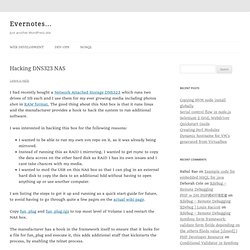
The good thing about this NAS box is that it runs linux and the manufacturer provides a hook to hack the system to run additional software. I was interested in hacking this box for the following reasons: I wanted to be able to run my own svn repo on it, as it was already being mirrored. Instead of running this as RAID 1 mirroring, I wanted to get rsync to copy the data across on the other hard disk as RAID 1 has its own issues and I cant take chances with my media. I wanted to mod the USB on this NAS box so that I can plug in an external hard disk to copy the data to an additional hdd without having to open anything up or use another computer. I am listing the steps to get it up and running as a quick start guide for future, to avoid having to go through quite a few pages on the actual wiki page. Connecting the first time. Start - DNS323Wiki. Hacking the d-link dns-323 soho nas « horto.ca.