

Voyage dans les ordres de grandeur. Air Resistance. The red ball is launched into the air; you will choose the values of the initial speed v0 and the initial angle above the horizontal. 1.
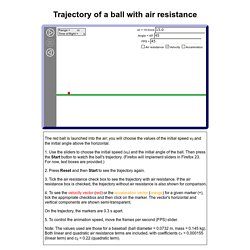
Use the sliders to choose the initial speed (v0) and the initial angle of the ball. Then press the Start button to watch the ball's trajectory. (Firefox will implement sliders in Firefox 23. How to animate a bouncing ball effect? - Banner Animation - GreenSock. Foundation HTML5 Animation with JavaScript. Introduction aux APIs graphiques d’HTML5: SVG & Canvas (2/2) – David Rousset. (Tuto) Dessiner un graph sur un Canvas HTML5. JavaScript Animation. Object movement JavaScript makes webpage content dynamic, allowing user interaction and animation.
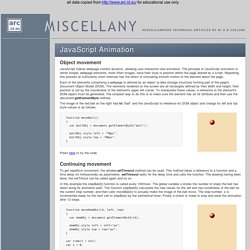
The principle of JavaScript animation is rather simple; webpage elements, most often images, have their style or position within the page altered by a script. Repeating this process at sufficiently short intervals has the effect of simulating smooth motion of the element about the page. Each of the elements comprising a webpage is defined by an object (a data storage structure) forming part of the page's Document Object Model (DOM). The elements rendered on the screen are all rectangles defined by their width and height, their position is set by the coordinates of the element's upper left corner.
The image of the red ball on the right had id="ball" and the JavaScript to reference its DOM object and change its left and top style values is as follows: function moveBall() { var ballObj = document.getElementById("ball"); ballObj.style.left = "70px"; ballObj.style.top = "80px"; } Efficient Animations with requestAnimationFrame. If you are using animations in your web apps you’ll want to make sure that they run smoothly.
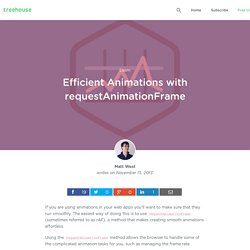
The easiest way of doing this is to use requestAnimationFrame (sometimes referred to as rAF), a method that makes creating smooth animations effortless. Using the requestAnimationFrame method allows the browser to handle some of the complicated animation tasks for you, such as managing the frame rate. Simulation list. Return to main menu HTML5 Simulations.
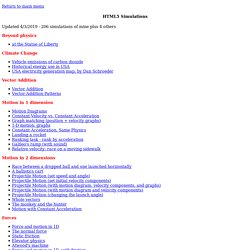
HTML 5 Animation : Draw the Car and Move forward and backward with arrow keys. Draw the Car and Move forward and backward with arrow keys Use the keywords arrow keys to run the Car Author: Hirendra Sisodiya Title: Draw the Car and Move forward and backward with arrow keys Applies To: HTML5, Canvas element, JavaScript Draw Objects Upper body of car:Bezier Curves, Quadratic Curve, Lines, Linear gradient Wheels of the car:Radial gradient, Arcs Windows of the car: Linear Gradient Move Object Move car: Context translate, Restore and Save() functions Try your self After learn the code, you can try to draw some other objects and create the animation on the car like as: – Draw the Right hand window mirror – Draw the handle of the door – Create the animation to rotate the wheels of the car.
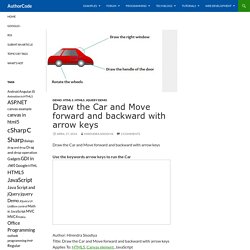
Time-based Animation with HTML 5 Canvas and JavaScript. DISCLAIMER: Let it be known that time-based animation is not at all tied exclusively to canvas or JavaScript.

It can be and should be applied to any frame-based programming and animation, and has been for decades. That said, the principle is foundational to animating and developing games with canvas and JS, and it's a great place to start. When animating objects with JS, it is important that objects animate at the same speed, without being affected by varying frame rates. In the early days of video games, the speed of some programs was dependent on the speed of the computer processor.
An object would move across the screen a certain number of pixels every frame. Canvas - Drawing a trajectory in javascript? 2D breakout game using pure JavaScript - Game development. In this step-by-step tutorial we create a simple MDN Breakout game written entirely in pure JavaScript and rendered on HTML5 <canvas>.

Every step has editable, live samples available to play with so you can see what the intermediate stages should look like. You will learn the basics of using the <canvas> element to implement fundamental game mechanics like rendering and moving images, collision detection, control mechanisms, and winning and losing states. To get the most out of this series of articles you should already have basic to intermediate JavaScript knowledge. L'élément Canvas - Dynamisez vos sites web avec JavaScript ! [Résolu] [HTML5] [JavaScript]requestAnimationFRame - Comment l'utiliser by kubito. Les fonctions setTimeOut() et setInterval() sont très pratiques pour réaliser des animations et sont, à vrai dire, les seules fonctions utilisables pour animer nos pages web.
![[Résolu] [HTML5] [JavaScript]requestAnimationFRame - Comment l'utiliser by kubito](http://cdn.pearltrees.com/s/pic/th/javascript-comment-utiliser-157166475)
Cependant, ces deux fonctions ne sont pas parfaites et ont quelques petits problèmes pour réaliser certaines animations gourmandes.La problématique Avant de détailler les problèmes en question, nous allons faire un petit point rapide sur le principe des animations. Les standards actuels définissent que chaque animation est censée, en théorie, afficher 60 images par seconde pour paraître fluide pour l’œil humain. HTML Canvas. HTML5 Canvas. HTML5 in easy chunks - Contents. Creating Physics Simulations for Smartphones, Tablet Devices, and Computers in HTML5Wolfgang Bauer, Michigan State University This tutorial is not meant to be complete.
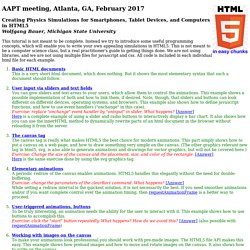
W. Bauer. W35 - AAPT meeting, San Diego, CA, Jan 4, 2015. Creating Physics Simulations for Smartphones, Tablet Devices, and Computers in HTML5Gerd Kortemeyer, Wolfgang Bauer This tutorial is not meant to be complete.
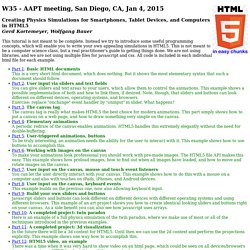
Projectile simulator - javascript. Just press the Start button below! If you wish you can set the components of the velocity? Vx for the horizontal component and Vy for the vertical. Look below for tips of what to study in these simulations. Vy Vx. Physics Educational Software. Written by Daniel V. Schroeder except as noted. These HTML5/JavaScript web apps should run in any modern web browser and on many mobile devices. HTML5 tutorial. Dan’s Diary: Inventory of Physics Simulations in HTML5/JavaScript. When I discovered last winter how useful JavaScript and the HTML5 canvas element can be for physics simulations, I was astonished that there seemed to be so few examples of such simulations out there. That situation is rapidly changing. Here’s an inventory of the examples I’m aware of at this time. My own portfolio of three simulations is unchanged, except for a few bells and whistles added to each of them: Over the summer, with support from the Weber State University Beishline Fellowship, our student Nathaniel Klemm ported five of the simulations that my colleague Farhang Amiri uses in his general education physics course: (The original versions of these simulations were written by Farhang Amiri and Brad Carroll in Adobe Director, and runnable through the Shockwave browser plugin.
Simulation list. Animations Archives - JACQUINET PC NEWS. Flash By Night - Handcrafted games for your coffee break. Creating a Multiple Choice Quiz in HTML5. Basic animations - Web APIs. Since we're using JavaScript to control <canvas> elements, it's also very easy to make (interactive) animations. In this chapter we will take a look at how to do some basic animations.
Probably the biggest limitation is, that once a shape gets drawn, it stays that way. If we need to move it we have to redraw it and everything that was drawn before it. It takes a lot of time to redraw complex frames and the performance depends highly on the speed of the computer it's running on. Basic animation steps. Utiliser SVG. Dans cet article complet et clair, Chris Coyier s'intéresse à la mise en oeuvre concrète de SVG pour votre design. Pas de théorie, cercles, rectangles, non, rien que du concret. Introduction aux canvas HTMLÂ 5. Cet article est une introduction aux différentes API liées à l'élément HTML 5 canvas qui a fait son apparition il y a quelques temps déjà. J'y aborderai notamment les API de dessin 2D basiques, les chemins, l'utilisation d'images, et la composition. Afin d'être en mesure de suivre cet article dans de bonnes conditions, des notions en HTML et en Javascript sont nécessaires. Introduction à Canvas. Depuis l’arrivée de HTML5 et de ses nouveaux éléments, les sites et applications web peuvent profiter de grandes avancées pour rendre ce média attractif : audio, vidéo et Canvas pour disposer de fonctionnalités de dessin en 2D et 3D dans le navigateur.
L'élément qui nous intéresse ici est <canvas>. SVG, le dessin vectoriel pour le web. SVG est un format d'images vectorielles basé sur le langage de balisage XML. Il répond parfaitement à des besoins graphiques légers, qu'ils soient statiques, dynamiques ou interactifs. SVG (Scalable Vector Graphics) est un format de dessin vectoriel, élaboré à partir de 1998 par un groupe de travail comprenant entre autre IBM, Apple, Microsoft, Xerox. (Tuto) Dessiner un graph sur un Canvas HTML5.
HTML5 tutorial. HTML5 Canvas. Impressing users with animation involves more than knowing how to move objects—you also need to know how to move them in ways that users expect. That requires understanding some common algorithms for math-based movement and physics interactions. Simple movement based on points and vectors provides a foundation, and then it’s time to create objects that bounce off walls and one another with a bit of friction added to the mix. After that, we will step back and talk about movement that goes beyond straight lines: circles, spirals, and complex Bezier curves. HTML5 Canvas, 2nd Edition - O'Reilly Media. Dan’s Diary: Inventory of Physics Simulations in HTML5/JavaScript. Director Animations Sample Page. Viewing the Animations To run the movies, you should set the resolution of your monitor to 800 x 600. In Netscape or Internet Explorer, from the "View" menu choose "Hide Navigation Toolbar," or you may drag your browser's toolbar from the bottom to the right-hand side of the screen.
Web y es-tu ? – Le Blog : Conseils et outils pratiques sur le monde impitoyable du web. Animate Your HTML5. Foundation HTML5 Animation with JavaScript. Projectile Motion. Petits exemples de JavaScript.