

Education. Voice. App. GE. Create Your Own iPhone or Android App in Minutes With iSites. Creating a self-branded iPhone or Android app just got a lot more accessible. iSites, a new service launching today, allows you to take your website's RSS feed and data and quickly transform it into a full-fledged iPhone app. It was created by Genwi, a service that combines aspects of RSS reader, social network and news filter (read our review here). The product is very straightforward: For just $25, iSites will create a customized iPhone and Android app for you (note: android apps will publish starting in February). The first step is to add some of your feeds. The primary one should be your blog or an RSS feed, but you can also add your Twitter, Flickr, YouTube, Posterous, Tumblr and other social feeds into your app.
After you've added your feeds, you can then customize the app's look and feel. Want to monetize your app? Interesting Features and Some Thoughts For $25, it's a steal. More Screenshots. iPhone 3G running slow after iOS 4? Speed up your slow iPhone 3G with these tips - OS X Daily. If your iPhone 3G is running really slow after installing iOS 4, you’re not alone.

While iOS 4 is a great OS for newer iPhone models, it makes my older iPhone 3G slow down to a crawl, with everything delayed and stuttering to catch up to touch. At times it’s practically unusable. So what can you do to speed it up? Update: The first thing you should do is grab the iOS 4.1 download since it resolves some of the speed problems. After you install iOS 4.1, combine the update with the following tips to regain your iPhone 3G speed: Disable Spotlight on iPhone 3G If iOS 4 has your iPhone 3G crawling, disable Spotlight search: Tap on “Settings”Tap on “General”Navigate to and select “Home Button”Scroll down to “Spotlight Search”Disable everything by tapping the check box next to each itemExit settings You can leave some of the Spotlight search items enabled but I find that the best speed improvement comes from disabling everything.
Bottom line: if you don’t use Spotlight in iOS, disable it! Get rid of your DSLR Video « www.peterwestphoto.com. Posted on July 1, 2010 by Peter West I never thought I’d say this but DSLR video-equipped cameras like the Canon D5 Mark II or the Nikon D-300s are way too much money when you can do the same thing with an I-Phone!
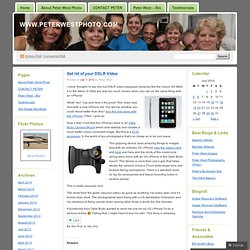
What! No? Yup and here’s the proof. This video was shot with a new I-Phone G4. Now it didn’t hurt that the I-Phones were in an Owle Bubo Camera Mount which aids stability and creates a much better colour corrected image.