

This List Hints at the Other 300+ Features Coming to Windows 8. How To Install Windows 8 From USB Key. Microsoft has just released a developer preview of their upcoming operating system Windows 8.
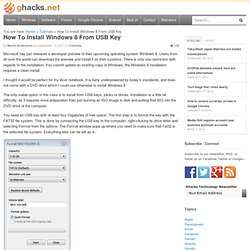
Users from all over the world can download the preview and install it on their systems. There is only one restriction with regards to the installation: You cannot update an existing copy of Windows, the Windows 8 installation requires a clean install. I thought it would be perfect for my Acer notebook. It is fairly underpowered by today's standards, and does not come with a DVD drive which I could use otherwise to install Windows 8. The only viable option in this case is to install from USB keys, sticks or drives. You need an USB key with at least four Gigabytes of free space. Wait until the formatting has finished. The easiest way to copy Windows 8 to an USB drive and make that drive bootable at the same time is to use Microsoft's Windows 7 USB/DVD Download Tool. Just select the Windows 8 ISO when asked to pick an ISO image from the computer.
How Do I Install Windows 8 in a Virtual Machine? Lifehacker, tips and downloads for getting things done. Windows 8 Speed Tests: It's Faster at Pretty Much Everything. Windows 8 In-Depth, Part 1: The Metro UI. How to Fix Windows 8 Apps Not Launching. Windows 8 In-Depth, Part 2: The Desktop. Try Out Some of Windows 8's Lesser-Known Features This Weekend. How to Seamlessly Share All Your Files Between Windows 7 and Windows 8. Everything You Need to Know About Windows 8 in Eight Minutes. Remains of the Day: Google Takeout Liberates Your Gmail Chat Logs. Windows 8's Metro Browser Will Be Plug-In Free—Which Means No Flash.
Switch Your Windows 8 Start Menu Back to Windows 7 Style. Install Windows 8 from a USB Stick. The New Windows 8 Shortcuts. How to Dual-Boot Windows 7 and Windows 8 Side By Side. Windows 8 Has Finally Updated the Blue Screen of Death. First Look at What's New in Windows 8. Things I like: -Speed: it's pretty darn fast (my desktop boots up and opens chrome in 37 seconds) -Metro theme: aside from some interface issues I have, it looks damn pretty -Price: $40 is so much better than the $200-something they used to charge for pro -Antivirus: since Security Essentials came out I've been enjoying it, it's pretty good -Task Manager: fucking awesome, thank you -Reformat/refresh feature Things I'm not fond of: -In search, I want settings and applications to be all together.
-App Store: I might grow to like it later, but right now it is just filled with apps that were pushed out way too soon and are basically useless. -Metro apps seem to have way fewer options, and I like lots of options. -I pretty much never want my apps to be full screen (aside from games) -I don't use Skydrive, so I hope they implement Dropbox or GDrive the same way.