

Do a Little New Year's Cleaning This Weekend. Our Favorite Office Objects: The Endlessly Versatile Binder Clip. @Tzalaf: Yes, it's working, at least now that you've been approved. I'm taking a risk here, approving you without you really having said anything, so don't prove me wrong. Welcome to Lifehacker. Now quick, say something on-topic! Binder clips sure are cool, eh? @Platypus Man: I LOVE BINDER CLIPS! @Platypus Man: I wish there was someone as nice as you when I was still first starting out. Or with as low a standards. @Platypus Man: ROFL! Now in an on topic subject, I find binder clips great for a "fidget item" when I don't have a stress ball, or thinking putty, or something else to play with, I just grab 2 binder clips and keep my hands busy for hours while in class, or doing boring reading or such.
How to Automatically Clean and Organize Your Desktop, Downloads, and Other Folders. Evernote Vs Simplenote – Or Perhaps Use Both Together. Since picking up an iPhone last year, I have been a regular user of Evernote.
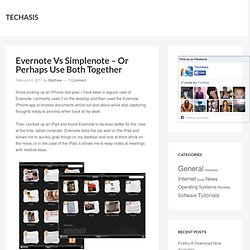
I primarily used it on the desktop and then used the Evernote iPhone app to browse documents whilst out and about while also capturing thoughts ready to process when back at my desk. Then I picked up an iPad and found Evernote to be even better for the, new at the time, tablet computer. Evernote does the job well on the iPad and allows me to quickly grab things on my desktop and look at them while on the move, or in the case of the iPad, it allows me to keep notes at meetings with relative ease. Then I stumbled across Simplenote and was stuck with which product to use for note keeping. Evernote offered a clean interface that allowed me to access all of my scanned in documents and text files whilst on the move although Simplenote was just easier and had less clutter. So, which do I use now? So, where does that leave Evernote for the iPad and iPhone… do I still need it? What works best for you? Image Credit. The Home Staging Trick that Helped Declutter Our Office.
It pays to have friends in real estate.

Besides the obvious benefit of having someone to go to when you need to sell your home, your real estate friends are full of great advice about staging a home to look its best. Here's "The Breadbox Test" and how it helped us get our office organized for good. No room in the house is so vulnerable to useless clutter as your home office desk. Ours seems to be a magnet for everything from discarded mail to zillions of empty flash drives. Luckily, a friend in real estate recently let us in on a trick she uses to stage her clients' messy interiors to look their best. So how does it work? By running everything in your space through The Breadbox Test, you're effectively removing lots of tiny bits of visual clutter. Try it! (Images: Flickr Find: Minimalist Mac Desk, White With Pops Of Color in the Home Office)
What Should I Do with the Cables, CDs, and Accessories that Come with My Gadgets? Like Whitson here, I used to have a huge "box-o-random-cables", but I found that it became way too bloated, tangled, and unwieldy, with mostly obsolete cables over time.
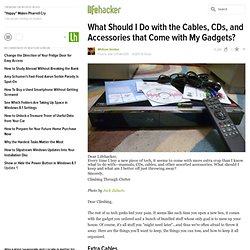
In a fit of decluttering a couple years ago I donated this entire box. I must admit I've regretted it a few times since then, like when I need a particular cable I know I had in there. I'm much more organized now. I do keep pretty much all universal cables I come across, even if I already have multiples. This way I have different lengths available, which has come in handy a number of times. I use those plastic stacking drawer towers to store my cables. . • Assorted A/V cables • Speaker wire • Coax cables (the cable-TV kind) • Phone cords • Ethernet cables • Extension cords & power strips • PC power cables • USB & Firewire cables (assorted types) • Internal PC cables & parts (SATA cables, HDD screws in a small baggie, etc.)