

Helicon Remote. DSLR Controller was the first and remains the best app to fully control your Canon EOS DSLR from your Android device with a USB cable.
No computer or laptop required, no root required, only a compatible mobile device, a compatible camera, and the right USB cable. Compatible camera's and WFT boxes can also be controlled using Wi-Fi (in either Smartphone/Tablet mode or EOS Utility/PC mode). *** DSLR Controller is NOT compatible with all devices! For a free app you can use to test compatibility, see the "Remote Release" app ( ) *** We strongly suggest you read up on the website ( ) about what DSLR Controller can do, how it works, and how to use it, before purchasing.
Helicon Remote - automated focus and exposure bracketing for Canon and Nikon DSLRs. Helicon Remote - optimal tethered shooting solution for Canon and Nikon cameras Helicon Remote allows you to tether your Canon or Nikon DSLR camera to a computer or a mobile device and automates focus (DoF) bracketing, exposure bracketing (HDR), and time lapse photography.
It can even combine all these methods together! See it in action in our video tutorials. Please have a look at the main use cases of Helicon Remote and choose which ones will fit the best into your usual workflow: 1. 2. 3. 4. 5. 6. Helicon Remote allows to use any combination of focus, exposure bracketing and time lapse shooting. Helicon Remote also allows wi-fi tethered shooting. Another very useful feature of Helicon Remote for mobile devices is geotagging - travel around and make the shots, meanwhile info on your current GPS coordinates and shooting direction will be included to the image metadata.
View topic - Helicon Remote (Android) and D3. DSLR Controller (BETA) DSLR Controller was the first and remains the best app to fully control your Canon EOS DSLR from your Android device with a USB cable.
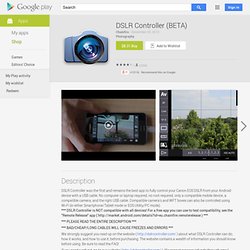
No computer or laptop required, no root required, only a compatible mobile device, a compatible camera, and the right USB cable. Compatible camera's and WFT boxes can also be controlled using Wi-Fi (in either Smartphone/Tablet mode or EOS Utility/PC mode). *** DSLR Controller is NOT compatible with all devices! For a free app you can use to test compatibility, see the "Remote Release" app ( ) *** We strongly suggest you read up on the website ( ) about what DSLR Controller can do, how it works, and how to use it, before purchasing. If you need a refund, go to our website ( ). Usage notes, feature lists, device compat. list, changelogs, FAQs, can all be found on our website: Most questions should go to the support and discussion thread at XDA-Developers.com: