

CSS Image Opacity / Transparency. Exploring Divi 2.4: How The Custom CSS Tab and The Divi Library Can Transform Your Workflow. Last week we introduced Divi 2.4, the biggest upgrade in Divi history and a giant leap forward for our most popular WordPress theme.
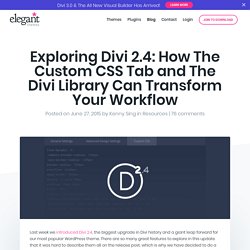
There are so many great features to explore in this update that it was hard to describe them all on the release post, which is why we have decided to do a 2-week series of informational blog posts that will aim to teach you how to take full advantage of Divi 2.4 and its new options. In part ten of this series, I’m going to explore the new Custom CSS options and how you can use them alongside the Divi Library in lieu of adding custom css with a child theme. Learn All About Divi 2.4 Here The All New Custom CSS Tabs in Divi 2.4 Sections, Rows, & Modules all have their very own Custom CSS tabs in the Divi Builder. Section & Row Custom CSS Options Sections and Rows let you define custom css for the main element, which is the whole section or row element in the html, and both the :after and :before pseudo elements. Reference. Exploring Divi 2.4: How The Custom CSS Tab and The Divi Library Can Transform Your Workflow.
YouTube embed not working in 3.1. Build Creative Multimedia Sliders with Slider Revolution 5. Create 3D Sliders in Wordpress Slider Revolution 5 for Beginners 2016. Basics of the Revolution Slider 5.1 NEW VERSION. Elegant Themes Blog. 9 Useful Divi CSS Snippets You Can Add To ePanel In Seconds As an experienced developer, you might feel that Divi would constrain you from flexing your CSS muscles.
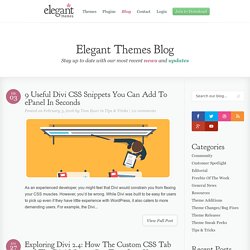
However, you’d be wrong. While Divi was built to be easy for users to pick up even if they have little experience with WordPress, it also caters to more demanding users. For example, the Divi... View Full Post. Exploring Divi 2.4: How The Custom CSS Tab and The Divi Library Can Transform Your Workflow. Divi Advanced Design Settings & Custom CSS. Beautiful Website Designs Inside & Out. Monterey Web Design. A Basic Guide To WordPress Theme Customization. Themes are awesome!

You don’t need to build and maintain thousands of lines of code, someone else has already done it for you. Themes make your website look great and provide unique features you need. Premium themes such as the ones we have on offer give you plenty of flexibility in layout, integrations and navigation. That being said, all themes are templates. They try and be useful to as many people as possible but they can not cater to every little detail. In this article I’ll look at some common modifications you may want to accomplish and how you can do them. Creating A Child Theme The first step should be creating a child theme. Child themes are themes which rely on the presence of a parent theme. To create a child theme create a new folder in your wp-content/themes directory. The next step is to make sure that styles of the parent theme are used in the child theme.
How To Create A Child Theme, And Why You Should Be Using One. According to our recent WordPress Themes Survey, 85% of our customers customize their themes, and only 35% use a child theme when doing so.
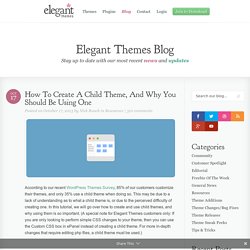
This may be due to a lack of understanding as to what a child theme is, or due to the perceived difficulty of creating one. In this tutorial, we will go over how to create and use child themes, and why using them is so important. (A special note for Elegant Themes customers only: If you are only looking to perform simple CSS changes to your theme, then you can use the Custom CSS box in ePanel instead of creating a child theme.
For more in-depth changes that require editing php files, a child theme must be used.) On The Tenth Day Of Divi, We Explore Seven Simple CSS Tricks. Hopefully you have had a chance to download our latest theme, Divi.

As mentioned in the Theme Launch Post, we will be writing a Divi-related post on our blog every day for the next 12 Days of Divi. Be sure to tune in each day for the next twelve days to get your hands on tons of Divi-related tips and resources! If you haven’t checked out Divi yet, then click the link below to view the release post with all the juicy details, and for your chance to win a free Lifetime Membership! Divi theme resources, tutorials, css, code and customization tips. Divi theme’s style.css.
Exploring Divi 2.4: How The Custom CSS Tab and The Divi Library Can Transform Your Workflow. Exploring Divi 2.4: How The Custom CSS Tab and The Divi Library Can Transform Your Workflow. Customizing the Divi WordPress Theme - Calcatraz. This post contains affiliate links to products which we hope are of value to you, and on which we receive a commission.

This post is a collection of tips and tricks for getting the most out of the powerful Divi Theme by Elegant Themes. If you’ve installed the Divi theme and need some help adjusting the appearance to suit your needs, let me know in them comments and I’ll do my best to help you out. About the Divi Theme by Elegant Themes The Divi WordPress Theme is a slick, modern theme from Elegant Themes. It has recently become one of the top 10 most used WordPress themes, thanks to its impressive flexibility and ease-of-use. Divi Theme Customization Resource List. Update: October 24, 2015 I’m working on a continuously updating this list of resources from the web that help with customizing Divi.
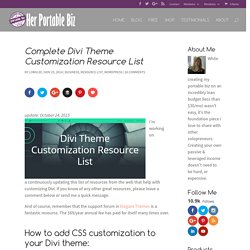
If you know of any other great resources, please leave a comment below or send me a quick message. And of course, remember that the support forum in Elegant Themes is a fantastic resource. The $69/year annual fee has paid for itself many times over. Divi by Elegant Themes: Divi Sections and how to use the parallax effect like a pro. One of the great things about the new Divi theme by Elegant Themes is not just that it’s an awesome pagebuilder theme, but that it’s backed with tons of documentation, videos and extra free resources to help you get your site up and running… in double quick time.

It looks as though Nick Roach and his team have worked on the development of the Divi theme and the production of the resources in tandem so that they could be released at the same time and it’s worked perfectly. In this post I’m going to use one of the Divi teaching videos to run through the basics of Divi Sections and then take a look at combining Sections with the parallax effect to create some stunning effects. How to Use any YouTube Video as your Page Background. Do you like the video backgrounds on the Bing homepage?

You too can easily embed any YouTube video as your page background with a line of code. You are probably using a single static image as the background for your website but it may offer a slightly more richer experience if you could consider placing moving images, like an animation or a self-playing video clip, in the background of your web pages. The Bing homepage frequently uses video backgrounds, like those penguins jumping out of an ice hole one after another, and so can you on your own website.
There are several approaches here: Bing uses the standard HTML5 <video> tags to serve videos on the homepage. To get started, simply paste the code below near the opening <body> tag of your web template. <div style="position: fixed; z-index: -99; width: 100%; height: 100%"> <iframe frameborder="0" height="100%" width="100%" src=" </iframe></div>// Replace ID with the actual ID of your YouTube video. How To Make A Profitable WordPress Website 2015. Divi Builder Plugin Tutorials Part 1 Build Any WordPress Website.
Divi Theme Elegant Themes Tutorial Series Divi 2.4 June 2015 Part 2. Divi Theme Elegant Themes Tutorial Series Divi 2.4 June 2015 Part 1. How to Build a Wordpress Website from Scratch with the Divi Builder - tutorial. The Divi Builder Portfolio Module. Divi 2.0 How to Set Up The New Portfolio Modules. Divi 2.5 Behind-the-Scenes Peek. Divi WordPress Theme 2.5 update tutorials. Divi Theme Preview.