

Community: iAd Producer. Aquafadas Digital Publishing. Create an Ad - iAd Producer Help. You can create an ad to advertise your brand or product in apps on iOS devices.
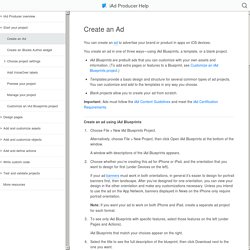
You create an ad in one of three ways—using iAd Blueprints, a template, or a blank project. iAd Blueprints are prebuilt ads that you can customize with your own assets and information. (To add extra pages or features to a Blueprint, see Customize an iAd Blueprints project.)Templates provide a basic design and structure for several common types of ad projects.
You can customize and add to the templates in any way you choose.Blank projects allow you to create your ad from scratch. Choose File > New iAd Blueprints Project.Alternatively, choose File > New Project, then click Open iAd Blueprints at the bottom of the window.A window with descriptions of the iAd Blueprints appears.Choose whether you’re creating this ad for iPhone or iPad, and the orientation that you want to design for first (under Devices on the left). Creative Specifications. Pro iOS 5 Augmented Reality. iAdJSProgGuide. iAd Starter Guide. iAd Tester Installation Guide. Apple tools youll love to use. CostaRicaProjectBook. All Books and eBooks. Apple tools youll love to use. UGA Costa Rica. In a partnership with UGA's New Media Institute, we have created the first in a series of interactive digital brochures brought to you by iBooks.
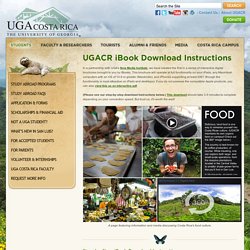
This brochure will operate at full functionality on your iPads, any Macintosh computers with an OS of 10.9 or greater (Mavericks), and iPhones supporting at least IOS7 (though the functionality is most attractive on iPads and desktops). If you do not possess the compatible Apple products, you can also view this as an interactive pdf. (Please see our step-by-step download instructions below.) This download should take 3-5 minutes to complete depending on your connection speed. But trust us, it's worth the wait! A page featuring information and media discussing Costa Rica's food culture.
Step-by-Step iBook Download Instructions 1.) 2.) 3.) 4.) 5.) (Note: The downloading process continues only when your Safari is open. CostaRicaProjectBook. iAdJSProgGuide. iAd Tester Installation Guide. iBook%20and%20iAuthor%20presentation. Creative Specifications. 1321OT Chapter 3 Making Your iAd 2. Como crear un libro de colorear en iBooks Author. Como crear un libro de pintar en iBooks Author. iAd Producer: Review, Guide and How To Use (Tutorial) Posted on 22 December 2010 by author inShare Back at the official announcement of the iOS 4 last April, everyone was exhilarated with its new features and the thing that stands the most on latter part was the announcement of iAD.

At that time, only few developers knew how to launch an iAd for iDevices, and to make things even more confusing, everyone was wondering what are the policies for iAd considering Apple is on a ‘hot and cold’ type of rules against Flash on the App store. As of today, Apple has launched its first ever iAd producer which was said to make the lives of developers easier just because the UI of this program is pretty much easy to use. Just take a look at this screenshot. Basically, the iAd Producer will be based from HTML 5, CSS3 and Javascript. You might also like Story by pinoytutorial. Introducing Tumult Hype Professional. Using YouTube with Hype for iBooks. Using Hype 2.0 to Build an Interactive Timeline for Web, Mobile and iBooks Author. Hype Professional IPAD Physics - SHIP IN A BOTTLE Game. Basic Hype Tutorial 5. Basic Hype Tutorial4. Basic Hype Tut3. Basic Hype tutorial2. A teachers intro to iAd Producer for iBooks Author Widgets part 1.
Basic Hype Tutorial1. Create Padlet Widget for iBooks Author. Apple - iAd - Producer How to. Widgets. Make amazing HTML5 widgets for iBooks Author with no coding knowledge. The topic of my blog this week will be about a fantastic piece of software called iAd Producer.

Now, firstly, you may want to know what an iAd is! Well, an iAd is a mobile advertising platform that Apple created for its iOS devices so that developers can embed advertisements directly into their apps. Self explanatory therefore that iAd Producer allows developers to create these iAds! iAd Producer supports HTML5, CSS3 and JavaScript standards for creating these iAds with a very intuitive user interface so that coding is not mandatory. It provides a single-window interface for viewing and editing layouts and settings with project templates loaded with pre-built structures including banners, splash pages, and menus. iAd Producer. Widgets on iBook Author using Dashcode. iAd Producer: Review, Guide and How To Use (Tutorial) Thinking About Tomorrow: Using iAd Producer with iBooks Author (example: creating an external video player widget) The iAd Producer application from Apple has grown considerably since its inception.
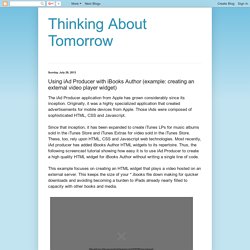
Originally, it was a highly specialized application that created advertisements for mobile devices from Apple. Those iAds were composed of sophisticated HTML, CSS and Javascript. Since that inception, it has been expanded to create iTunes LPs for music albums sold in the iTunes Store and iTunes Extras for video sold in the iTunes Store. These, too, rely upon HTML, CSS and Javascript web technologies. Most recently, iAd producer has added iBooks Author HTML widgets to its repertoire. This example focuses on creating an HTML widget that plays a video hosted on an external server.
Try viewing this video in full screen to catch all of the details. Download the example book to an iPad to get an even better view of how this looks and feels in the hands of your audience. A teachers intro to iAd Producer for iBooks Author Widgets part 1. Using iAd Producer for iFrame Widgets. Using iAd Producer. A teachers intro to iAd Producer for iBooks Author part 2. How to Make Cool Widgets: Using iAd Producer.