

Photoreal SketchUp to Unity: Part 3- Scene Lighting. Basic Unity Tutorial for Steam VR & Vive (Setting up HMD and controllers) Changing Level with Triggers in Unity 5. Creating a 2D game with Unity — Pixelnest Studio. Using the Unity native 2D tools, you will learn how to make a small “Shoot’Em Up” (abbreviated to shmup thereafter) with this tutorial.
The result will be a lot like this demo: (Click on the image to play) With time and work you can make a game like Steredenn. We actually use the code of the tutorial in our game! We will focus on a shmup with an horizontal scrolling. The assets, gameplay and original idea come from the game The Great Paper Adventure. Unity3D is a popular and complete solution to create multiplatform video games. This tutorial is made with the Unity 5 Personal Edition (free) version. If you’d rather watch this tutorial than read it, then have a look at Jay Jennings’s work from Game Dev Nation. Notice: the “Making animations with Unity 2D” chapters have not been converted yet.
Chinese version by Zhang Qianying from LITPO The assets and arts are licensed under a CC-BY-NC attribution. Get more information about our licenses on GitHub. How to Make a Game Like Jetpack Joyride in Unity 2D – Part 1. With the release of Unity 4.3, developers no longer had to use third party libraries or create their own solutions to build 2D games.
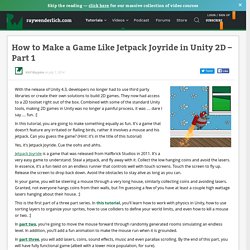
They now had access to a 2D toolset right out of the box. Combined with some of the standard Unity tools, making 2D games in Unity was no longer a painful process, it was … dare I say … fun. :] In this tutorial, you are going to make something equally as fun. It’s a game that doesn’t feature any irritated or flailing birds, rather it involves a mouse and his jetpack. Can you guess the game? Yes, it’s Jetpack Joyride. Jetpack Joyride is a game that was released from Halfbrick Studios in 2011. In your game, you will be steering a mouse through a very long house, similarly collecting coins and avoiding lasers.
Top Down 2D Game Basics. 2D Game Creation. The Foundation for VR. Made with Unity at the Sundance Film Festival. UNIDUINO - Arduino for Unity. Communicating from Unity 3D to an Arduino. Basic Arduino to Unity tutorial. HTC Vive Tutorial for Unity. If you're new here, you may want to subscribe to my RSS feed or follow me on Twitter.
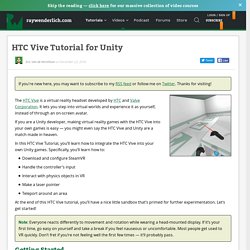
Thanks for visiting! The HTC Vive is a virtual reality headset developed by HTC and Valve Corporation. It lets you step into virtual worlds and experience it as yourself, instead of through an on-screen avatar. If you are a Unity developer, making virtual reality games with the HTC Vive into your own games is easy — you might even say the HTC Vive and Unity are a match made in heaven. In this HTC Vive Tutorial, you’ll learn how to integrate the HTC Vive into your own Unity games. Download and configure SteamVRHandle the controller’s inputInteract with physics objects in VRMake a laser pointerTeleport around an area At the end of this HTC Vive tutorial, you’ll have a nice little sandbox that’s primed for further experimentation.
Note: Everyone reacts differently to movement and rotation while wearing a head-mounted display. Getting Started Make sure that HTC Vive is powered on and connected! Handling Input. Unity 2014 Cross Industry Highlight Reel. Unity 3D not just games – Jan Celada – Medium. “Develop once — deploy everywhere” (Kozar, 2013).
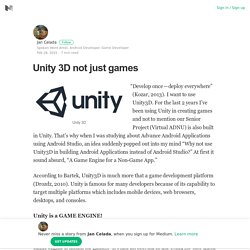
I want to use Unity3D. For the last 2 years I’ve been using Unity in creating games and not to mention our Senior Project (Virtual ADNU) is also built in Unity. That’s why when I was studying about Advance Android Applications using Android Studio, an idea suddenly popped out into my mind “Why not use Unity3D in building Android Applications instead of Android Studio?” At first it sound absurd, “A Game Engine for a Non-Game App.” According to Bartek, Unity3D is much more that a game development platform (Drozdz, 2010). Let’s Get Serious – Call for Non-game Unity Projects – Unity Blog. Unity For Absolute Beginners PDF. Unity 5 Tutorial : Basics. Unity Tutorial: The Basics (For Beginners)
Top Down 2D Game Basics. Coding in Unity for the Absolute Beginner. EMOTIV Unity 3D Support Pack - Emotiv. Brainwave control in Unity 3D using Emotiv EEG. Using_thinkgear_with_unity [NeuroSky Developer - Docs] Unity3D iOS and Android - Unity 5 Unity3D Android - Unity 4 Unity3D iOS - Unity 4 Unity 3D - PC / Mac Development For PC and Mac Development, please begin with our Developer Tools.
![using_thinkgear_with_unity [NeuroSky Developer - Docs]](http://cdn.pearltrees.com/s/pic/th/thinkgear-neurosky-developer-46601239)
Among our toolsets is a socket server which will allow you to take in the information feed from the headset through a TCP/IP socket in your application and process the output in JSON. The newest versions of our sockets are available here. A great way to develop a project is to utilize our Unity3D Package, available here: Unity3D Package This version is compatible with the free version of Unity3D here.
We also have older past projects that can be modified. Editor Basics. Unity - Manual: Basics. Emotiv Insight Unity Plugin Raw EEG Data. Showcase - Gallery - Non-games. Unity 5 Tutorial - Android Port.