

Grammar. Using WordPress Categories To Style Posts. By Abhijit Nadgouda UPDATED 2010: See below One of the reasons WordPress fits so many bills is its flexibility.
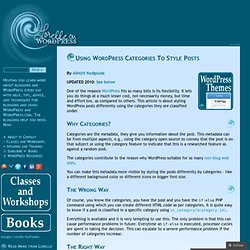
It lets you do things at a much lesser cost, not necessarily money, but time and effort too, as compared to others. This article is about styling WordPress posts differently using the categories they are classified under. Why Categories? Categories are the metadata, they give you information about the post. The categories contribute to the reason why WordPress suitable for so many non-blog web sites. You can make this metadata more visible by styling the posts differently by categories – like a different background color or different icons or bigger font size. The Wrong Way Of course, you know the categories, you have the post and you have the if-else PHP command using which you can create different HTML code as per categories.
Everything is available and it is very tempting to use this. The Right Way So here is the solution I prefer. The corresponding index.php can look like. 15 Tips for Designing Terrific Tables. Tables of information are boring.

In a sense, they’re meant to be that way. A good table communicates a lot of information in a concise, easy to understand way. Because the emphasis really should be on the information, over-designing a table can kill the effectiveness. However, in the right hands, clever design can not only make a table more attractive, but can actually increase readability. Today we’ll take a look at several ways you can improve the functionality and aesthetics of your tables. Vertical, Horizontal or Matrix? As always, we’ll start with the obvious. Vertical Horizontal Matrix Start in Excel For the record, this is the first, and hopefully the last, time you’ll here me suggest using Microsoft Office for anything design related.
Today I stumbled across a great little web application called Tableizer that allows you to paste in your tables from Excel to magically transform them into HTML. Tableizer Use a Table Generator Hate Excel? 24 ways - web design and development articles and tutorials for advent. Choosing the Perfect CMS Excellent Options. Jul 13 2009 The content management system you choose can really make a huge difference in how much time you (or your clients) spend keeping a site updated and maintained.

There’s a huge variety out there—some estimates put the number at around 1700 different options. Some are great…some, not so much. Below are ten useful guidelines to consider when choosing a CMS, followed by rundowns on ten great CMS options available and how they stack up based on the guidelines. Ten Simple Guidelines for Choosing the Perfect CMS 1. What do you want your website to do? Whatever your site’s primary function is going to be, you need to define it and then find a CMS that does that particular thing really, really well. 2. When you average user opens up the backend of the site, they should be able to figure out how to do basic functions without too much instruction. 3. Things should all work basically the same way in the backend of the site. 4. Things should be laid out logically in the backend. 5.