

InDesign: Creating interactive PDFs with Page Turn and Flash animations. Share this Episode Autoplay End of Video Show End Screen Default Quality Adjust your embed size below, then copy and paste the embed code above.

Creating documents with interactive features. Share this Episode Autoplay End of Video Show End Screen.
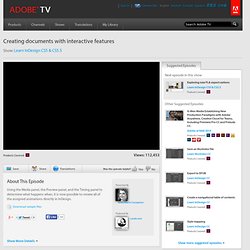
InDesign * Interactive web documents for Flash. To create slideshow-type content that can be played in Flash Player, you can export to either SWF or FLA.
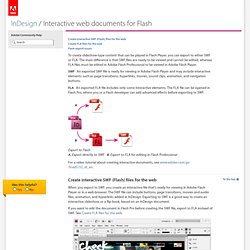
The main difference is that SWF files are ready to be viewed and cannot be edited, whereas FLA files must be edited in Adobe Flash Professional to be viewed in Adobe Flash Player. An exported SWF file is ready for viewing in Adobe Flash Player and may include interactive elements such as page transitions, hyperlinks, movies, sound clips, animation, and navigation buttons.
An exported FLA file includes only some interactive elements. The FLA file can be opened in Flash Pro, where you or a Flash developer can add advanced effects before exporting to SWF. Export to Flash. Download Adobe InDesign free trial.