

A re-introduction to JavaScript. Why a re-introduction?
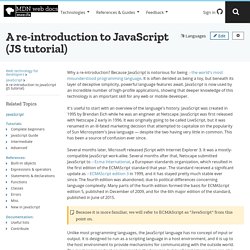
Because JavaScript is notorious for being the world's most misunderstood programming language. It is often derided as being a toy, but beneath its layer of deceptive simplicity, powerful language features await. JavaScript is now used by an incredible number of high-profile applications, showing that deeper knowledge of this technology is an important skill for any web or mobile developer. It's useful to start with an overview of the language's history. JavaScript was created in 1995 by Brendan Eich while he was an engineer at Netscape. Several months later, Microsoft released JScript with Internet Explorer 3. Because it is more familiar, we will refer to ECMAScript as "JavaScript" from this point on. Unlike most programming languages, the JavaScript language has no concept of input or output. Overview JavaScript is a multi-paradigm, dynamic language with types and operators, standard built-in objects, and methods.
And there are some built-in Error types as well. Google Code - Code Playground. The Command Line Crash Course Controlling Your Computer From The Terminal. Contents Preface I wrote this book really quickly as a way to bootstrap students for my other books.
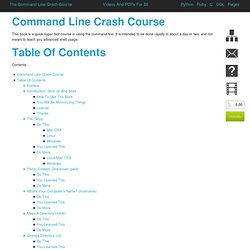
Many students don't know how to use the basics of the command line interface, and it was getting in the way of their learning. This book is designed to be something they can complete in about a day to a week and then get enough skill at the command line to graduate to other books. This book isn't a book about master wizardry system administration. Introduction: Shut Up And Shell This book is a crash course in using the command line to make your computer perform tasks. The only piece of advice I am going to give you is this: Shut up and type all of this in.
Sorry to be mean, but that's what you have to do. You are not going to destroy your computer. Why? How To Use This Book The best way to use this book is to do the following: Just keep going through this process of doing an exercise, writing down questions you have, then going back through and answering the questions you can. License I (Zed A. Internet Tools. 100+ Google Tricks That Will Save You Time in School – Eternal Code.
[via onlinecolleges.net] With classes, homework, and projects–not to mention your social life–time is truly at a premium for you, so why not latch onto the wide world that Google has to offer?

From super-effective search tricks to Google hacks specifically for education to tricks and tips for using Gmail, Google Docs, and Google Calendar, these tricks will surely save you some precious time. Search Tricks These search tricks can save you time when researching online for your next project or just to find out what time it is across the world, so start using these right away. Convert units. Google Specifically for Education From Google Scholar that returns only results from scholarly literature to learning more about computer science, these Google items will help you at school. Google Scholar. Google Docs Google Docs is a great replacement for Word, Excel, and PowerPoint, so learn how to use this product even more efficiently. Use premade templates. Gmail Use the Tasks as a to-do list.