

iPhone 4S quickly jumps to second-most popular camera phone on Flickr. By Josh Ong Little more than a month after arriving on the market, Apple's latest handset has already become the second-most popular camera phone on photo sharing website Flickr, behind only its predecessor, the iPhone 4.

The iPhone 4S passed up its older siblings the iPhone 3G and iPhone 3GS, as well as the HTC EVO 4G, the only Android phone on the list, to take second place among camera phones on Flickr, MacRumorspointed out on Monday. The iPhone 4 still maintains a sizable margin on its successor, though that gap is, of course, expected to shorten in coming months. In the meantime, the iPhone 4 continues to reign as the most popular camera in the whole Flickr community, followed by digital SLR cameras from Nikon and Canon.
Apple's best-selling fourth-generation handset took the top spot several months ago. In addition to enthusiasts, professionals have spoken out in praise of the iPhone's picture-taking capabilities. "I'm still learning how to use mine," she said.
A Sister’s Eulogy for Steve Jobs - NYTimes.com. STSS. 10 Coolest Keyboard Shortcuts You Never Knew About. OS X and macOS Sierra includes Mac shortcuts for just about everything, so people who develop dexterous digits can make windows pop open and fly around the screen like they're hacking the Matrix or something.

So your mission is clear: master the shortcuts below to save humanity from the robots. A single shortcut can change the way you work for the better, so be sure to give our list a good look! Note: Our picks pertain specifically to commands found in OS X El Capitan, but most of these shortcuts were introduced in earlier versions of OS X a long time ago. Another note: If you're using a Windows keyboard, substitute the Alt key for the Options key, and the Windows logo key for Command. 1.
While Cmd + I brings up the Get Info window in Finder, showing things like its location, name and size, adding the Option key will bring up a single Get Info window. This will update automatically when you click on a different file or folder or select multiple files and folders. 2. 3. 4. 5. 6. 7. 8. 9. iOS 5: Complete list of 200+ New Features. How To Install an SSD in a Unibody MacBook Pro. Posted 03/08/2011 at 3:21pm | by Florence Ion If the performance of your unibody MacBook Pro just isn't cutting it, it might be time to consider swapping out the stock hard drive for something a little more speedy, like a solid-state drive.
And actually, when we say a little more speedy, we actually mean that you can double the speed of your current system by swapping out the stock hard drive for an SSD. There are plenty of manufacturers who offer SSDs made especially for your unibody MacBook Pro, and physically installing the hardware is actually quite a cinch. Follow along and we'll show you how. What You Need: >> Tiny Phillips Screwdriver (size PH000) or GearWrench Six Piece set (19.49, Amazon.com) >> 2.5-inch Mac-formatted SSD (Price varies, Newegg.com) >> Cups/containers to separate the screws >> A bright, even surface >> An external hard drive enclosure OR Snow Leopard Install Disc >> Recommended: Static Wrist Strap ($5.99, Radioshack) 1. 2. 3. Never taken apart a MacBook Pro before?
MemTest for Mac OS X Tests your RAM. If you have recently upgraded your Mac RAM, or if you are experiencing strange system crashes, it’s a good idea to test your memory modules integrity using a free tool called memtest.
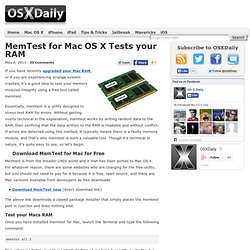
Essentially, memtest is a utility designed to stress test RAM for errors. Without getting overly technical in the explanation, memtest works by writing random data to the RAM, then verifying that the data written to the RAM is readable and without conflict. If errors are detected using this method, it typically means there is a faulty memory module, and that’s why memtest is such a valuable tool. Though it’s technical in nature, it’s quite easy to use, so let’s begin. Download MemTest for Mac for Free Memtest is from the broader UNIX world and it that has been ported to Mac OS X. Download MemTest now (direct download link) The above link downloads a zipped package installer that simply places the memtest port in /usr/bin and does nothing else.
Test your Macs RAM memtest all 2 memtest all.