

SEO: The Free Beginner’s Guide From SEOmoz. Welcome to your SEO learning journey! You'll get the most out of this guide if your desire to learn search engine optimization (SEO) is exceeded only by your willingness to execute and test concepts. This guide is designed to describe all major aspects of SEO, from finding the terms and phrases (keywords) that can generate qualified traffic to your website, to making your site friendly to search engines, to building links and marketing the unique value of your site.
The world of search engine optimization is complex and ever-changing, but you can easily understand the basics, and even a small amount of SEO knowledge can make a big difference. Free SEO education is also widely available on the web, including in guides like this! (Woohoo!) Combine this information with some practice and you are well on your way to becoming a savvy SEO. The basics of search engine optimization Ever heard of Maslow's hierarchy of needs?
Here's what it looks like: How to effectively use SEO Doctor for diagnosing website problems. Recent update of SEO Doctor, my free SEO audit tool for Firefox, was a very important release as now the add-on features the most comprehensive set of on-site optimization tools found in any extension, paid or free.
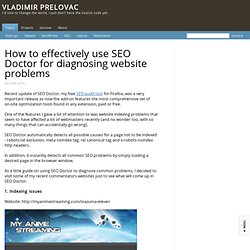
One of the features I gave a lot of attention to was website indexing problems that seem to have affected a lot of webmasters recently (and no wonder too, with so many things that can accidentally go wrong). SEO Doctor automatically detects all possible causes for a page not to be indexed - robots.txt exclusion, meta noindex tag, rel canonical tag and x-robots-noindex http headers. In addition, it instantly detects all common SEO problems by simply loading a desired page in the browser window. As a little guide on using SEO Doctor to diagnose common problems, I decided to visit some of my recent commentators websites just to see what will come up in SEO Doctor. 1. Website: Suggestion: Remove noindex from category pages when it can be used for siloing highly related content. 2. 3.
Manual - How can SEMRush.com be valuable for you? Guide. Introduction: SEOquake is a program, which allows user to view a large number of SE parameters on the fly.

SEOquake for Mozilla Firefox consists of three functional parts: SeoToolbar (requested parameters are shown in a separate toolbar in the browser), Seobar (requested parameters are shown in a separate, fully customizable with CSS, HTML block) and output of requested parameters on Search Engine Result Pages (SERPs). ATTENTION! Frequent use of large amount of parameters may lead to a ban from SE. In this case, you will need to delete cookies and change proxy server.
How to install: In order to use SEOquake you have to be using Firefox. Firefox 3 and SSL check: How to turn off SSL check in Firefox 3 for extension installation - Go to about:config (simply right it down in an address bar), create a new preference of a boolean type - "extensions.checkUpdateSecurity" and set it to "false". Settings: From this window you can enable/disable different plugins for SEOquake. Update: Uninstall: The Blogger's Guide to SEO - by Aaron & Giovanna Wall.