

Simple CSS Todo List. Simple CSS Todo List Rishabh Todo List with the help of CSS3 made by Thibaut.
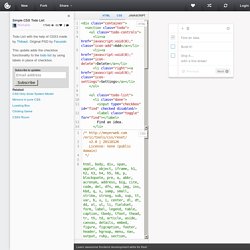
Original PSD by Facundo This update adds the checkbox functionality to the todo list by using labels in place of checkbox. Subscribe to updates Related: <li><a href="javascript:void(0);" class="icon-add">Add</a></li> <li><a href="javascript:void(0);" class="icon-delete">Delete</a></li> <li class="right"><a href="javascript:void(0);" class="icon-settings">Settings</a></li> Find an idea.
Build it! Ship it... with a line break! /* v2.0 | 20110126 License: none (public domain) margin: 0; padding: 0; border: 0; font-size: 100%; font: inherit; vertical-align: baseline; Learn awesome frontend development skills for free! Todo List. HTML5 To-do List. Building a To-Do List with jQuery and Local Storage. We all have those days when we have a lot of things to accomplish, but no way to know if we will complete all of them.
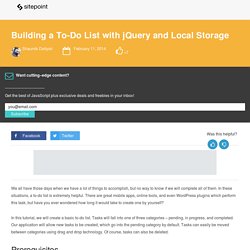
In these situations, a to-do list is extremely helpful. There are great mobile apps, online tools, and even WordPress plugins which perform this task, but have you ever wondered how long it would take to create one by yourself? In this tutorial, we will create a basic to-do list. Tasks will fall into one of three categories – pending, in progress, and completed. Our application will allow new tasks to be created, which go into the pending category by default. Prerequisites The following libraries are used in this project. jQuery 1.10.2jQuery UI 1.10.3Bootstrap 2.2.2 Creating the Markup and CSS Let’s create the basic look and feel of the application before adding the functionality via JavaScript.
Next, add some styling to the elements using the following CSS. Our static to-do page should look like the following image. Defining the JavaScript Constants Creating Tasks Conclusion. AngelPrime to-do List. Post-It Sticky Note Tutorial with CSS 3 - The CSS Blog. With new abilities like color gradients, rounded corners and shadows in CSS 3, it is becoming increasingly easy to create sleek-looking design elements.

In this tutorial you’ll learn how to make a realistic looking sticky note using just HTML and CSS that is easy to create and cross-browser compatible. You’ll also learn how to import a font using CSS, though this step (Step 2) is optional. Step 1: The Basic HTML Structure We’re going to use the div element as a wrapper that we can apply the dimensions, background colors, border, shadows and everything else that will give it the realistic look. Paste Post-it note. Create a CSS3 post-it note without images - Creative Punch. Sticky Note Demo. How to create a post-it note with CSS3.
Post-it Note - Javascript. AJAX-enabled Sticky Notes With PHP & jQuery. Martin Angelov Today we are making an AJAX-enabled Sticky Note management system. It will give visitors the ability to create notes with a live preview, and move them around on the screen. Every movement is going to be sent to the back-end via AJAX and saved in the database. We are using version 1.4 of jQuery and the fancybox plugin (you can also check our CSS3 Lightbox Gallery Tutorial, where we also used fancybox). You can download the example files and keep the demo site open in a tab so that it is easier to follow the steps of the tutorial.
Step 1 – XHTML The first step is to create the necessary XHTML structure. Demo.php <div id="main"><a id="addButton" class="green-button" href="add_note.html">Add a note</a><? It contains the main div, which holds all the notes and limits their movement during the dragging process. If you click the “Add a note” button on the demonstration site, you will see that a form with a live preview pops up. Add_note.html Note Creation Form With Live Preview if(! Sticky Notes With AJAX, PHP & jQuery. Create a Sticky Note Effect in 5 Easy Steps with CSS3 and HTML5. View Source Tutorial: Sticky Notes With HTML5 and CSS3.