

Extensions for ASP.NET MVC Open Source (discontinued) Documentation. Telerik Grid for ASP.NET MVC supports the following aggregate functions: AverageCountMaxMinSum Aggregates are specified for bound columns and are displayed via the various templates (group header, group footer or grid footer).
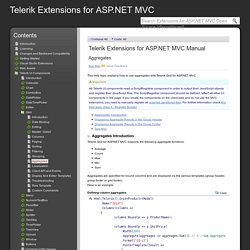
Here is an example: CopyDefining column aggregates This will display the Sum of all records' UnitPrice in the footer of the grid: If using ajax binding you can use ClientFooterTemplate: CopySpecifying Client Footer Template You can use the following arguments when defining the ClientFooterTemplate: You can use the GroupHeaderTemplate to display column aggregates during grouping. CopySpecifying Group Header Template If using ajax binding you can use ClientGroupHeaderTemplate: CopySpecifying Client Group Header Template You can use the following arguments when defining the ClientGroupHeaderTemplate: You can use the GroupFooterTemplate to display column aggregates during grouping. CopySpecifying Group Footer Template If using ajax binding you can use ClientGroupFooterTemplate: Save grid state in Session, to persist between pages - Grid Forum - Telerik Extensions for ASP.NET MVC.
Problems Using Persisted Filter Settings - Grid Forum - Telerik Extensions for ASP.NET MVC. Paging and header customization - Grid Forum - Telerik Extensions for ASP.NET MVC. Is there a way to save grid stage - Grid Forum - Telerik Extensions for ASP.NET MVC. Grid does not filter when filterBy=major~startswith~'MBA-' - Grid Forum - Telerik Extensions for ASP.NET MVC. Determine if a column is hidden (via Javascript) - Grid Forum - Telerik Extensions for ASP.NET MVC. Capture column hide-show server side - Grid Forum - Telerik Extensions for ASP.NET MVC. Ajax Binding and Filtering-Paging by URL - Grid Forum - Telerik Extensions for ASP.NET MVC. Telerik Extensions for ASP.NET MVC Demos. Grid The Grid widget displays tabular data and offers rich support for interacting with data; including paging, sorting, grouping, and selection.
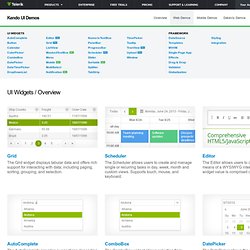
Scheduler The Scheduler allows users to create and manage single or recurring tasks in day, week, month and custom views. Supports touch, mouse, and keyboard. Editor The Editor allows users to create rich text content by means of a WYSIWYG interface. AutoComplete The AutoComplete provides suggestions depending on the typed text. ComboBox The ComboBox widget allows selection from pre-defined values or entering a new value. DatePicker The DatePicker allows the end user to select a date from a calendar or by inputing the data directly. ListView The ListView is designed to give your the freedom to specify custom type of layout for the items displayed in the control. DataSource The DataSource component is an abstraction for using local (arrays of JavaScript objects) or remote (XML, JSON, JSONP) data.
Setting Filter on load - Grid Forum - Telerik Extensions for ASP.NET MVC. Ability to set the filter - sort with a string, the exact one that is passed back in querystring - Grid Forum - Telerik Extensions for ASP.NET MVC. Make a grid Sortable() on column with template? - Grid Forum - Telerik Extensions for ASP.NET MVC. Enhanced Batch Editing using Telerik Extensions for ASP .NET MVC Grid Control. It’s been AGES since I last wrote a blog post; too busy head down writing code to write a post.
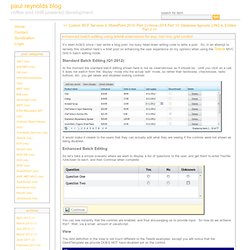
So, in an attempt to remedy this situation here’s a brief post on enhancing the user experience (in my opinion) when using the Telerik MVC Grid in batch editing mode. At the moment the standard batch editing shown here is not as clear/obvious as it should be. Until you click on a cell, it does not switch from the ‘display’ mode into the actual ‘edit’ mode, so rather than textboxes, checkboxes, radio buttons, etc. you get labels and disabled looking controls: It would make it clearer to the users that they can actually edit what they are seeing if the controls were not shown as being disabled. So let’s take a simple scenario where we want to display a list of questions to the user, and get them to enter Yes/No/Unknown to each, and then Continue when complete: You can see instantly that the controls are enabled, and thus encouraging us to provide input.
View Model Properties Editor Template. Extensions-for-asp-net-mvc-discontinued/Grid/Custom filter UI at master · telerik/extensions-for-asp-net-mvc-discontinued. How do I implement a Telerik Custom Aggregate? using System; using System.Colle. TelerikMvcGridCustomBindingHelper - Documentation. Asp.net mvc 3 - How can I display a non aggregate model value in a Telerik MVC Grid aggregate header? C# - How do I implement a Telerik Custom Aggregate? Telerik Mvc Extensions. Telerik Mvc Grid Extension Method to highlight InActive record I was recently working on a project where in there was a requirement that all those grid rows which are inactive in database should be highlighted with a different colour.

In this project we were working with Telerik Mvc extensions. I googled for this, and most of the responses were like, to add a client side RowDataBound event to each of the grid & place the logic there. According to me this is a bit of time consuming tasks. So after some research & a bit help from telerik MVC forums, I created my own extension method to highlight the grid row for which the column value of the IsActive column is false. In our database, each of the table contains a column “IsActive” which stores a Boolean value “true” or “false” so as to represent the particular record is Active or not. Here are some simple steps to achieve this. First we need to write an extension method which will add a handler to highlight the record.
Conditionals embedded in client templates - General Discussions - UI for ASP.NET MVC Forum. Posted 03 Apr 2013 Link to this post I have model class like so: public class ServerModel public Guid Id { get; set; } public CustomerModel Customer { get; set; } public string Name { get; set; } Inside a Kendo Grid, I'd like to display a link to the Customer, but as the Customer can be null, I'm having trouble getting this link to only show when the customer is not null.
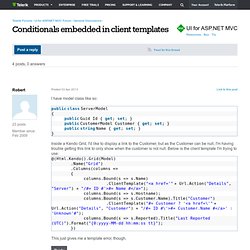
@(Html.Kendo().Grid(Model) .Name("Grid") .Columns(columns => Wrestling With the Telerik MVC Grid Control (Part 1) HeaderTemplate Question - Grid Forum - Telerik Extensions for ASP.NET MVC. Adding tooltip to header text - Grid Forum - Telerik Extensions for ASP.NET MVC. Templates - asp .net mvc telerik grid and second header column. No wrap for mvc grid - Grid Forum - Telerik Extensions for ASP.NET MVC. MVC grid grouping header customization - Grid Forum - Telerik Extensions for ASP.NET MVC. Problem sorting grid with HeaderTemplate - Grid Forum - Telerik Extensions for ASP.NET MVC. Header Text and Header Template - Grid Forum - ASP.NET Controls. Increasing the height of the header row - Grid Forum - Telerik Extensions for ASP.NET MVC. Asp.net - Telerik MVC Grid : Putting a button in a column.