

Wordpress - Executing PHP Code in Contact Form 7 Textarea. Useful WordPress tutorials and resources – stumatthews.co.uk. Streamline Your Workflow with WP-CLI - Torque. How to Synchronize WordPress Live and Development Databases. This article is part of a series created in partnership with SiteGround.

Thank you for supporting the partners who make SitePoint possible. Developing WordPress themes is considerably easier with real content. Unexpected situations begin to arise when people add pages, posts, media and comments. Your beautiful template can break when: editors use assets which are too big or small for your breakpoints to handlemanagers introduce a new menu item which doesn’t fit at lower screen sizesyour theme implements a two-level menu hierarchy which fails to cater for the inevitable third-level pagelong or deeply-nested comments become unreadable. Ideally, your development server should have a snapshot of your live production server’s database. Synchronization Snags One-way WordPress database replication can be more challenging than you expect. Data Differences.
SQL Tutorial - Learn SQL Query Programming Language. SQL (Structured Query Language) is a computer language aimed to store, manipulate, and query data stored in relational databases.
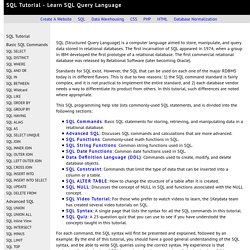
The first incarnation of SQL appeared in 1974, when a group in IBM developed the first prototype of a relational database. The first commercial relational database was released by Relational Software (later becoming Oracle). Standards for SQL exist. Les inaperçus dans WordPress - 73 reasons to dev. Tu l’as probablement loupé au milieu des nouveautés shiny mais ce qui suit est pas mal du tout.

Petite séance de rattrapage. Installer, configurer & utiliser WooCommerce [Tutos Vidéos] Snippets. Les 15 meilleurs snippets pour adapter WordPress à vos besoins. Si vous aussi vous souhaitez personnaliser un peu WordPress alors voici quelques pistes.

Changer la longueur de vos résumés (excerpt)Ajouter un lien « Lire la Suite » à la fin de votre résuméRemplacer automatiquement certains mots par des liensDéfinir une taille maximale pour vos titresChanger le système de date par défaut par le temps écouléAfficher les articles « du même sujet » sans pluginRediriger vers l’article lorsque la recherche ne retourne qu’un résultatLister vos futures publicationsCréer automatiquement vos <meta> à partir du contenu de votre articleDéfinir une date d’expiration pour votre articleAjouter plus de Tag HTML dans votre éditeurAfficher l’image de votre article dans vos flux RSSDéfinir l’éditeur par défautExclure un article ou une page des résultats de rechercheCréez votre propre widget « Articles populaires » dans la barre latérale de votre blogSurligner les termes de la recherche (avec jQuery) Alors vous trouverez probablement votre bonheur ici.
How to hide specific WordPress category posts? The Ultimate Guide To WordPress Keyboard Shortcuts. In this tech-savvy day and age, keyboard shortcuts are nothing new.

In fact, you probably use these types of shortcuts every day. For example, when Windows users want to Copy and Paste something, most will use the shortcut CTRL + C, and then, CTRL + V to execute the action.
Beginner’s Guide to Web Development. Plugins WP tita-creations.ch. Codex Wordpress - les pages qui tuent ! WordPress MultiSites. Coding - PHP & ... WP dev : The Loop, The Query & The Hierarchy. WP Custom Post Types (CPT) WORDPRESS sécurité & performance. Themes WP tita-creations.ch. Référencement & SEO. CHECKLISTS. #WCparis #wordcamp 2016 Paris #WordPress. RESSOURCES blogs WP. How to Display Random Posts in WordPress: The Complete Guide - Andor WP.
Have you noticed that if you’re actively posting new articles on your website or blog, old articles get buried and receive less attention from new visitors who come to your blog?

There are several solutions to reviving these articles, such as installing a plugin to automatically share older posts on social media. Or… you can display random posts on your sidebar, or inside a post, or even adding a link to a random post on your navigation area. In this article, I’m going to talk about how can random posts help revive old posts, which sites this method works the best on and of course, how to display random posts in WordPress. Without further ado, let’s get started. How Can Random Posts Help Your Website As I mentioned it above, if you are posting a lot on your website or blog, older articles disappear from your front page, and as with google, not many go to the 4th or 5th page in your main archive.
This method works best on magazine sites or sites with multiple authors and lots of content. <? <? 15 Requêtes SQL pour votre WordPress. How to Show Page Templates in WordPress Dashboard. 55+ Outstanding Wordpress Developer Tools & Resources. WordPress is the most popular content management system, and there are countless designers and developers that are making a living working with WordPress.
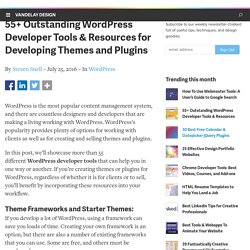
WordPress’s popularity provides plenty of options for working with clients as well as for creating and selling themes and plugins. In this post, we’ll showcase more than 55 different WordPress developer tools that can help you in one way or another. Installer Apache, MySQL et PHP sous OSX sans passer par MAMP - Elliptips : Elliptips. A Beginner's Guide To Creating A WordPress Website. Advertisement Today, too many websites are still inaccessible.
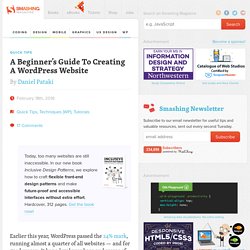
In our new book Inclusive Design Patterns, we explore how to craft flexible front-end design patterns and make future-proof and accessible interfaces without extra effort. Hardcover, 312 pages. Get the book now! Earlier this year, WordPress passed the 24% mark1, running almost a quarter of all websites — and for good reason. Formatting Date and Time. Languages: English • Français • 日本語 • Português do Brasil • Русский • 中文(简体) • 中文(繁體) • Italiano • 한국어 • (Add your language) Customizing the Time and Date Certain WordPress tag functions are used to display or return date and time information; the_date() and the_time() are examples of this.
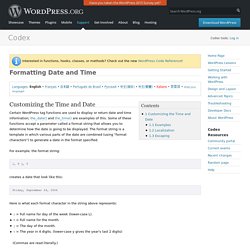
Some of these functions accept a parameter called a format string that allows you to determine how the date is going to be displayed. The format string is a template in which various parts of the date are combined (using "format characters") to generate a date in the format specified. For example, the format string: How to rename "categories" Start by creating a child theme of Twenty Fifteen; then create a category.php file in the child theme, using the code of archive.php from Twenty Fifteen. most simply, replace this line: the_archive_title( '<h1 class="page-title">', '</h1>' ); with: ?

><h1 class="page-title">Genre: <? Remove 'Categories' title. List of Top 350 Free WordPress Tools & Resources. 10 Most Common WordPress Errors (With Solutions) - Hongkiat. If you are a WordPress user who likes to get your hands dirty with the codes, or one who just loves installing plug-ins and changing themes, you’ll understand that encountering an error is an inevitable occurrence.
WordPress users (like us) know how frustrating it is to stumble into an unexpected error and not be able to find a solution for it. Most WordPress problems are solvable; If you hit an error, don’t fret because chances are, some other WordPress user had the same problem and had already gotten it solved. In today’s post, we take a look at some of the most common WordPress errors users have encountered, and share with you the solutions to fix those problems or make them go away. We hope this will comes in handy for you – happy WordPressing!
You might also like: 1. Olefredrik/FoundationPress. WP plugin boilerplate code.tutsplus. Did you know that you can actually cause death by writing a WordPress plugin? It's true: If you make a plugin that's poorly-coded enough to cause a security problem, and say, somebody hacks the website of a small country with a dictatorial rule, some heads might roll. While it's a slim chance and not reported to be true (yet), it's actually a valid reason for you to write better plugins. Learning PHP for WordPress Development: A Comprehensive Guide. So you have a WordPress website and you’ve tweaked your theme, read a bit about template tags, and perhaps even modified your functions.php file in the built-in theme editor. And now you want to it your skills to the next level and delve into more code. Luckily, WordPress is a great place to start. There is a truckload of documentation available and the code is – for the most part – easily readable, self explanatory and not too difficult to remember.
Découverte d'AngularJS. Generating Wordpress Menus for Zurb Foundation 5 ‹ Gareth Cooper. For those of us into writing WordPress themes, who also want to make use of the brilliant Zurb Foundation framework, here’s a quick guide on how to get WordPress to generate its menus with the added classes that Foundation expects. For future reference, this guide applies to Foundation 5.0.3 and WordPress 3.8 Introduction.
Les taxonomies et leurs termes : Le tutoriel ultime. Que celui qui ne s’est jamais pris la tête avec les histoires de catégories, de tags, de taxonomies me jette le premier smartphone… Ok, personne. Transients et WordPress. Pour ceux qui ont suivi mes derniers articles, j’étais conférencier lors du dernier WordCamp Paris. About » Logos and Graphics. URL Rewriting - Réécriture d'URL à la volée. Bienvenue dans ce tutoriel qui risque d'être long et difficile mais ne vous inquiétez pas, nous allons tout faire pour que vous puissiez comprendre facilement de quoi il va être question !
L'URL rewriting ou réécriture d'URL à la volée et un sujet complexe et de loin l'un des plus important pour un site web. Son objectif est multiple : améliorer le référencement de votre site, protéger votre technologie, simplifier la navigation de vos utilisateurs, permettre l'évolution de votre site, gérer les redirections... pour n'en citer que quelques-uns. Avant de commencer, vous allez avoir besoin d'un outil très puissant que l'on appelle « Expression régulière » ou « RegExp ». Cet outil vous permettra de définir toutes les règles et conditions que nous allons utiliser dans la suite de ce tutoriel.
Afin de vous assurer une bonne compréhension, il est essentiel que vous sachiez les utiliser. Maintenant que nous sommes prêt à prendre le taureau par les cornes, entrons dans le vif du sujet ! Piouf ! Trucs WordPress. Menu Customizer Officially Proposed for Merge Into WordPress 4.3. Contributors on the Menu Customizer feature plugin are proposing its inclusion in WordPress 4.3. Nick Halsey posted the Customizer Team’s proposal last night, beginning with a summary of the purpose of moving menu management into the customizer: In the process, we hope to offer an updated design with improved user flow, a mobile-first interface, improved accessibility, rebuild the administration UI from the ground up to be JavaScript-driven, solve long-standing problems with the current implementation, and clarify the purposes and capabilities of the menus feature. Additionally, Menu Customizer contributes significantly to the long-term goal to move all appearance functionality and, really, everything that could benefit from live previewing, from the admin to the Customizer.
Menu management in the customizer is essentially a full replacement of all the capabilities previously housed in the admin. WordPress cannot move forward without making changes and taking risks. 50 Most-Wanted WordPress Tips, Tricks and Hacks - Hongkiat. Previously we have featured more than 30 hacks and tricks to customize WordPress. But WordPress has been through several iterations and updates since the publication of that compilation. Some WordPress functions has been dropped, some have been replaced with better approaches that render some tricks you know no longer usable. We figured that you might want new tips, tricks and hacks that do work with the latest version of WordPress. Here are 50. As a friendly reminder, please practice caution when attempting any of the tips in the Advanced section because you might render your site unusable if you don’t know what you are doing.
Plugins - Best Collection of Code for your functions.php file. Random Redirection in WordPress. Advertisement If you run an online magazine, most of your readers will never go through your archive, even if you design a neat archive page. It’s not you; it’s just that going through archives is not very popular these days. So, how do you actually make readers dig in without forcing them? 13 Free User Management Plugins for WordPress. Sourdoués e-learning. Créer un plugin de fonctions globales sous WordPress. Un thème WordPress est composé d’un fichier functions.php regroupant des fonctions PHP propre au thème ou à WordPress. Comment faire en sorte que certaines fonctionnalités agissent de manière globale et non de façon localisée, de manière à les conserver intactes lors d’un changement de thème ?
La réponse : créer un plugin de fonctions. Sticky Posts de WordPress. Building themes with the WP REST API – WordCamp London, March 2015. Copier / Dupliquer un site WordPress en ligne sur un serveur local. Test Your Site Now For WordPress 4.2 Taxonomy Changes. Créer une page de liens dans WordPress. The Best Dummy Content Generators for Your WordPress Website. Tour of the WordPress Database - Delicious Brains. A List Apart: For People Who Make Websites. Les Walkers WordPress - le guide Wabeo. The anatomy of WordPress: Loading. 10 WordPress Plugins For Better Backend Administration. Wordpress Development. Comment migrer son site WordPress avec le script DBSR. Comment mettre en ligne un site WordPress local. How to Add Custom Meta Boxes in WordPress Posts and Post Types.
WordPress-Gear. Designing for the New Fold: Web Design Post Monitorism. Changez Vos Permaliens Sans Nuire A Votre Site WordPress. Beginner's Guide to WordPress and Online Marketing. What Is WP-AppKit? - WP-AppKit. Tout savoir sur les flux RSS générés par WordPress. A guide to using WordPress to build SaaS Web Apps like Hello Bar. Les shortcodes pour automatiser certains contenus.
WordPress - Vous n'avez pas les droits suffisants pour accéder à cette page - Mon blog-note informatique. Ajouter une barre de connexion dynamique à votre blog WordPress. Découvrez les plugins Multilingues pour WordPress. The anatomy of WordPress: Loading. Photo Gallery where thumbnails link to a page. UN BLOG UNE FILLE — Le blogging expliqué par une fille, pour les filles.
The WordPress Coding Standards: An Introduction. Comment créer une partie réservée pour les membres dans WordPress avec Genesis. Personnaliser la page de connexion de WordPress. Webmastering fab. Trucs & Astuces. Wordpress#2. Wordpress #4. Wordpress. WordPress. 35+ Resources to Become a Kick Ass WordPress Developer. Create a WordPress Theme Installer. Administration WordPress : changer les labels des articles. Professional Website Management. Structure en Silo pour WordPress - Soignez votre SEO.
Personnalisez votre widget texte avec WordPress.