

Www.sparkfun.com/datasheets/Wireless/WiFi/WiFlyGSX-um2.pdf. Arduino Wifly Shield tutorial. La navaja del Geek: XBee Shield + WiFly RN-XV + Arduino UNO. Tenía en mente desarrollar algún sistema inalámbrico usando el Arduino y para ello pregunté a la gente de cooking-hacks que módulo sería mejor.

Adquirí un módulo XBee Shield para poder colocar diferentes módulos de comunicación (wifi, bluetooth, radio, etc..) y para las primeras pruebas adquirí un módulo de Rovin Networks que es totalmente compatible con el shield de XBee. Después de las pruebas he podido comprobar que este módulo funciona muy bien, es muy potente y tiene muchas funcionalidades. Os dejo el enlace por si os interesa verlo en detalle aquí. El módulo se integra muy bien con el Arduino y se puede empezar a trabajar principalmente de dos forma con él. Una de ellas es programarle una configuración y otra es configurarlo en tiempo real desde el propio Arduino. Al principio os aconsejo montarlo y utilizarlo sin el Arduino para ir familiarizándonos con él y para ello debemos seguir unos sencillos pasos. Una vez extraido el micro podemos montar el WiFly en el XBee Shield.
Configura la conexión Wifi de tu arduino. Configura la conexión Wifi de tu arduino Atualización: Para ver en funcionamiento el programa, consultar la entrada Tutorial Wiflyterm 1.1 Desde el día 4 de Marzo de 2010 se encuentra en la Web de Sparkfun un tutorial llamado “WiFly Wireless Talking SpeakJet Server” que incluye una descripcción de la programación del módulo Wifly y programas de terminal (como el mío) y ejemplos.

Post original: En esta entrada vamos a explicar cómo conectar un microcontrolador a una red wifi cualquiera utilizando una placa de sparkfun llamada Wishield Wifly GSX para arduino que incorpora un módulo de Rovin Networks. Por fin, WIFI para el arduino fácil (¿?) Sorprendentemente, por más que he buscado en la red ejemplos de programación de esta tarjeta, no he encontrado nada en absoluto. Connecting a Wifly shield to an Arduino. I’m trying to make a more mobile version of my ‘remote control’ which connects to the web in order to send commands.
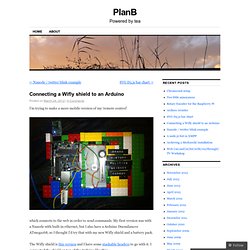
My first version was with a Nanode with built-in ethernet, but I also have a Arduino Duemilanove ATmega168, so I thought I’d try that with my new Wifly shield and a battery pack. The Wifly shield is this version and I have some stackable headers to go with it. I connected the shield on top of the Arduino like this: You can see that the USB socket means that the shield is a bit high up. I downloaded this version of the Wifly library that’s been recently changed to work with Arduino 1.0 Library. #include "WiFly.h" char passphrase[] = "pass"; char ssid[] = "ssid"; byte server[] = { 66, 249, 89, 104 }; // Google Client client("google.com", 80); void setup() { Serial.begin(9600); delay(100); Serial.println("[Wifly]"); WiFly.begin(); Serial.println("finished beginning"); if (! Serial.println("connecting if (client.connect()) { Serial.println("connected"); client.println("GET /search?
If (! A beginner’s guide to connecting and operating the WiFly to Arduino Serially. We were working on a home automation project , we used the wifly gsx in our project .When we bought it, we thought it will be easy to communicate it like a serial modem between the arduino and PC ,,, of course we are not noobs :) but every inch in the datasheet made us feel like one :)And when we searched for a solution for even one of our countless problems we faced.... the result can be summarized in three words ...

WIFLY NOT WORKING or we are noobs :D Of course i am kidding :) ,,we are not noobs and wifly is WORKING :o , thanks to sparkfun wifly library and We decided to start our new virtual hackerspace with this easy step by step tutorial for wifly :Please post any problem you faced with wifly or arduino . boolean initSettings() Jmr13031/WiFly-Shield.