

“Oslo” case for iPad 2 and new iPad on Amazon.it. iPad Mate: Transfer movie/video/DVD/music/photo from PC to iPad. In Education. Connecting Apple TV to a VGA Projector (and AirPlay from iPad) Over the past couple of weeks I’ve been involved in a number of events where I needed to use my iPad to deliver a presentation or demonstration.

I wanted to use AirPlay through Apple TV to allow me to mirror my iPad wirelessly on the screen but I knew that the projectors in the conference venues were VGA only. There doesn’t seem to be one easy solution to this problem, and following various bits of advice on the web and on discussion groups I ordered four different solutions from Amazon in the hope that at least one would work. I thought it would be useful to present my findings here. Within the education world AirPlay offers an amazing opportunity for using the iPad in the classroom, but the difficulty is likely to be connecting the Apple TV to a VGA projector.
I hope these findings will be useful to teachers keen to use their iPads in the classroom and “project wirelessly”. Please note that I’ve only been able to test these on the VGA input on a TV, rather than on a projector. The How-to Manual That You Can Edit. How to Lock iPad Screen Orientation (with pictures) How to Get and Watch Free Movies on iPad: 6 steps (with pictures) Edit Article Getting Free iPad Movies OnlineConverting Your DVD Collection For iPad Viewing Edited by Iphonefans2009, Teresa, WavesFlow, Jack Herrick and 25 others An iPad is a beautiful thing. The gorgeous Retina display and long battery life make the iPad a great tool for watching movies. At the same time, iPad storage is limited, which means that you probably can't download and store a large video collection on your device.
Ad Steps Method 1 of 2: Getting Free iPad Movies Online 1Visit the iTunes store to download a free movie streaming app for your iPad. Method 2 of 2: Converting Your DVD Collection For iPad Viewing 1Download free software. Tips Make sure that if you rip DVDs to your computer to put on your iPad that they are DVDs that you've actually purchased for yourself. Things You'll Need iPadFavorite DVD movies/online movies. How to Extend the Battery Life of an iPad: 11 steps. Edit Article Edited by Jordan, Spyagent, MA, Maluniu and 36 others Just as with an iPhone or iPod Touch, the battery life of your iPad will be shorter during heavy use.
However, there are some measures you can take to keep your device on and active for hours of enjoyment, and this article explains what you can do to lengthen the battery life. Ad Steps 1Turn off Wi-Fi and cellular data (iPad + 3G) settings. 10Switch on the auto-lock feature. Video Tips Charging batteries in a warm environment reduces the amount of charge accepted by the batteries and lowers the voltage that the batteries are charged to.
How to Put an eBook on an iPad: 9 steps. How to Take a Screenshot With an iPad (with pictures) Community Tested Community Q&A Taking a screenshot can be a great way to capture an image you found online, take a snapshot of an email, or just to have fun sharing something on your screen.
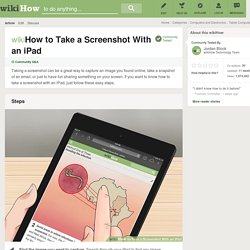
If you want to know how to take a screenshot with an iPad, just follow these easy steps. Steps <img alt="Image titled Take a Screenshot With an iPad Step 1" src=" width="728" height="546" class="whcdn" onload="WH.performance.clearMarks('image1_rendered'); WH.performance.mark('image1_rendered');">1Find the image you want to capture. <img alt="Image titled Take a Screenshot With an iPad Step 6" src=" width="728" height="546" class="whcdn">6Confirm that you've captured the image. Community Q&A Add New Question How do I send a screenshot via email? Unanswered Questions How do I transfer my memos from my Samsung s4 mini to my Samsung s6 edge When I click on the camera I get a black screen with no image or options, just a grid. Ask a Question Tips Article Info.