

50 Little-Known Ways Google Docs Can Help In Education. 5 Ways To Be A Better Public Speaker 7.16K Views 0 Likes If you've been asked to speak at a conference or host a seminar, you may be shaking in your boots. Not only is the thought of speaking in public nerve-wracking, but being in charge of a seminar that no one wants to at... My 10 Favorite Learnist Boards Of The Year 2.66K Views 0 Likes I wanted to take a moment and share my favorite Learnist boards from the past year. Google Docs secrets: 20 power tips.
Help If you haven’t looked at Google Docs recently, now’s a good time to check it out.
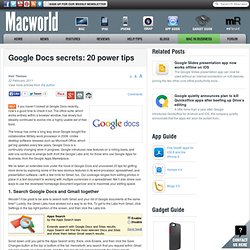
The office suite, which works entirely within a browser window, has slowly but steadily continued to evolve into a highly usable set of free tools. The lineup has come a long way since Google bought the collaborative Writely word processor in 2006. Unlike desktop software releases such as Microsoft Office, which get big updates every few years, Google Docs is a continually changing work in progress. Google introduces new features on a rolling basis, and add-ons continue to emerge both from the Google Labs and, for those who use Google Apps for Business, from the Google Apps Marketplace. We’ve taken an extended look under the hood of Google Docs and uncovered 20 tips for getting more done by exploring some of the less obvious features in its word processor, spreadsheet, and presentation software—with a few hints for Gmail, too. 1.
Google Forms. Google for Education. New Padagogy Wheel Helps You Integrate Technology Using SAMR Model. Sometimes a visual guide comes along and it just makes total sense. That’s how I felt about Allan Carrington’s clever ‘Padagogy Wheel‘ which we featured on Edudemic last week. Check out the previous version then view the one below to see the differences. From what I can tell, putting the wheel on this site has generated a bit of buzz and I’m glad we could help spread the knowledge. But I was quite amazed this morning when I saw that the Padagogy Wheel had been updated. Now at version 2.0, it features another band around the edge focusing on the SAMR Model and on helping teachers (and admins) effectively integrate education technology. This new Padagogy Wheel (which honestly is less about iPads and more about technology integration now) should encourage you to focus on redefining your current standards, the current role tech plays in your classroom, and just about everything else.
Want to print out the poster? Blogs to follow. 50 Little-Known Ways Google Docs Can Help In Education. 8 Must-Have Google Chrome Apps For Students. The Internet is an irrefutable source for information and a necessity for all students. But between social media sites, an endless number of news sources and viral videos, it’s almost too easy to be distracted when taking notes in class, studying for a final, or writing a paper.
However, with today’s technology, students can take control of their browser by using customizable web apps and extensions to stay on task. Web apps offer a personalized browsing experience for you and your needs. Google’s Chrome browser has effective web apps to help students create a focused, more productive and intuitive way to study while online. Below are some of the top web apps for students looking for helpful tools to focus while online, as selected by Google’s Chrome Web Apps Guru, Rahul Roy-Chowdhury. StayFocusd – StayFocusd is a productivity extension that helps you focus on work by restricting the amount of time you can spend on time-wasting websites. 10 Killer Google Chrome Tips, Tricks and Shortcuts. As Google's Chrome browser celebrates its second anniversary, we thought it appropriate to commemorate the occasion with some handy tips and tricks.

Here are 10 tried and tested hints that will help you to get the most out of Chrome by taking advantage of some of its more functional tools and time-saving setups. Read through the suggestions below and let us know which ones you'll be trying out, or any tricks we haven't included, in the comments box. 1. Open Multiple Pages on Startup Rather than just one trusty homepage, you can get Chrome to open several pages as it starts up, giving you instant access to whatever sites and services you prefer to start your day with.
It's easy to setup. If you click "Add" it brings up a list of recently browsed sites to choose from, or you can manually enter a URL in the box at the top. Now, the next time you fire up your browser, those pages will be automatically loaded in the order in which you entered them, saving you some precious time. Google. Intergration. Common Sense Tips for Digital Generation Parents. Tynker. Saint Paul School (StPaulSchoolLou) K-12 Tech Tools © - home. Learning.com - Online tech math science curriculum, assessments, Sky digital learning environment. Sunburst Digital. Technology integration.