

Move WUBI to a USB Flash Drive. WUBI on USB?

In the following tutorial, I'll show you how we moved a WUBI Ubuntu install to a USB Flash Drive. This is a followup of our previous move WUBI to External Hard Drive tutorial as it appears WUBI currently utilizes a different set of features and GRUB2 has replaced GRUB, making the previous tutorial obsolete. What is really neat about Ubuntu's WUBI installer is that it utilizes a disk image to house the entire operating system, making it very portable already. You basically just need a bootloader to go with it to make it run from USB. Moreover, since the filesystem on your USB is NTFS, you can still use the device to store files in Windows. Prerequisites for the following WUBI to USB tutorial WUBI pre-installed on WindowsHP USB Disk Storage Format Tool 2.2.3USB flash drive or external hard drive (capacity must be greater than the local Ubuntu folder) Ubuntu and WUBI are products of Canonical Ltd The USB Format Tool is a product of Hirens How We Moved WUBI to a USB Flash Drive.
X220: USB Boot Issues. X220 booting from USB. BIOS Update Utility for Windows 7 (32-bit, 64-bit), Vista (32-bit, 64-bit), XP - ThinkPad X220, X220i, X220 Tablet, X220i Tablet. BIOS Update Utility for Windows 8 (32-bit, 64-bit), 7 (32-bit, 64-bit), Vista (32-bit, 64-bit), XP - ThinkPad X220, X220i, X220 Tablet, X220i Tablet This package updates the UEFI BIOS (including system program and Embedded Controller program) stored in the ThinkPad computer to fix problems, add new functions, or expand functions as noted below.
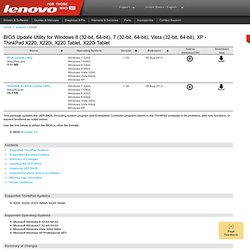
Use the link below to obtain the BIOS in other file formats: BIOS Bootable CDX220, X220i, X220 Tablet, X220i TabletMicrosoft Windows 8 32-bit, 64-bitMicrosoft Windows 7 32-bit, 64-bit Microsoft Windows Vista 32bit, 64bitMicrosoft Windows XP Professional SP3 Where: UEFI: UEFI BIOS versionECP: Embedded Controller Program version[Important] Important update(New) New function or enhancement(Fix) Correction to existing function Version 1.39-1.24 UEFI: 1.39 / ECP: 1.24 (New) Updated the CPU microcode.
Version 1.38-1.24 UEFI: 1.38 / ECP: 1.24 (Fix) Fixed an issue of Windows Memory Diagnostic failure with two memory modules. Notes: [Downloading file] Unified Extensible Firmware Interface. Extensible Firmware Interface's position in the software stack.
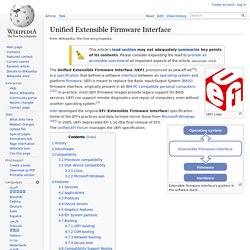
Intel developed the original EFI (Extensible Firmware Interface) specification. Some of the EFI's practices and data formats mirror those from Microsoft Windows.[4][5] In 2005, UEFI deprecated EFI 1.10 (the final release of EFI). The Unified EFI Forum manages the UEFI specification. History[edit] The original motivation for EFI came during early development of the first Intel–HP Itanium systems in the mid-1990s.
In July 2005, Intel ceased development of the EFI specification at version 1.10, and contributed it to the Unified EFI Forum, which has evolved the specification as the Unified Extensible Firmware Interface (UEFI). Version 2.1 of the UEFI (Unified Extensible Firmware Interface) specification was released on 7 January 2007. Advantages[edit] Interaction between the EFI boot manager and EFI drivers Compatibility[edit] Processor compatibility[edit] Disk device compatibility[edit] Linux[edit] Microsoft Windows[edit] Time services.