

Mobiscroll. Web design and tools - 21 Excellent Portfolios and Design Agency Websites. It has been a while since we last showcased Design Related Websites here, so today we decided to check out how is it that design firms, designers, and other creative agencies are presenting their work.
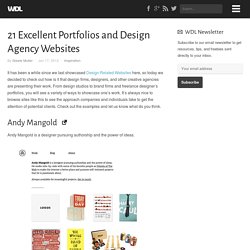
From design studios to brand firms and freelance designer’s portfolios, you will see a variety of ways to showcase one’s work. It’s always nice to browse sites like this to see the approach companies and individuals take to get the attention of potential clients. Check out the examples and let us know what do you think. Andy Mangold Andy Mangold is a designer pursuing authorship and the power of ideas. Two Arms Inc Two Arms is Michael Tabie and Karen Goheen, an illustration and design team, best known for their gritty silkscreened rock posters. Planet Propaganda Planet Propaganda, a design and advertising agency. Michela Chiucini Hi, my name is Michela Chiucini, I live in Viareggio, Tuscany and I’m a web designer.
Web design and tools - 10 Online HTML5 Tools For Web Designers. If you haven’t heard, HTML5 is taking the web by storm!
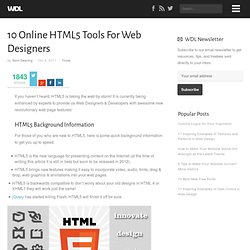
Web design and tools - Patternizer - Stripe Pattern Generator Tool. Web design and tools - Expanding Image Menu with jQuery. In today’s tutorial we will create an expanding image menu with jQuery.

The idea is to have some columns with black and white image slices that will make a content area slide out when we click on them. We will also slide in the colored version of the image, creating a neat […] View demoDownload source In today’s tutorial we will create an expanding image menu with jQuery. The idea is to have some columns with black and white image slices that will make a content area slide out when we click on them. The photography is by talented Robert Bejil, check out his awesome photos on his Flickr photostream.
So, let’s get started! The Markup The HTML structure consists of a main container and an unordered list where each item is one of the columns. Let’s take a look at the style. The CSS We are going to stretch the container for the list over the page and hide the overflow. The overflow of the li elements is going to be hidden as well because our content inside is actually much bigger. The JavaScript. Web design and tools - jScrollPane - cross browser styleable scrollbars with jQuery and CSS. Web design and tools - A 5-Step Checklist for Mobile Website Design. As the number of people browsing the web from mobile devices increases, the demand for websites that respond to those devices surges.
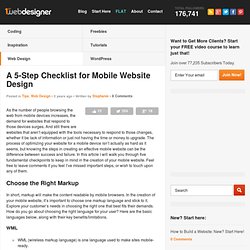
And still there are websites that aren’t equipped with the tools necessary to respond to those changes, whether it be lack of information or just not having the time or money to upgrade. The process of optimizing your website for a mobile device isn’t actually as hard as it seems, but knowing the steps in creating an effective mobile website can be the difference between success and failure. In this article I will walk you through five fundamental checkpoints to keep in mind in the creation of your mobile website. Feel free to leave comments if you feel I’ve missed important steps, or wish to touch upon any of them.
Choose the Right Markup In short, markup will make the content readable by mobile browsers. In deciding between the two, access your site’s analytics to see which devices your visitors are using. Knowing Your Device. Web design and tools - Horizontal Sliding Panel With jQuery- DevSnippets. Build An Incredible Login Form With jQuery. One struggle that still remains today in web design is displaying all of the redundant information on every page.
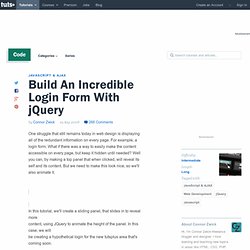
For example, a login form. What if there was a way to easily make the content accessible on every page, but keep it hidden until needed? Well you can, by making a top panel that when clicked, will reveal its self and its content. But we need to make this look nice, so we'll also animate it. In this tutorial, we'll create a sliding panel, that slides in to reveal more content, using JQuery to animate the height of the panel. Step 1 - Photoshop Layout. Web design and tools - Gaya Design - Query Loader. The page that you see was preloaded before it was shown to you.
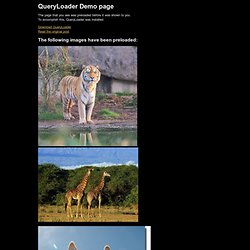
To accomplish this, QueryLoader was installed. Download QueryLoader Read the original post. Web design and tools - 9 Inspirational Website Effects Deconstructed. As you may know, there are lots of great tutorials out there which can definitely help you practice, learn and achieve amazing results.

The good thing about having so many tutorials to learn from is precisely that – you have a large variety of sources to choose from. Sometimes though, the tutorials aren’t clear, or difficult to understand or you just can’t apply it in the real world. Have you ever come across a website with such a great design or effects that your inner voice screams wow, making you wonder how it would be possible for you to recreate the effect? Web design and tools - How To Properly Redesign A Website. Redesigning a website happens very often on the internet today.

It can be thanks to the new technologies that appear one after another (and every one of us wants to stay in fashion) or because the rules change from month to month. Whatever the reason is, it is quite important to do it properly and to ensure the new design will bring you more advantages over your competitor than the old version. We don’t redesign a website only for the sake of spending money. We do it because we feel that the site needs a visual revamp, we feel that our visitors want to see something new from a visual stand point. Considering the redesign is entirely for the users, it’s them we should focus on when we think about creating a new identity for our blog, publication or whatever kind of webpage it is.
The bigger and more important your webpage is, the higher the probability to fail when redesigning it is. Web design and tools - Responsive Web Design Templates and Frameworks. Eventually, we’ll all stop talking about responsive web design – not because it will go away, but because it will become what’s expected.
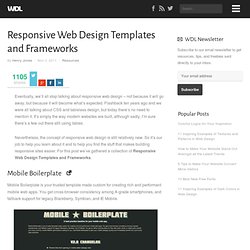
Flashback ten years ago and we were all talking about CSS and tableless design, but today there’s no need to mention it. It’s simply the way modern websites are built, although sadly, I’m sure there’s a few out there still using tables. Nevertheless, the concept of responsive web design is still relatively new. Web design and tools - CSS Sprites: What They Are, Why They're Cool, and How To Use Them. By Chris Coyier On This article has been revised and re-written several times since its very first publication in 2007, to keep the information current.
The most recent revision was done by Flip Stewart in January 2015. #What are CSS Sprites? Spoiler alert: they aren't fairies that write your stylesheets for you. I wish. To summarize: the term "sprites" comes from a technique in computer graphics, most often used in video games. CSS Sprites is pretty much the exact same theory: get the image once, and shift it around and only display parts of it. #Why use CSS Sprites? Web design and tools - Spritebox - Create CSS from Sprite Images. Web design and tools - Professor Cloud. This tool converts SVG into an HTML5 Canvas JavaScript function. It will work with any host, and I hope it helps people to experiment with Canvas. Most vector art packages (Illustrator, Inkscape etc) can export as SVG. It uses a modified version of the excellent Canvg library.
Canvg usually renders the SVG immediately and does not output JavaScript source code. Having the source code available allows you to tweak, study and manipulate the Canvas statements as required. There are a few issues (things that Canvg copes with that this tool doesn't). Text does not work Fill patterns do not work Paste SVG in here: the SVG into a JavaScript HTML5 Canvas function. The function should be passed a Canvas 2d drawing context. Output from the JavaScript function is shown below: Useful website? Need Good Hosting? Web design and tools - Fresh Examples of HTML5 Websites. We already showcased HTML5 websites here a couple times (Apr 2011, Dec 2010, Aug,2010 and so on). And since a lot of sites are embracing the duo of CSS3 and HTML5, we decided to gather a new list, with some fresh examples of the new standard in use.
Today we also gathered some interesting links so you can take your HTML5 knowledge to the next level. Also, make sure to check out Dive into HTML5, they have tons of useful information there. Enjoy! Sylvain Ollier.