

Learn Perl - CPAN and Perl Configuration Howto. How you configure and manage your Perl installation depends on your operating system, Perl version, and your work environment.

A team building a publicly deployed application will often need a different configuration than your personal workstation or a shared web hosting environment. This article covers the ins and outs of installing perl modules and configuring your installation. The Comprehensive Perl Archive Network (CPAN) is a collection of freely available Perl modules contributed by thousands of authors. It is mirrored on hundreds of servers around the world. If you are trying to accomplish a common task in Perl, it is likely that someone else has already made a module which does most of the work for you. Distributions Packages on the CPAN are called distributions, which are "tarballs" (.tar.gz archives) containing Perl modules and scripts, as well as build tools, documentation, tests, and license information. The Standard Build Process perl Build.PL .
The 4 Steps.
PyOpenGL_LAB: A Small Lab for OpenGL Tests Without Compilation! 1,000,000 random lines PyOpenGL_LAB is a small application directly derived from GeeXLab.

It’s a ready to use PyOpenGL platform. What does it mean? Simply that you can code OpenGL instructions and very quickly see the result without the compilation step. PyOpenGL_LAB already includes the PyOpenGL package so you don’t have to worry about it. You can download PyOpenGL_LAB here (only a direct left-click allows the download): Unzip PyOpenGL_LAB somewhere and launch PyOpenGL_LAB.exe. In this image you can see 10,000 lines rendered with an OpenGL display list.
Introduction à OpenGL. Cuda. PGI Accelerator. Overview Using PGI Accelerator™ compilers, programmers can accelerate applications on x64+accelerator platforms by adding OpenACC compiler directives to existing high-level standard-compliant Fortran, C and C++ programs and then recompiling with appropriate compiler options.
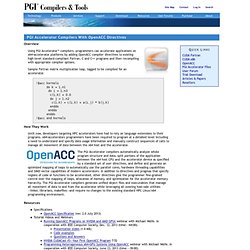
Sample Fortran matrix multiplication loop, tagged to be compiled for an accelerator. ! $acc kernels do k = 1,n1 do i = 1,n3 c(i,k) = 0.0 do j = 1,n2 c(i,k) = c(i,k) + a(i,j) * b(j,k) enddo enddo enddo ! $acc end kernels How They Work Until now, developers targeting HPC accelerators have had to rely on language extensions to their programs. x64+accelerators programmers have been required to program at a detailed level including a need to understand and specify data usage information and manually construct sequences of calls to manage all movement of data between the x64 host and the accelerator.
Resources Please also see the PGI Accelerator Programming user forum for additional questions and answers.
Lua SQLite3. Lua-Sqlite3 - Sqlite3 Binding for Lua - Homepage. Irrlicht. CopperLicht - JavaScript 3D Engine using WebGL. Commercial grade WebGL 3D engine with editor CopperLicht is a WebGL library and JavaScript 3D engine for creating games and 3d applications in the webbrowser.

It uses the WebGL canvas supported by modern browsers and is able to render hardware accelerated 3d graphics without any plugins. Optimized, Fast and Free CopperLicht originally was the WebGL rendering backend of the CopperCube editor, and was made free to be used by anyone. Thus, it comes with a full 3D editor and supports all features necessary to create full 3d games in the browser. Many supported 3D file formats Currently, the following 3D file formats are supported: 3ds, obj, x, lwo, b3d, csm, dae, dmf, oct, irrmesh, ms3d, my3D, mesh, lmts, bsp, md2, stl and more, see below. Read more about CopperLicht on the features page.
Cryengine34. Les meilleurs cours et tutoriels 2D / 3D / Jeux. Path planning - Game Developers. Informations sur le cours Créé le 23/07/2010 Dérnière mise à jour le 18/08/2010 Rédigé parOSasukeVue 4002 fois License Le path planning (la planification de chemin) est utilisé dans beaucoup de jeux.

Cette technique consiste à tracer un chemin qu'un personnage ou objet doit suivre. Cette IA nécessite une bonne base en math. La manipulation des vecteurs et des matrices de rotation est largement suffisante.Si vous ne connaissez pas les vecteurs et les matrices de rotation, je vous invite à lire le cours sur les vecteurs. Les chemins Il existe de type de path planning comme il existe de sorte de chemins : Chemins sans intersections C'est un chemin directe, qui n'a aucun croisement. Chemins avec intersections C'est un chemins qui a des intersections et des croisements de routes. Les stations Si vous regardez les images précédentes, les points rouge sont des stations. Orientation. AJAX exemples. How to Load an External XML File and Process its Content in ActionScript 3 and Flash. One of the greatest new features of ActionScript 3 is how easy it is to work with XML data.

In many of our tutorials, we used external XML content. In XML-Driven 3D Spinning Menu and Photo Gallery in Flash CS4, for example, we stored data about thumbnails and images to load in an external XML file. That means that in order to replace the pictures and customize the gallery one needs to change the XML file only, without recompiling the Flash movie. Given that an XML file is in essence a text file, editing XML is a breeze. In this How-To, we show how to load and procees content of an external XML file. Download Download all the well-commented source files for this How-To in the following compressed folder. loadxml.zip The Content of the External XML File One of the files that you will find in the 'zip' package is rectdata.xml. <fillhex>0x990099</fillhex>