

Chrome Web App Development Guide. I launched OhBoard, my little whiteboarding app, in 10 days.

I took my idea-cranking shower on December 12th, and I made my first $3.99 on December 22nd. It was only 240 hours apart. Pretty cool, huh? I then decided to carefully craft a development guide for you. If you are planning to make a Chrome Web App, you are in luck! Step 1: Come up with your idea The listing on Chrome Web Store is still pretty small, nowhere near Apple’s App Store yet. I have a list of free, simple ideas you can consider using: Also, before moving on, I recommend reading this article by two Chrome developer advocates: Thinking in Web Apps. Step 2: Make your app There are two different types of apps, hosted apps and packaged apps. Hosted apps are regular web apps with a special file called manifest.json. Packaged apps, on the other hand, are apps that users download from the Web Store and save into their own computer.
Chrome supports all native HTML5 features. Step 3: Create manifest.json Step 4: Create your icon. Thinking in Web Apps - Installable Web Apps - Google Code. Written by Michael Mahemoff and Paul Kinlan; edited by Seth Ladd July 2010 The recently announced Chrome Web Store will distribute, monetize, and popularize the concept of apps for the web.
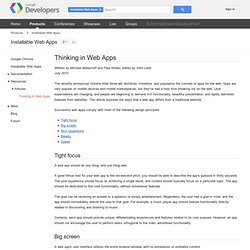
Apps are very popular on mobile devices and mobile marketplaces, but they've had a hard time breaking out on the web. User expectations are changing, and people are beginning to demand rich functionality, beautiful presentation, and tightly delivered features from websites. This article explores the ways that a web app differs from a traditional website. Successful web apps comply with most of the following design principles: Tight focus A web app should do one thing, and one thing well.
A good litmus test for your web app is the old elevator pitch: you should be able to describe the app's purpose in thirty seconds. The goal can be receiving an answer to a question or simply entertainment. Certainly, each app should provide unique, differentiating experiences and features related to its core purpose. Launching Your App in the Chrome Web Store - Chrome Web Store - Google Code. Written by Seth Ladd October 2010 The Chrome Web Store is an upcoming new way to distribute and sell your web apps.
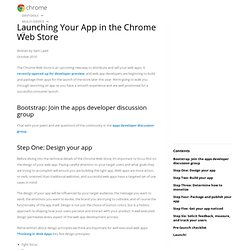
It recently opened up for developer preview, and web app developers are beginning to build and package their apps for the launch of the store later this year. We’re going to walk you through launching an app so you have a smooth experience and are well positioned for a successful consumer launch. Chat with your peers and ask questions of the community in the apps developer discussion group. Before diving into the technical details of the Chrome Web Store, it’s important to focus first on the design of your web app.
The design of your app will be influenced by your target audience, the message you want to send, the emotions you want to evoke, the brand you are trying to cultivate, and of course the functionality of the app itself. We’ve written about design principles we think are important for well executed web apps. Tight focus Big screen Rich experience Beauty Speed.