

Les Workspaces avec Xcode 4. Arrivés avec Xcode 4, les workspaces vous permettent de gérer plusieurs projets simultanément.

Voyons comment mettre en place cet outil afin d’utiliser efficacement une bibliothèque ou un framework tiers. Introduction Le passage à Xcode 4 est un changement important pour les développeurs OS X et iOS, avec une refonte totale du logiciel qui n'a pas laissé indifférent, comme on pouvait s'y attendre. Passés relativement inaperçus, les workspaces sont une des grandes nouveautés d'Xcode 4. Il s'agit d'étendre le concept de projet pour pouvoir travailler sur plusieurs ".xcodeproj" au sein d'une même session. Généralement, ce type de besoin arrive lorsque votre projet principal, donc votre application, utilise des bibliothèques ou des frameworks tiers, qui sont eux-même distribués comme des projets ".xcodeproj".
12 steps to using GitHub with XCode 4. The Git integration in XCode 4 is very welcome however it seems to be a bit flaky when it comes to dealing with remote repositories.
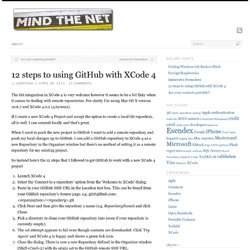
For clarity I’m using Mac OS X version 10.6.7 and XCode 4.0.2 (4A2002a). If I create a new XCode 4 Project and accept the option to create a local Git repository, all is well. I can commit locally and that’s great. When I want to push the new project to GitHub I want to add a remote repository and push my local changes up to GitHub. I can add a GitHub repository to XCode 4 as a new Repository in the Organizer window but there’s no method of setting it as a remote repository for my existing project. Iphone - Objective-C: ASynchronously populate UITableView - how to do this. How does UITableViewCell reorder, expand/shrink work ?
So you spent way too much time in figuring out how to make UITableview collapsible, you are at the right tutorial.This sample code, I have written is a more like a template which developers can take and use in their own application customize it according to their need. It basically deals with TableView property of reordering, expanding and shrinking. Here are some screenshots which display the work on UITableview collapse expand process. You can either expand them OR Fold them up to see the UITableview collapsed section. While reordering the cells in editing mode(Press Edit button on top of Tableview on the tool bar to go into editing mode of table), you can move the cells with in the same Section like Row 4 is being moved around(You have to press on the "list icon" (the icon with 3 tiny horizontal lines) which is present in the cells and then drag the cell around.) You don't have to give specific image, this is inbuilt image of reordering which comes with Apple API.
Ipup/PPRevealSideViewController. La programmation iPhone / PPRevealSideViewController : présentation à la Path ou Facebook ! Salut Ipodishima,Tout d'abord, toutes mes félicitations pour ton contrôleur, vraiment top... :-)Par contre, j'ai laissé un message sur github au sujet de warning que j'obtiens lorsque je compile la chose.

A cela, j'ai un petit souci qui me casse la tête...J'utilise le code suivant (c'est grosso modo celui de ton exemple)... mon souci, est que lorsque je change l'orientation du simulateur, la méthode du controleur CoverViewController n'est pas appelée.- (BOOL)shouldAutorotateToInterfaceOrientation:(UIInterfaceOrientation)interfaceOrientation Y a t il un moyen de l'invoquer car je dois faire certains traitements... Je précise, que je compile l'appli avec comme Target Destination : iOS 5.0.
PPRevealSideViewController. iOS 5 for developers: What you need to know. Wow Apple has added a TON of new features for developers in iOS 5.

Make sure you read this article if you are an iPhone / iPad developer to get the skinny on what is coming. This article summarizes the key developer-related features introduced in iOS 5.0. This version of the operating system runs on current iOS-based devices. In addition to describing the key new features, this article lists the documents that describe those features in more detail. iCloud Storage APIs The iCloud storage APIs let your application write user documents and data to a central location and access those items from all of a user’s computers and iOS devices.
There are two ways that applications can take advantage of iCloud storage, each of which has a different intended usage: iCloud document storage—Use this feature to store user documents and data in the user’s iCloud account.iCloud key-value data storage—Use this feature to share small amounts of data among instances of your application. To resolve conflicts: Frankifying your existing iOS app in XCode 4, step by step.
Three20. Three20 is a open source Objective-C library used by dozens of well-known brands in the App Store, including Facebook, Posterous, Pulse, Meetup.com, and SCVNGR. Three20 provides powerful view controllers such as the Launcher, the popular Photo Browser, and internet-aware tables. The library is modular, meaning you choose which elements of the library to include in your app. This modular design allows Three20 to be one of the only Objective-C frameworks that encourages what are called 'extensions' from the community. You can explore some features of Three20 using the playable demo on the right. Three20 remembers your app's state so that you and your users don't have to.
How does it work? Each page in your app is treated as a distinct URL. Is this necessary now that multi-tasking is available? Your app can be shut down at any time. Example In the following example Jeff is posting a status update. When the app launches again, each of these URLs is replayed in order.