

Desarrollador de Software y un ser humano. Details of package apt-listdifferences in sid. AptPreferences. Translation(s): English - Italiano - Español- Русский - 简体中文 This article tries to explain how to use APT Preferences.
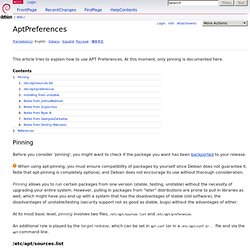
At this moment, only pinning is documented here. Pinning Before you consider 'pinning', you might want to check if the package you want has been backported to your release. When using apt-pinning, you must ensure compatibility of packages by yourself since Debian does not guarantee it. Pinning allows you to run certain packages from one version (stable, testing, unstable) without the necessity of upgrading your entire system. Notas de publicación de Debian 7.0 (wheezy), 32-bit PC.
Wiki Pages - burg - Brand-new Universal loadeR from GRUB. My favorites ▼ | Sign in Project Home Downloads Wiki Issues Source.

Hot spots. Soporte Técnico - Linux - Canaima - Debian. Canaima GNU/Linux. Propuestas para arrancar el sistema Canaima GNU/Linux - Enciclopedia Colaborativa de la Comunidad Canaima. Better performance with Linux open source drivers. By default most Linux distributions ship Radeon (ATI/AMD) and Intel open source graphics drivers with vertical screen blanking / synchronisation enabled.

While this is a safe default, disabling this can allow for better performance and is stable in many hardware configurations nowadays. To check which graphics drivers you are using, you may use the lscpi command or inspect your X log. This command works for me to display my graphics driver, it may or may not work for you, too:lspci -knnv | fgrep -A 10 VGA | awk '/Kernel driver in use/ {print $5}' To disable vertical screen synchronisation and potentially improve your graphics performance (FPS) add this to your user profiles' startup scripts, such as to ~/.bashrc: Debian is FREEDOM: Krunner: una auténtica navaja suiza para KDE. Hola a todos compañeros y compañeras, Hoy me gustaría mostraros las virtudes de una herramienta que a día de hoy es una auténtica navaja suiza en el mundo del software, más concretamente en el entorno de escritorio KDE.

Increíble lo que es capaz de hacer esta herramienta. Debian is FREEDOM: Eliminar parpadeo en las aplicaciones a pantalla completa en Debian con KDE. Hola a todos,

SOLVED! *ERROR* Hangcheck timer elapsed... GPU hung. *ERROR* Hangcheck timer elapsed... GPU hung - Page 4. Help Advanced Search Page 4 of 4 First Results 31 to 39 of 39.

Disabled DRI causes Hangup. Help Advanced Search Results 1 to 1 of 1 Thread: [SOLVED] Disabled DRI causes Hangup Quick Navigation Hardware Top « Previous Thread | Next Thread »
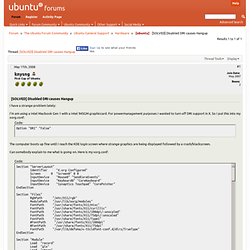
Prepare(), called in /home/dpacmittal/webapps/gd/wp-content/plugins/sharebar/sharebar.php on line 112 and defined in <b>/home/dpacmittal/webapps/gd/wp-includes/wp-db.php</b> on line <b>990</b><br /> <br. EmailEmail Some hardware just don’t work with ehci_hcd on Karmic Koala.

My memory stick from transcend refused to work no matter what I did. After plugging the device nothing happened, doing dmesg showed me the following error: Apr 18 10:59:04 dpac-laptop kernel: [73668.388060] usb 1-2: new high speed USB device using ehci_hcd and address 5 Apr 18 10:59:04 dpac-laptop kernel: [73668.473034] hub 1-0:1.0: unable to enumerate USB device on port 2 After searching a lot, I came to a conclusion that my device doesn’t work with USB 2.0. Since Karmic doesn’t use ehci_hcd as a module, modprobe -r ehci_hcd no longer works. You will see a file with 0000:00:xx.x format. Replace the xx.x with the numbers displayed on your file. USB not working properly (ehci_hcd issue?) (Page 1) / Kernel & Hardware.
[How to] Pulseaudio and Alsa. This is tested in Ubuntu 12.04 (but it should work for any distro and version)For PinguyOS 11.04, this guide can be an alternative (not recommended anyway) alsa?
![[How to] Pulseaudio and Alsa](http://cdn.pearltrees.com/s/pic/th/how-to-pulseaudio-and-alsa-50683401)
It works much better for both old and modern sound card. (Don't believe me? Hear it from the SUPERUSERS alsa lacks in comparison to pulseaudio? A nice GUI, a sound indicator, and sound boost.How to get them? ALSA sound too quiet (Page 1) / Multimedia and Games. This may be crazy, as I'm just learning to use alsa effectively myself.
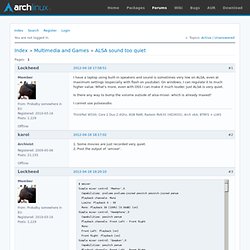
But I imagine you could create a new pcm in .asoundrc that duplicates the default but uses a ttable setting to amplify. An example pcm.louder { type plug slave.pcm "dmix" ttable.0.0 2.0 ttable.1.1 2.0 } You'd then have to set "louder" as the default device. The two "2.0"s can be adjusted for further amplification if needed. FYI: this is for stereo sound.
I did try this, and it works when testing with aplay. LinuxTV.org - Television with Linux. Steam for Linux Discusiones generales. Status:- sid - works (look down)- wheezy - works (look down)- squeeze - probably won't (lack of libgdk-pixbuf) If you are using amd64 version of Debian you have to enable "multiarch". Please read: ********************************************Some things you can do to make it work (in reversed order of appearance): 11.
Modifying BURG Themes. Ver Tema - [Mini Guía] ¿Como escoger la Fuente de Poder adecuada? POR FAVOR LEER ESTA GUÍAal menos 3 veces antes de preguntar: 1. All about the various PC power supply cables and connectors. Last updated: July 15, 2008 All about the various PC power supply cables and connectors The various power supply cables General info If you'd like more technical data about ATX power connectors then you can find the current specifications and more at formfactors.org Wires and connectors are not perfect conductors. Some of the tables below provide the maximum wattage supported by a power cable and its associated power connector. Original PC main power cables The original PC debuted in 1981 and used two cables to connect the PSU (power supply) to the motherboard. In old PCs, almost all of the chips ran directly off of the 5 volt rail. Apagar el monitor, momentaneamente, en pc portátiles. « HATTERAS'S BLOG LINUX (sobre Ubuntu y derivadas )
Sudo dolphin (Page 1) / Applications & Desktop Environments. Virtuoso-t uses up huge CPU? Hello Again! Well, I made some tests yesterday and some adjustments and the situtation is much better now. At first I disabled all the Semantic Desktop altoghether. But then I lost possibility to search through my mails. This was not user friendly solution, so I started to make some tests. First, I re-enabled the Semantic Destkop, but without file and message indexing, at the same time I raised the memory Virtuoso is allowed to use from 50Mb to 512Mb, since I have 8Gb of RAM and lots to spare. Still this all was without ANY indexing going on. Things settled down again after suspending the file indexing. So, to sum it up, I raised the RAM for Nepomuk virtouso-t process to 512Mb and suspended file indexing (instead of disabling it).
On the side, I found out that akonadi_mixedmaildir_resource process eats up ALL my RAM with time and it does not release it. One more thing to worry about... (9) Desactivar salvapantallas en Canaima 3.1. Después de darle uso normal a mi Canaima 3.1 me he dado cuenta que el molesto problema que tuve en Canaima 3.0 persiste en la nueva versión. El problema es que tras desactivar el salvapantallas a través de "Sistema/Preferencias/Salvapantallas" y el apagado del monitor en la opción "Gestón de energía", el bendito salvapantallas se sigue activando a los 10 minutos; y digo salvapantallas porque la pantalla se vuelve negra pero el monitor no pasa a la inactividad.
Tras investigar conseguí una solución un poco radical, pero a la final muy práctica que también sirve para otras distribuciones de linux... View topic - Disable gdm3 startup beep. I had the same issue with the system beep when the gdm3 login screen loaded and when I rebooted. It turns out it was the sound card module (snd_hda_intel) that was causing it.
The snd_hda_intel has an option, "beep_mode", that grabs the system beep when it loads, overriding pcspkr. And, of course, "beep_mode" is enabled by default. That's why you still get the beep even when you remove and blacklist pcspkr. HP Linux Imaging and Printing. Arreglando Plymouth en Ubuntu 12.10. Desde que Ubuntu se cambio a Plymouth como gestor de animación de arranque he visto el problema se que la animación empieza realmente tarde, lo cual a me parecer da un sensación de lentitud (si no fuera por la pequeña barra parpadeante arriba a la izquierda podría hasta decir que el Sistema no pasa mas allá del Grub), esta ya apunto de cargar el escritorio y ahi es que empieza la animación y solo dura un segundo, es algo estupido, pero es incomodo de todos modos. Helping find the Linux apps you need.
Database for native Linux games.
[Soporte] Repositorios en Canaima 3.1 VC3. Backports for squeeze. Add that to your sources.list: Disponible Segunda Versión Candidata de Canaima GNU/Linux 3.1 - Indesoft. Index of /pool/usuarios/c/canaima-llaves. Mini COMO's y Ayudas acerca del uso distro GNU/linux Canaima. Debian Mailing Lists.