

Publications/2011_thouesny_pos.pdf. Www.tal.univ-paris3.fr/cours/BAO-master/treetagger-win32/README-treetagger.txt. Windows interface for Stuttgart Tree Tagger. Latest version of tagger program interface: 09 March 2008 Latest version of training program interface: 09 March 2008 Warning: Don't use versions of the tagger program interface downloaded between 23 and 26 February 2007 — with the tokenization option "none", your input file could be deleted!

The TreeTagger is a program developed by Helmut Schmid at the University of Stuttgart, for part-of-speech tagging and lemmatization. Language parameters are supplied on the TreeTagger webpage for using the program with texts in English, French, German, Italian, Spanish, Russian, Bulgarian and Dutch, and parameters for some other languages are available from sites linked to the TreeTagger webpage. For a language for which no parameters exist, it is necessary to hand-tag some data, and then run a training program (provided with the TreeTagger) to create the parameters. The selected set of options may be saved and re-loaded, similar to a ‘configuration file.’
Latest enhancements include: 1. Treetagger Wrapper (Python) See TreeTagger Python Wrapper on SourceSup where you can download latest version of treetaggerwrapper.py from the subversion repository. Dont miss to download and install TreeTagger itself, as the module presented here is really just a wrapper to call Helmut Schmid nice tool from within Python. Once installed TreeTagger, you can setup a TAGDIR environment variable to indicate directory of installation.
It is used by the wrapper to locate TreeTagger binary and its libraries – else you must give this location in all of your scripts at your wrapper object creation (and this make your own scripts dependant on user's location of treetagger). There is a documentation at the beginning of the module, its a good point to start reading this doc before using the module. Here is a blog entry with an exemple of use (in french) - note that the noted bug has beed fixed. Command-line help Development Notes Start process once Replace chunking tools. KoRpus for R. KoRpus: an R packge for text analysis koRpus is an R package i originally wrote to measure similarities/differences between texts. over time it grew into what it is now, a hopefully versatile tool to analyze text material in various ways, with an emphasis on scientific research, including readability and lexical diversity features. web application to demonstrate some of the core features of koRpus, there is a public web application hosted by the heinrich heine university of düsseldorf. it was realised using the shiny package. the source files for the app come with the koRpus package, so you can also run it locally and change it to your needs. getting koRpus the most recent stable release should be available via CRAN. the most recent development release of koRpus can be installed from my own package repository e.g. directly from an R session:
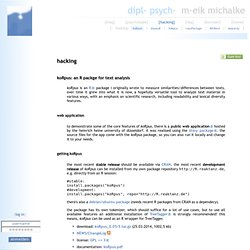
Sign in to LinguLab - Write Clearly Online. The text-mining and semantic annotation architecture. Polguere-2011b. The Stanford NLP (Natural Language Processing) Group. About | Citing | Questions | Download | Included Tools | Extensions | Release history | Sample output | Online | FAQ About A natural language parser is a program that works out the grammatical structure of sentences, for instance, which groups of words go together (as "phrases") and which words are the subject or object of a verb.
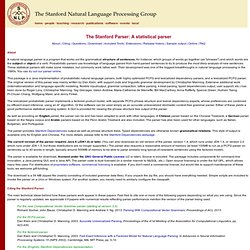
Probabilistic parsers use knowledge of language gained from hand-parsed sentences to try to produce the most likely analysis of new sentences. These statistical parsers still make some mistakes, but commonly work rather well. Their development was one of the biggest breakthroughs in natural language processing in the 1990s. This package is a Java implementation of probabilistic natural language parsers, both highly optimized PCFG and lexicalized dependency parsers, and a lexicalized PCFG parser. As well as providing an English parser, the parser can be and has been adapted to work with other languages. SimpleTokenizer - tt4j - Simple tokenizer using the Java BreakIterator - TreeTagger for Java. Sometimes users ask for TT4J to include a tokenizer.

I will not include a ready-to-use tokenizer with TT4J, since there are other libraries that do a much better job here. A good tokenizer for English for example is included with the Stanford Parser. If you do not wish to look for a good tokenizer for your task, you may find this method useful. It uses a simple tokenizer called BreakIterator which ships with Java. TreeTagger-Adv < LinguisticsWeb < LinguisticsWeb. Often, users are faced with the task of processing large amounts of data in multiple files to argue a linguistic question against the assumed language pool of a population.
The processing of these corpus files on a larger scale, however, is a time and resource-consuming task. Computers are predestined to work with large amounts of data and thus facilitate the processing. Many users do not have the skills to write shell scripts or build java applications to process large amounts of text files. Furthermore, in contrast to the Stanford Tools, which allow to assign Regular Expression placeholders to process entire directories (e.g. “InputDir/*”) the TreeTagger application however does not support this feature. 4.1 Batch file for Windows Whereas the Unix script references to the distributed shell scripts, the batch file makes direct reference to the TreeTagger binaries.
By default it is recommended to use the batch file with two parameters in the command shell: 4.2 Unix shell Script.