

Google Drive: Students Turn In a Folder. If you are having students organize multiple work samples and files into a folder, you may wonder how it can be organized and submitted.
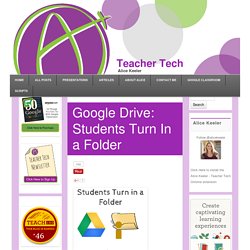
I have written a script to allow students to submit a folder. Distribute a copy of the template to students. You can do this through Google Classroom or just give them the link to the template.Students go to Google Drive and open the folder they wish to turn in.Students need to copy the folder ID. The ID can be located in the folder URL. It is the string of numbers and letters after the folders/ in the URL. Google Sheets: Create Tabs Quickly. If you have ever clicked the plus icon to create a new tab and renamed the tab multiple times you know how tedious this can be when using a spreadsheet.
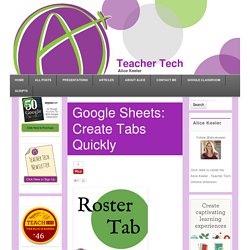
I wrote a script that allows you to take a list and create a tab for each item in the list. I previously posted the RosterTab script for Google Sheets. I have updated the script to give you the option to delete the original list. Create Group Documents. One request I am often asked about Google Classroom is how to create documents for small groups.
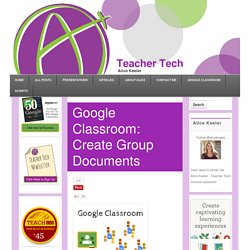
If you create a copy of a document for each student then each group member receives a copy, which can be confusing. I have created a script that will assign students into random groups (or non random) and create a copy of a template document for each group. After making a copy of the template, place your roster in column A and the student email in column B. Convert Your PDF’s to Google Docs. This Google Docs tip tells you how to convert a photo or PDF into a Google Doc.
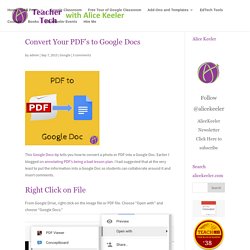
Earlier I blogged on annotating PDF’s being a bad lesson plan. I had suggested that at the very least to put the information into a Google Doc so students can collaborate around it and insert comments. From Google Drive, right click on the image file or PDF file. View images, videos, documents, and other files - Drive Help. With Google Drive on the web, you can view things like videos, PDFs, Microsoft Office files, audio files, and photos.
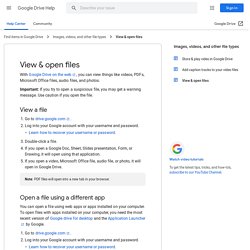
View a file Go to drive.google.com. One Stop Resource For Google Docs. If you’re a Google Docs user, curious about Google Docs, work with Google Docs with students, and especially if you’re looking for help understanding all of the features of Google Docs, then you’ve got to bookmark MaryFran’s Google Docs Tutorials.
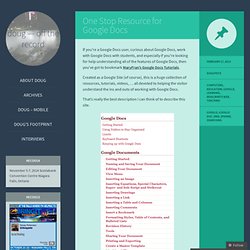
Created as a Google Site (of course), this is a huge collection of resources, tutorials, videos, … all devoted to helping the visitor understand the ins and outs of working with Google Docs. That’s really the best description I can think of to describe this site. 100 Google Docs Tips. November 9th, 2009 Students and educators have a wealth of learning and productivity tools available to them online.

Google offers some of the highest-quality resources on the web to meet all your study and teaching needs, and all you need to access them is an internet connection. The Google Docs collection provides a streamlined, collaborative solution to writing papers, organizing presentations and putting together spreadsheets and reports. Google Apps for Education: Tips & Tricks. Leveraging Web 2.0 tools like Google Apps is a powerful learning strategy in the 21st Century.
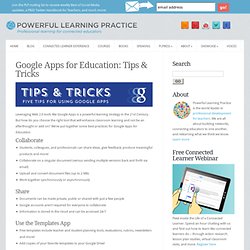
But how do you choose the right tool that will enhance classroom learning and not be an afterthought or add on? We’ve put together some best practices for Google Apps for Education. Collaborate Students, colleagues, and professionals can share ideas, give feedback, produce meaningful products and more! Collaborate on a singular document (versus sending multiple versions back and forth via email)Upload and convert document files (up to 2 MB)Work together synchronously or asynchronously. Documents. Google. 38 Ideas to Use Google Drive in Class. August 11, 2014 This is the third post in a series of posts aimed at helping teachers and educators make the best out of Google Drive in classrooms.

This series comes in a time when teachers are getting ready to start a new school year and hopefully will provide them with the necessary know-how to help them better integrate Google Drive in their teaching pedagogy. The two previous posts featured in this series were entitled consecutively "New Google Drive Cheat Sheet" and "Teachers Visual Guide to Google Drive Sharing". Google Classroom: A Sneak Peek. 7/30/2014 By: Shannon Mersand Google is starting to allow early adopters to check out Google Classrooms this month.

Although the program is limited in functionality, it looks pretty exciting. Here’s how it works: When a user creates a Classroom, a join code is created. 20 Things You Can Do With Google Classroom. Early Review of Google Classroom -e-Literate.