

Nine DIY Docks for Your Non-iPhone. Top 10 News, Videos, Reviews and Gossip - Lifehacker. Top 10 News, Videos, Reviews and Gossip - Lifehacker. Top 10 News, Videos, Reviews and Gossip - Lifehacker. What Kind of Maintenance Do I Need to Do on My Windows PC? Dear Lifehacker, You guys recently talked about Mac Maintenance, but I'm frankly still a little lost when it comes to Windows.

Should I be defragging, cleaning my registry, and running programs like CCleaner? What do I actually need to do to maintain my Windows PC? P Sincerely, Wringing Out WindowsP Dear Wringing, You're right, people talk a lot about ways to "speed up Windows" or keep your system well-maintained, but Windows has evolved a lot, and some of those are outdated. Maintenance You'll Want to DoP Update Windows: We've said it before, and we'll say it again: Don't neglect Windows Update. Run Antivirus Software: It's a sad fact of life, but if you're using Windows, you'll probably want some form of antivirus software running in the background.
Back Up Your Hard Drive: Whether it's the simple Windows Backup or an automated, offsite backup tool like our favorite Crashplan, backups are essential tools for any PC user. How to Get Better Battery Life from Your Android Phone. "You don't need a task killer.

" I have a Sprint HTC Evo 4G, and Sprint's bloatware likes to start automatically on my phone and suck battery life. There is also no way to uninstall these apps unless I root my phone (which will happen very soon). Unless I stop these programs from running, my battery life will last less than a day. With the task killer, I get almost 2 days of use. Read my original article on task killers. While it may kill the bloatware (which you really should root and uninstall), it can cause all sorts of other problems. Bloatware is a huge problem, but task killers are not the solution. Great, so if I root because you said I should, are you going to cover the warranty that Sprint will tell me I've voided?
In a few months the warranty will end and I'll have incentives to change phones. I'm not saying everyone has to root. You want Watchdog. I too have an EVO and I use Advanced Task Killer. WHAT REAL AND TANGIBLE PROBLEMS DO TASK KILLLERS CAUSE?! The Start to Finish Guide to Rooting Your Android Phone. There's a way to do it without completely downgrading to 2.0.1 now. All you have to do is flash SPRecovery onto your phone and then install an already rooted 2.1. All the info can be found here: [www.droid-life.com] @TornadoRex: Ah, you're right. You still have to use RSD Lite, though, it doesn't seem THAT much simpler. @Whitson Gordon: Yeah you still have to use RSD Lite, but you're flashing a smaller file (afaik) so the risk of bricking is less I believe. @TornadoRex: Hmm, interesting. The whole "bricking" thing is the most difficult part of this for me to explain, because I've never done it so I can't speak to experience.
@Whitson Gordon: I haven't either myself. @TornadoRex: Ha, I guess that makes logical sense. Yeah, I've never done it the other way either, since I started rooting a little bit before this new method came out. How to Speed Up Your Old or Sluggish Android Device. Revolutionary 8pen keyboard for Android: the new Swype? We’re always up for trying out new typing interfaces on our Android phones - ThickButtons, Swype, SwiftKey we’ve had ‘em all.
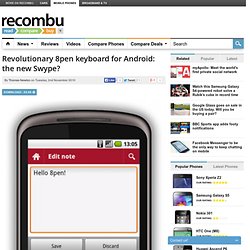
However we’re not quite sure what to make of 8pen, a totally new way of typing that looks unlike anything we’ve seen before on an Android phone. Or anywhere else for that matter. 8pen re-imagines what a keyboard would look like had it been invented today for the mobile phone. It’s a gesture-driven thing which aims to do away with the old ‘hunt and peck’ method of typing that we’ve gotten used to having grown up with good old Qwerty keyboards. The video below gives you an idea behind the thinking of 8pen; skip to 1:07 for the bit where it shows you how 8pen works. According to its website, 8pen will be available “later today” for Android 2.2 phones, with support for all other versions of Android to follow later. Right now we’re a bit skeptical but intrigued. Be sure to check back here later for updates on the enigmatic 8pen. [Source: Android Community]