

35179. MapReduce in MongoDB. MapReduce in MongoDB tutorial MapReduce in MongoDB Getting started MapReduce in MongoDB Example MapReduce in MongoDB with Node js In this post, we will take a look at performing MapReduce operations on JSON documents present in MongoDB.

We will generate dummy data using dummy-json, a node package and we will use Mongojs another node package to run MapReduce jobs on that data from our Node application. For a quick sneak peak, take a look at this runnable (click on the run button). Contents You can find the complete code here. What is MongoDB? MongoDB is a NoSQL database. You can install mongoDB locally from here. If you have never worked with MongoDB before, you can remember the following commands to navigate around and perform basic operation You can learn more about MongoDB here. What is MapReduce? It is very essential that you get an understanding as how a MapReduce job works. From Mongodb.org Ex: Let’s say that we have the following data The final output would be Set Up a Project Mongojs Dummy-json. MongoDB MapReduce Tutorial. This article is part of our Academy Course titled MongoDB – A Scalable NoSQL DB.

In this course, you will get introduced to MongoDB. You will learn how to install it and how to operate it via its shell. Moreover, you will learn how to programmatically access it via Java and how to leverage Map Reduce with it. Finally, more advanced concepts like sharding and replication will be explained. Check it out here! 1. The Map/Reduce paradigm, firstly popularized by Google (for the curious readers, here is a link to original paper), has gotten a lot of traction these days, mostly because of the Big Data movement. 2.
Map/Reduce is a framework which allows to parallelize the processing of large and very large datasets across many physical or virtual servers. Map phase: filter / transform / convert datareduce phase: perform aggregations over the data From an implementation prospective, most Map/Reduce frameworks operate on tuples. Let us look back on bookstore example we have seen in Part 3. Hadoop Download. We provide an unlimited free license for our Community Edition, and a 30-day trial license for our Enterprise Editions.Click here to compare our editions.
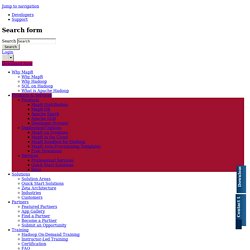
Download Installer Option 1: Download directly to your server. Example: $ wget -P /tmpOption 2: Download to your PC and copy to your server. Example: $ scp mapr-setup.sh user@server /tmp Download Setup Installer Run setup script on your server. Install MapR Connect your browser to the link provided by the mapr-setup script and follow the instructions. Need more help? Intro to Hadoop & MapReduce for Beginners.
Intro to Hadoop and MapReduce How to Process Big Data Intermediate Approx. 1 month Assumes 6hr/wk (work at your own pace) Built by Join 85,474 Students Enroll in Course $199 /month after 14-day trial Best for learners serious about course completion & career advancement You get Instructor videos See All Instructor videos Learn by doing exercises Projects with reviews Stuck?
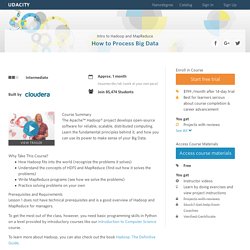
Verified Certificate Instructor videos Watch concise videos that teach you not just how, but why. Learn by doing exercises Learn by doing exercises and quizzes in between instructional videos. Projects with feedback Showcase your skills with a project: . Stuck? Get unstuck with support from Udacity Coaches in the forums and scheduled, live sessions. Verified Certificate Stand out to employers with a certificate that counts. Access Course Materials Free Learn by doing exercises and view project instructions Projects with reviews Stuck? Verified Certificate These features are available when you enroll View Trailer Course Summary Projects Syllabus. Download Hadoop Sandbox. To use the MapR Sandbox for Hadoop, perform the following tasks: Verify that the host system meets the prerequisites (see below).Install the MapR Sandbox for Hadoop.Launch Hue or the MapR Control System.

Prerequisites The MapR Sandbox for Hadoop runs on VMware Player and VirtualBox, free desktop applications that you can use to run a virtual machine on a Windows, Mac, or Linux PC. Before you install the MapR Sandbox for Hadoop, verify that the host system meets the following prerequisites: VMware Player or VirtualBox is installed.At least 20 GB free hard disk space, at least 4 physical cores, and 8 GB of RAM is available. Performance increases with more RAM and free hard disk space.Uses one of the following 64-bit x86 architectures:A 1.3 GHz or faster AMD CPU with segment-limit support in long modeA 1.3 GHz or faster Intel CPU with VT-x supportIf you have an Intel CPU with VT-x support, verify that VT-x support is enabled in the host system BIOS. Free Hadoop On-demand Training Courses.