

In the Android from Scratch series, we learned the basic concepts of Android that you need to know about in order to start creating applications for the platform.

Along the way, we covered various aspects of Android development, including Java development, using XML, user interface design, project structure, data storage, and the publication process. Find out how much you've managed to retain about what we covered in the series by taking a quiz. Your Java classes are stored in which of the following Android application directories? Reslayoutsrcvalues Which of the following would you not do in the project manifest file? Declare activities in the application.Set minimum supported API levels.Define what should happen when a button is clicked.List permissions required by the application. Which of the following would you use in Java to retrieve the id of a view set in XML using '@+id/how'?
From the start of this series, we've been learning about creating Android applications.
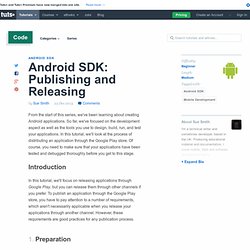
So far, we've focused on the development aspect as well as the tools you use to design, build, run, and test your applications. In this tutorial, we'll look at the process of distributing an application through the Google Play store. Of course, you need to make sure that your applications have been tested and debugged thoroughly before you get to this stage. Introduction In this tutorial, we'll focus on releasing applications through Google Play, but you can release them through other channels if you prefer. 1. Before you think about releasing an application, it goes without saying that you should have debugged and tested it thoroughly, including making sure it works on different device configurations. If your manifest file has the android:debuggable attribute set, you should remove this before you export your application for release. In this series of tutorials we are learning about Android development from scratch and getting acquainted with the basic concepts and practices you need to know in order to start working on the platform.
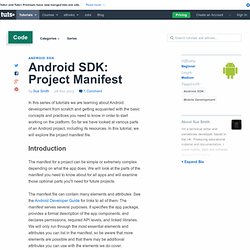
So far we have looked at various parts of an Android project, including its resources. In this series, we have been exploring the basics of Android development.
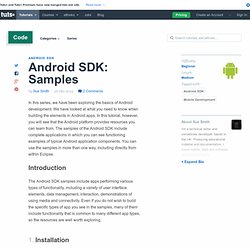
We have looked at what you need to know when building the elements in Android apps. In this tutorial, however, you will see that the Android platform provides resources you can learn from. The samples of the Android SDK include complete applications in which you can see functioning examples of typical Android application components. You can use the samples in more than one way, including directly from within Eclipse. Introduction The Android SDK samples include apps performing various types of functionality, including a variety of user interface elements, data management, interaction, demonstrations of using media and connectivity. 1.
Step 1. In this series we are learning about Android SDK development from scratch!
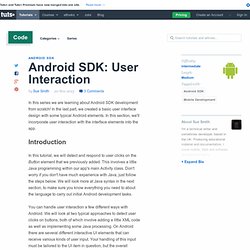
In the last part, we created a basic user interface design with some typical Android elements. In this section, we'll incorporate user interaction with the interface elements into the app. Introduction In this tutorial, we will detect and respond to user clicks on the Button element that we previously added. This involves a little Java programming within our app's main Activity class. You can handle user interaction a few different ways with Android. 1. Before we get into the details, let's explain a few UI concepts for those who are new to app development. The user can interact with the app in many ways. We want to respond and listen for user events. In this series you'll learn about Android development from the beginning.
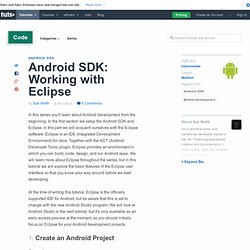
In the first section we setup the Android SDK and Eclipse. In this part we will acquaint ourselves with the Eclipse software. Eclipse is an IDE (Integrated Development Environment) for Java. This is the first in our Learn Android SDK From Scratch series!
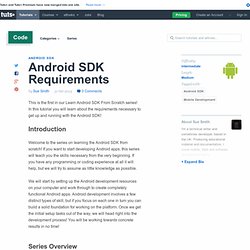
In this tutorial you will learn about the requirements necessary to get up and running with the Android SDK! Introduction Welcome to the series on learning the Android SDK from scratch! If you want to start developing Android apps, this series will teach you the skills necessary from the very beginning. If you have any programming or coding experience at all it will help, but we will try to assume as little knowledge as possible. We will start by setting up the Android development resources on your computer and work through to create completely functional Android apps. Series Overview In this first part of this series we will look at how to set up with the Android SDK, including Java requirements. Here is an overview of the series: Although you do not need to have any specific programming experience to get started with Android, a little Java and/or XML will of course help, as will any markup or scripting skills.
Android SDK Requirements.